Top IT Safety Tips for the Holidays
Sad, but true: The holidays create a prime time for scammers and cybercriminals to take advantage of our changes in purchasing and traveling habits.
So this holiday season, let’s prioritize IT safety and security. Your attention to IT security best practices helps keep you safe—and it can protect your friends, colleagues, and family.
Safety tips
We’ve updated our 12 IT Safety Tips for the Holidays infographic this year to make it easier to print. So print it, save it, share it, sing it—whatever helps you put it into practice!
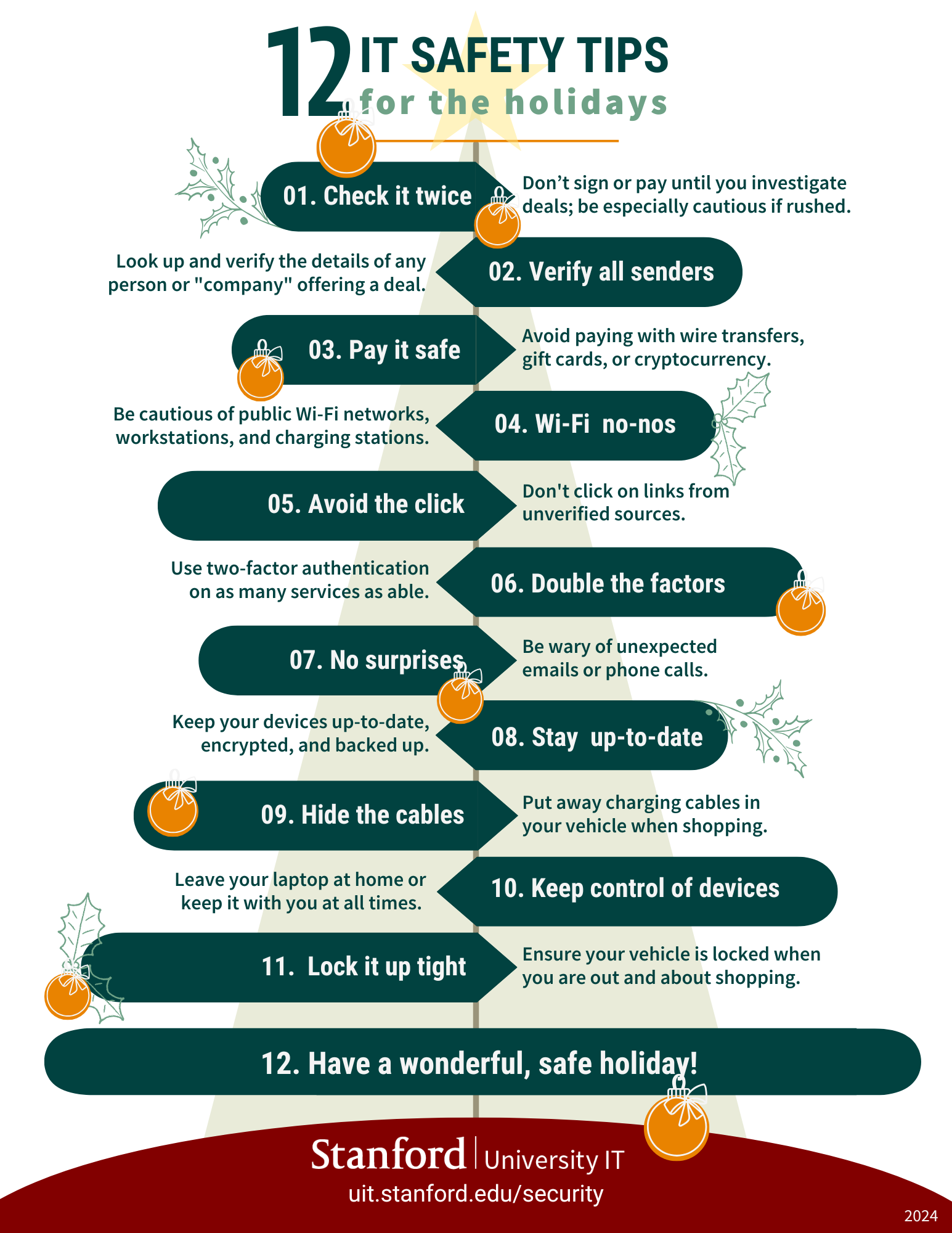
View the infographic page for image and PDF options.
Safety toolbox
While our 12 IT Safety Tips give you the steps to follow, these Stanford tools and services help support many of those practices:
Going remote
- Recommendations for International Travel - Protect your data while traveling abroad.
- Travel Loaner Program - Have the applications and information you need while minimizing the amount of sensitive data that is carried abroad. (Faculty and staff.)
- Remote Access VPN - Create a private connection to Stanford's network. (Note: In some countries, using Stanford VPN may be illegal.)
Anti-phishing
- URL Defense - Intercept malicious links from emails before your browser displays them.
- Phish Reporter Button - Raise the alarm and mitigate harm to the Stanford community.
- Anti-Phishing Training - Increase your phishing awareness and safety.
Devices
- MyDevices - View a list of your registered devices in Stanford network records and find out whether those devices are verifiably encrypted and compliant.
- Mobile Device Management - Keep personal or work-issued mobile devices secure.
- Dashlane - Use a password vault to manage login details and flag fake sites.
Backups, software, and updates
- CrashPlan Backup - Create and manage backups with this centrally managed, automatic data backup solution. (Rates might apply.)
- Essential Stanford Software - Get applications that help you plug into the Stanford network and access university computing services safely and securely.
- Crowdstrike (centrally deployed to Jamf- or BigFix-managed devices) - Use advanced anti-malware against modern computer and network threats.
Learn more
DISCLAIMER: UIT News is accurate on the publication date. We do not update information in past news items. We do make every effort to keep our service information pages up-to-date. Please search our service pages at uit.stanford.edu/search.
What to read next:

Action Needed: Stanford Emails, Meeting Invites Affected by Microsoft 365 Outage


