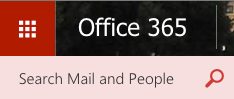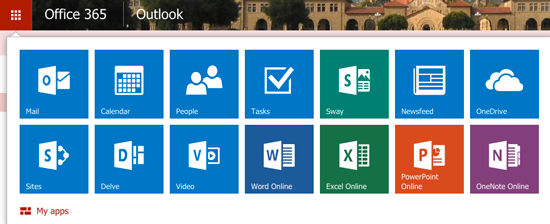You can access Office Online and OneDrive through portal.office.com or through webmail.
- Once you're logged in to webmail, click the app launcher (the square) in the upper left-hand corner.
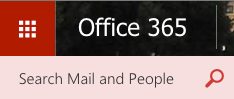
- Click OneDrive or any of the Online apps to get started.
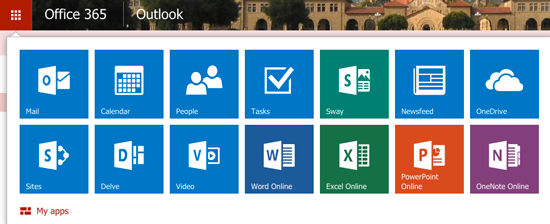
You can access Office Online and OneDrive through portal.office.com or through webmail.