RETIRED: Auto-Enrollment Issue and Workaround for iOS with MDM
This page has been retired. Only those with editing permissions can see this page.
When enrolling a new Stanford-purchased iPhone in Mobile Device Management (MDM) service, the initialization process may fail with the following error:
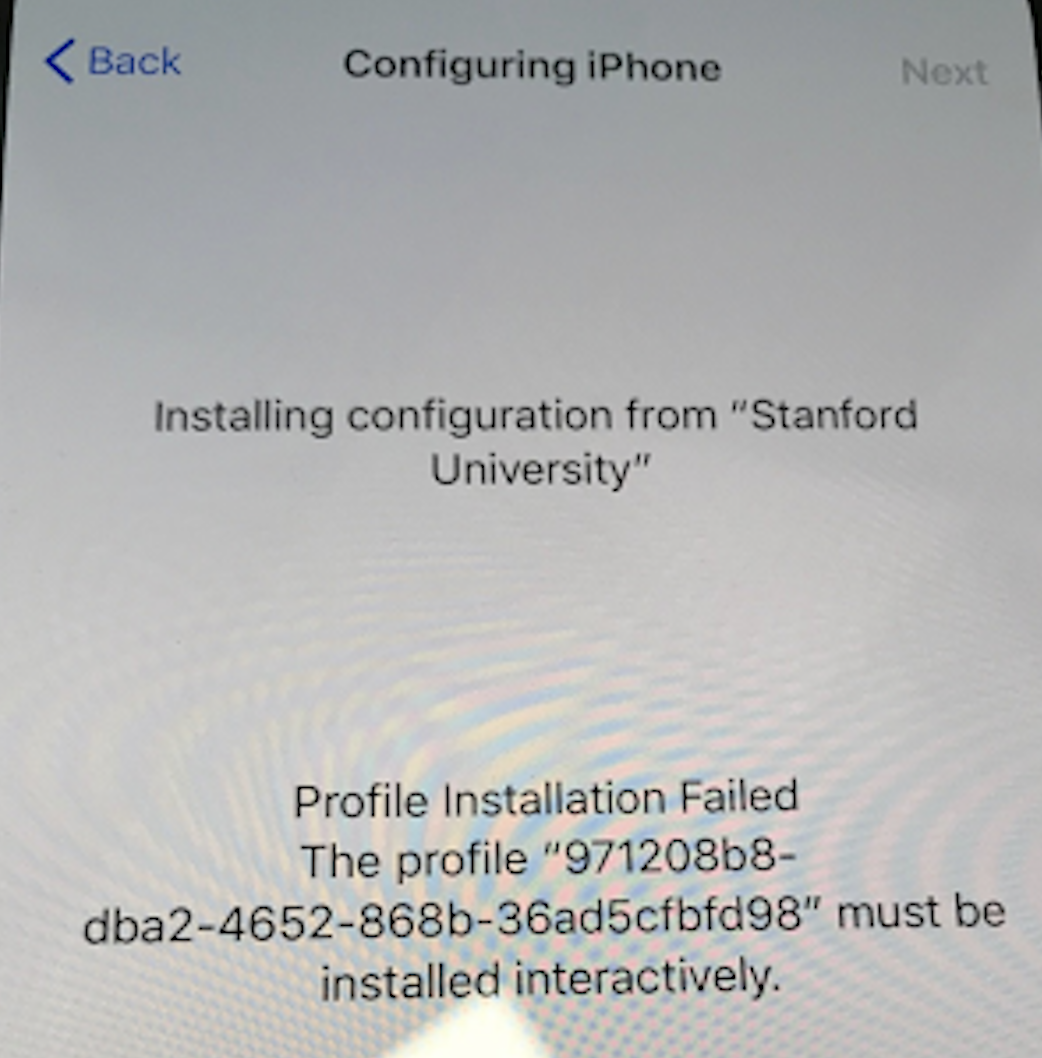
The work around for this error is to place the device into recovery mode. Once the device is in recovery mode, you can access iTunes on your Mac (or via the Finder in MacOS Catalina and above) and restore the device and then reset the phone. Once the device is back to the welcome screen, you will be able to set up the phone.
Follow these instructions to reset, backup, and restore your device through the recovery mode.
Reset and backup your device
Before restoring your phone to device, it is recommended to take two steps in this order:
- Reset the settings of your device.
- Back up the phone through iTunes or iCloud.
Reset your device
To reset your phone’s settings, follow these steps:
- On your device, go to Settings > General > Reset.
- Tap Reset All Settings and enter your device passcode. Do not tap Erase All Contents and Settings, as this will wipe your phone.
Backup your device
To backup your phone to iTunes or iCloud, follow these instructions from Apple.
Put your device in recovery mode
To put your device in recovery mode, follow these steps from Apple.
Questions
If you have questions, please feel free to contact us at 650-725-4357, Option 3.
