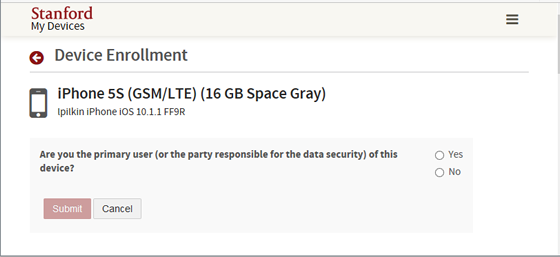Device Enrollment: Enroll a Mobile Device
Faculty, staff, and postdoc Apple and Android mobile devices used for Stanford activities on the campus network are subject to a verifiable encryption requirement. Mobile Device Management (MDM) is Stanford's mobile device security solution. For a mobile device to appear in MyDevices, you may need to enroll in MDM.
Student-staff and affiliates may receive a message asking them to update the enrollment information for their mobile devices. Their status and enrollment information may exempt their devices from Stanford's information security requirements.
To update enrollment information for mobile devices, if the mobile device appears in MyDevices:
- Go to mydevices.stanford.edu to see a list of your registered devices and their compliance statuses.
- In the Model column, click the link for your mobile device to display the device details.
- Click the Actions button in the upper-right corner and then click Update Enrollment.
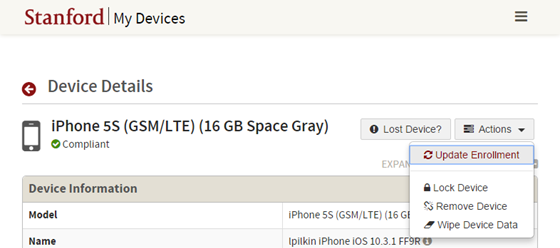
- You are asked whether you are the primary user (or party responsible for) the device.
- Yes: complete the questionnaire that displays and then click Submit.
- No: click remove this device to remove this device from your record.