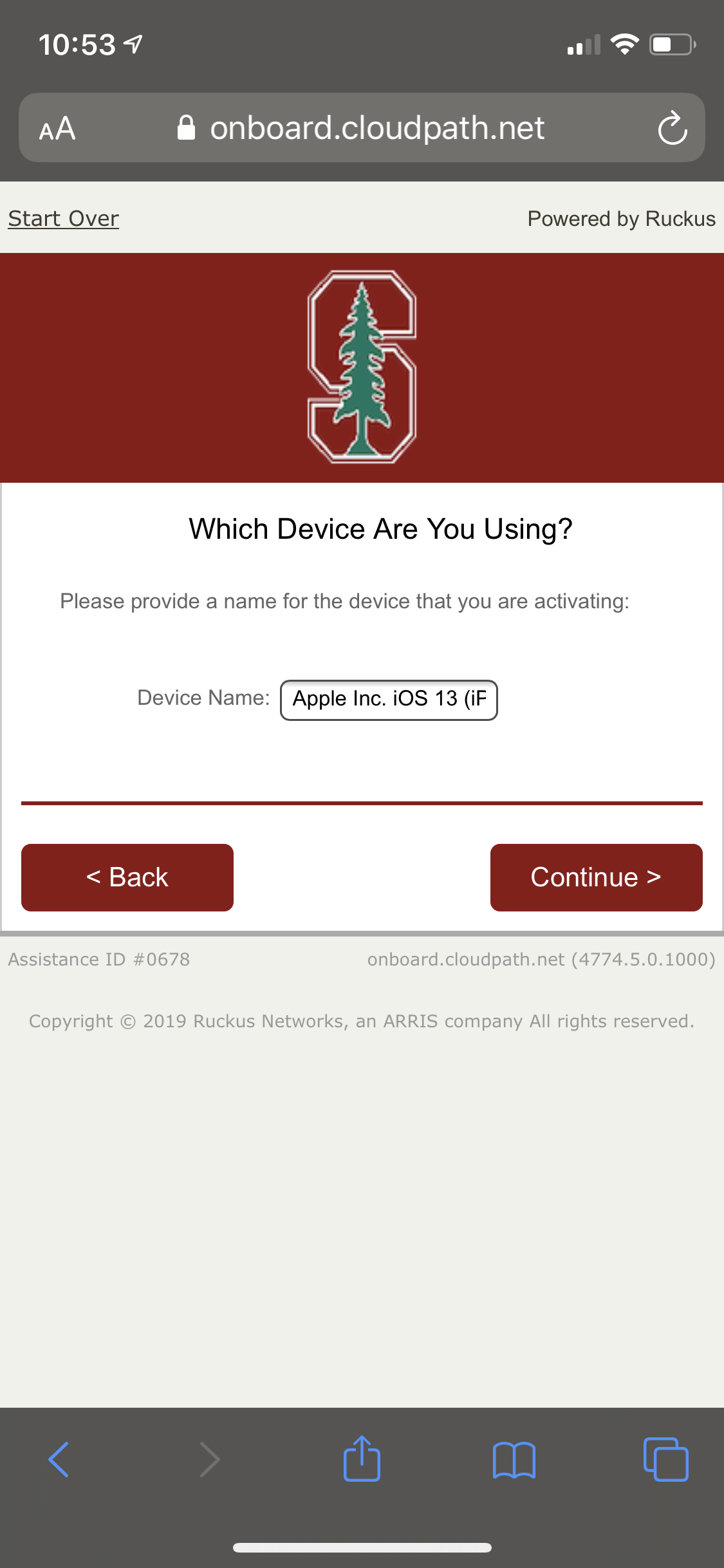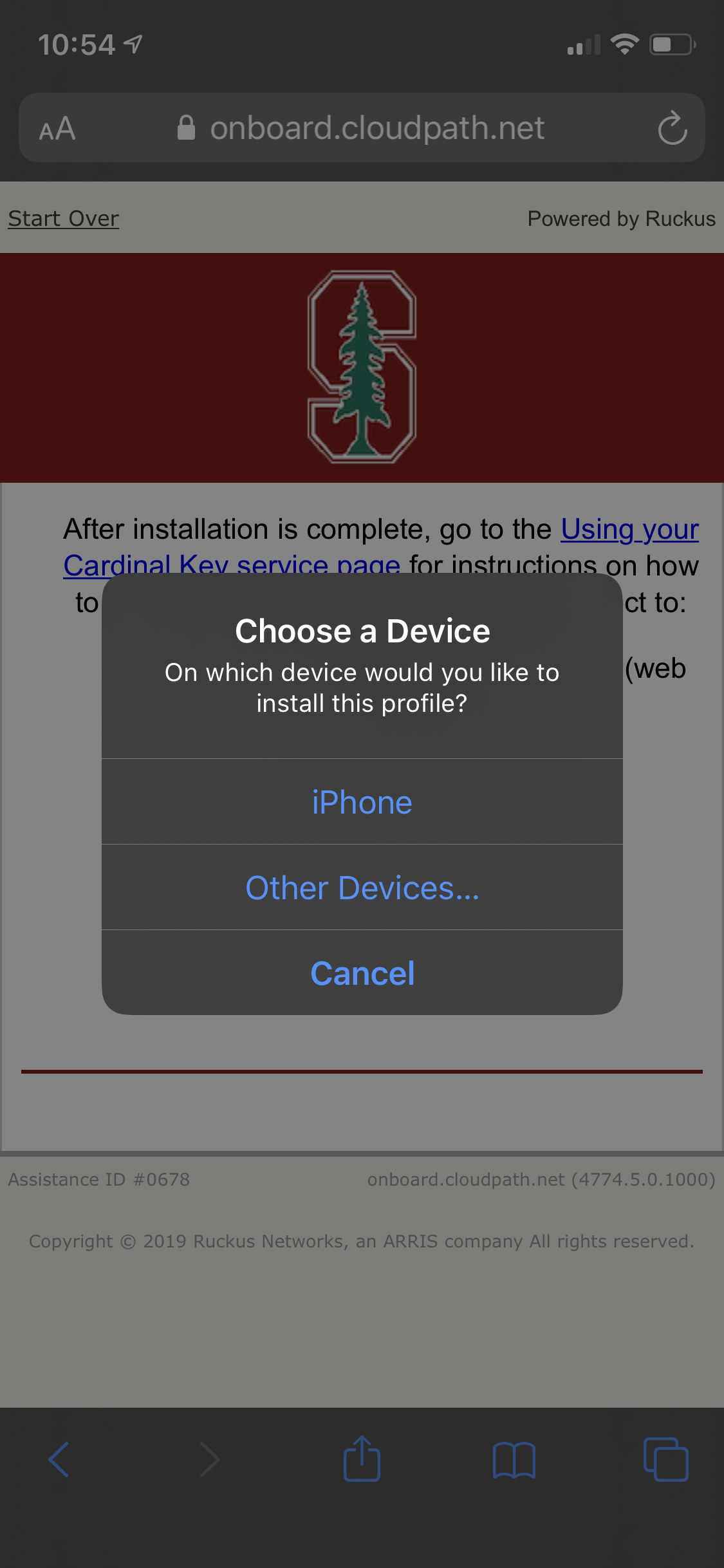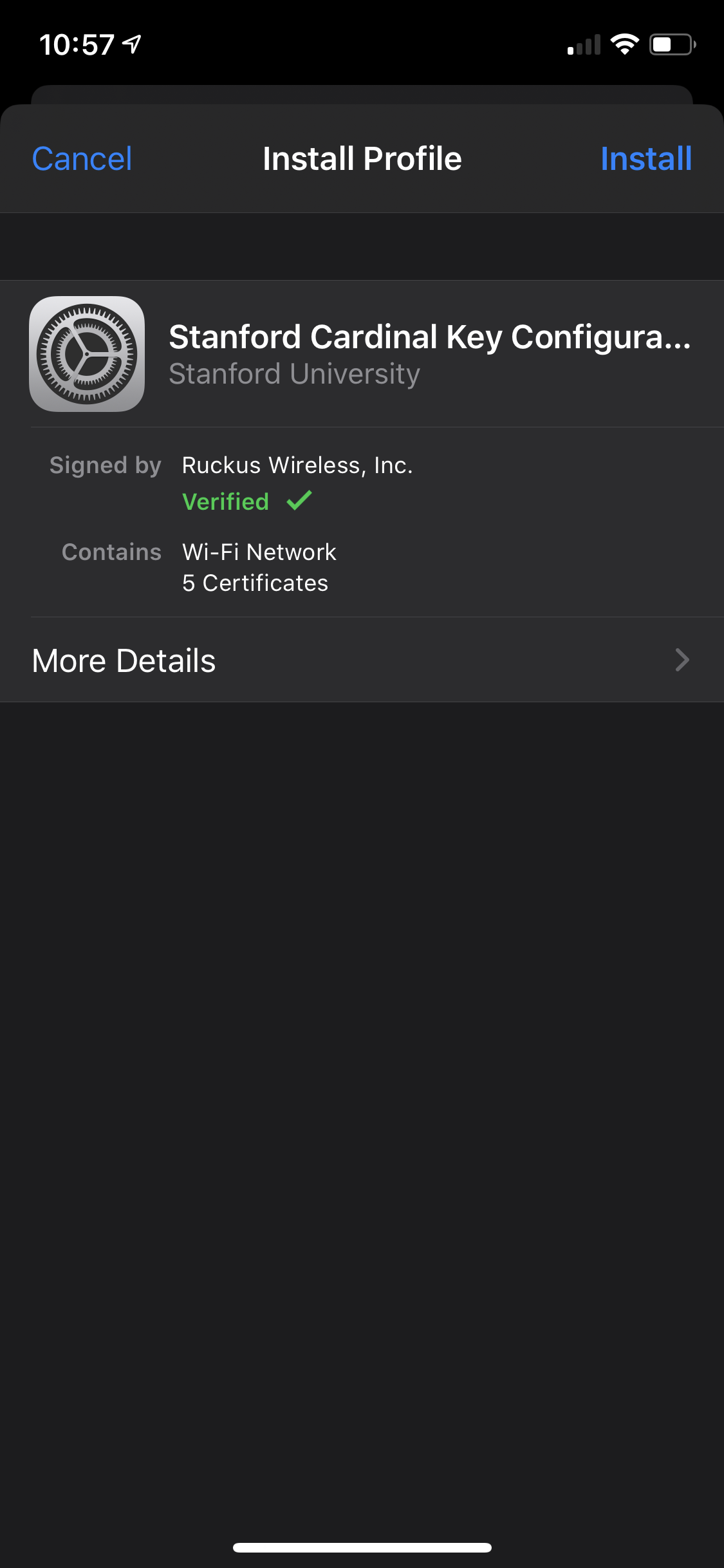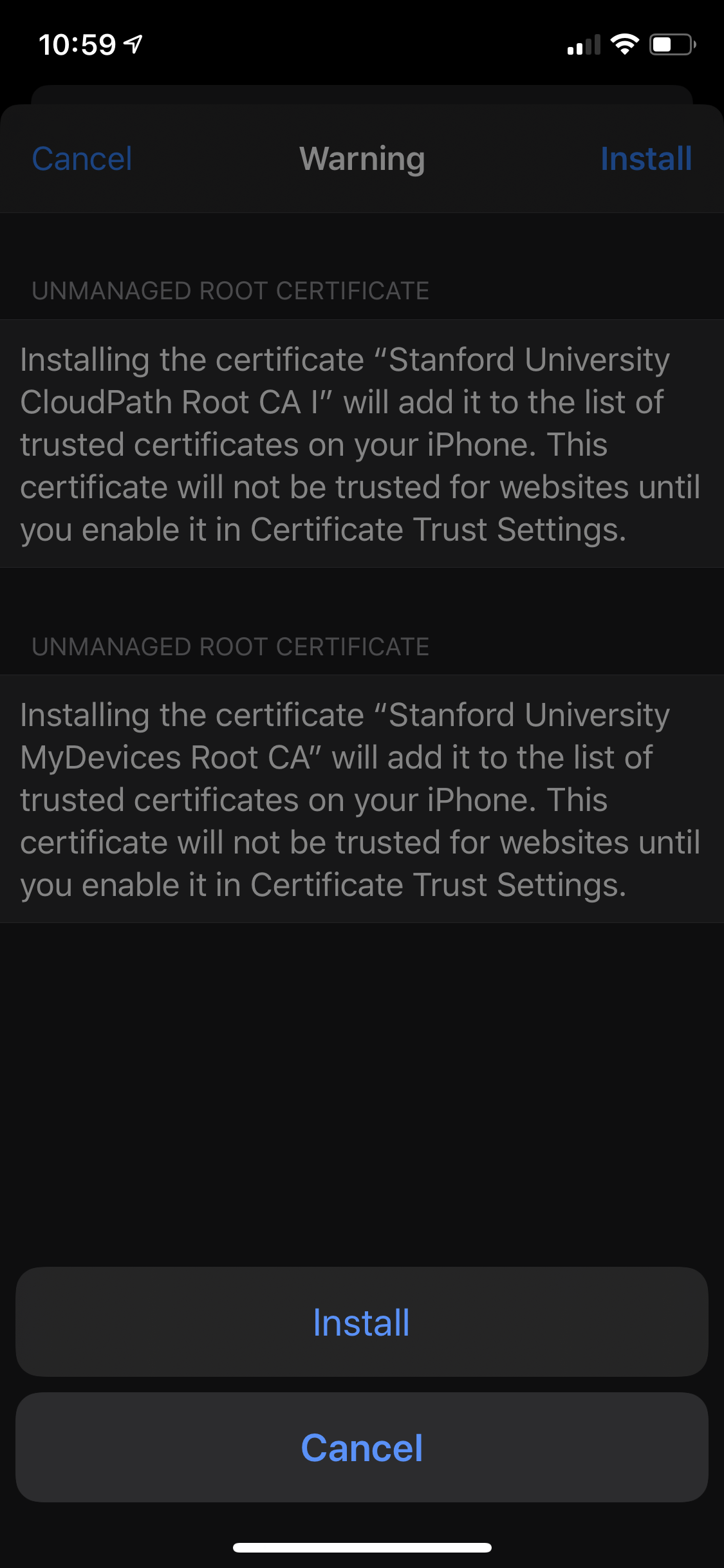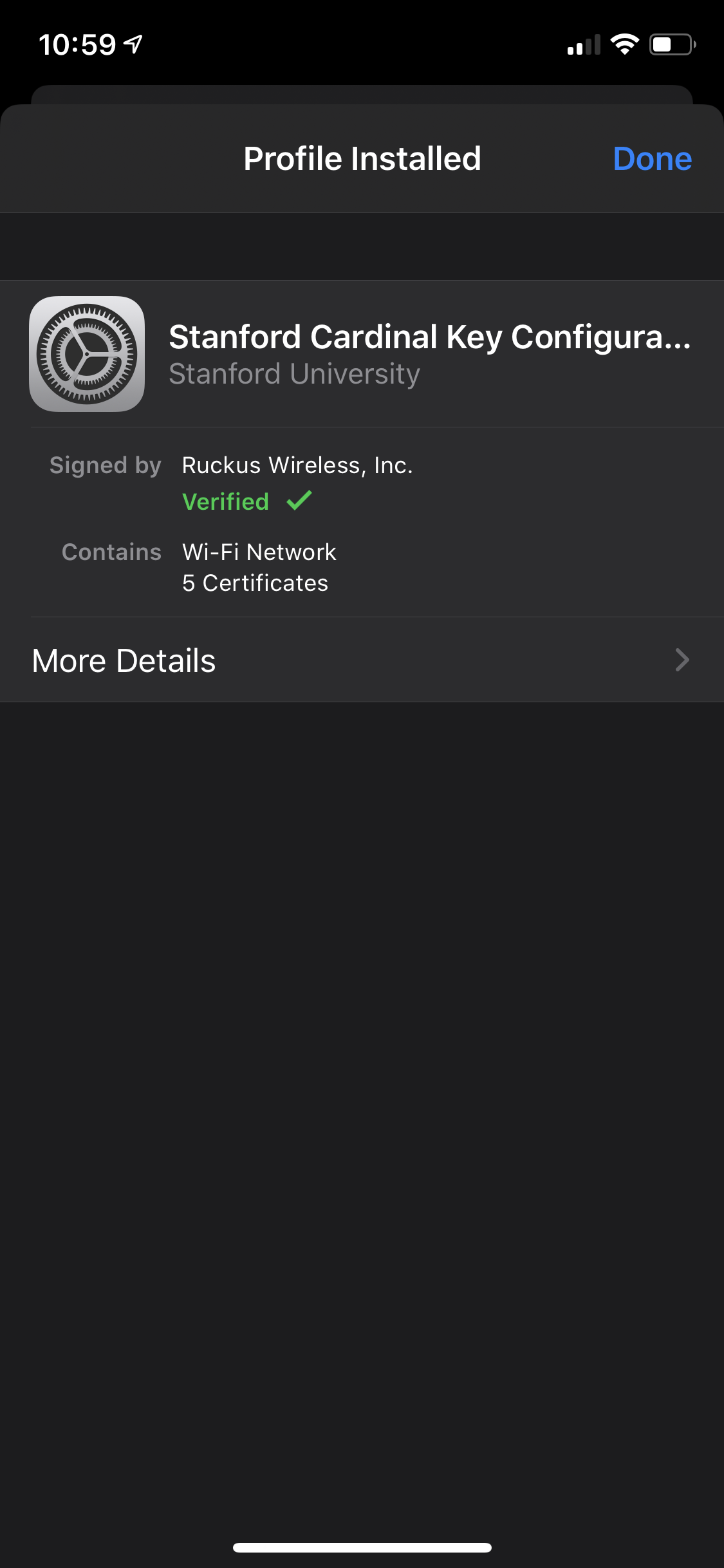Cardinal Keys simplify your login experience by reducing or eliminating the need to use your SUNet ID and password for web-based logins and VPN connections.
Cardinal Keys are installed on a per-device basis and are deployed using Cloudpath software. A Cardinal Key should not be installed on shared devices, and the same Cardinal Key should not be used on multiple devices.
Requirements
- iOS 10 or later
- Installation must be done in Safari for iOS devices
- Device must be managed by Jamf (Mobile Device Management)
- Faculty, staff, students, and affiliates: device must be compliant, without an exception on file, in MyDevices
Install a client certificate
To switch between the installation instructions and the installer, tap and hold the getcert.stanford.edu link in the instructions, below, and then choose Open in New Tab. Tap the Show All Tabs button in the lower-right corner to see all open tabs.
- Go to getcardinalkey.stanford.edu (opens in a new window/tab)
- Provide a name for the device you are using if you wish and then click Continue.
The device name helps you identify your client certificates.
- Sign into WebAuth with your SUnet Username and Password when prompted.
- When the message is displayed, tap Allow to allow the website to open settings and show you a configuration profile.
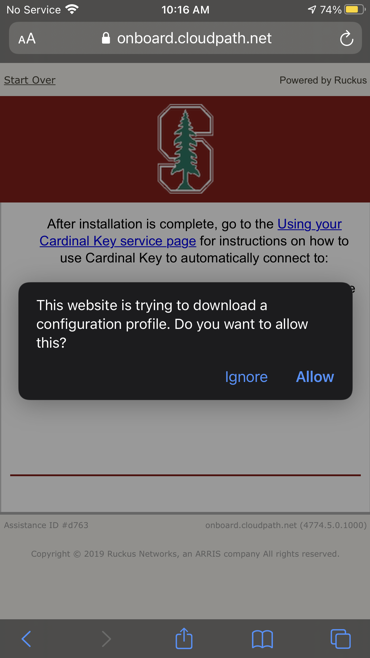
- A message may appear to Choose a Device. Select the device you are using.
- The next screen shows that the profile has been downloaded. Tap Close and open your Settings app.
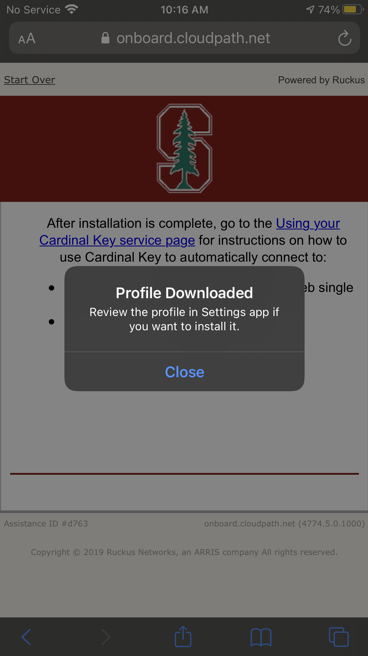
- In your Settings app, click on Profile Downloaded.
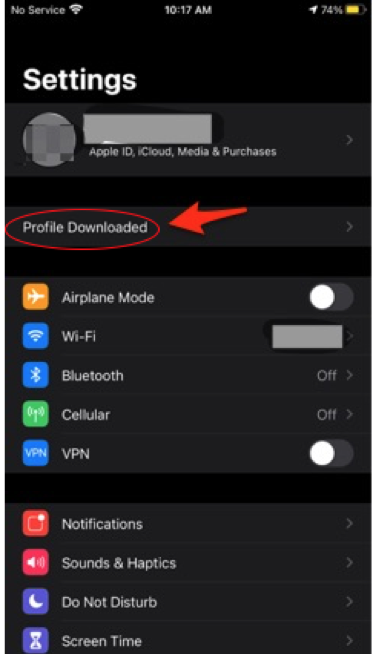
- Click Install.
- Enter your iPhone passcode when prompted.
- If an Unmanaged Root Certificate warning message displays, tap Install.
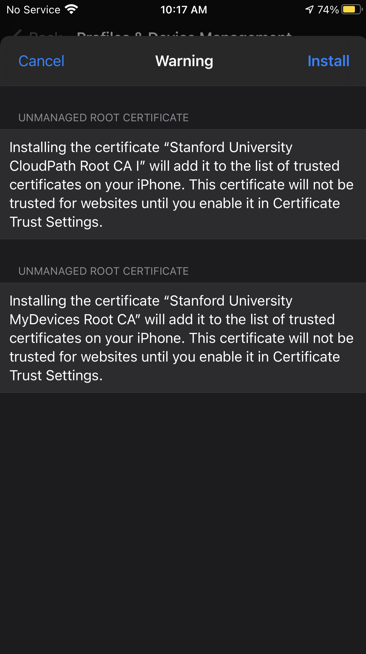
- Tap Install again.
- When the Profile Installed screen displays, tap Done.
- After installing the profile, a message displays saying that the installation is complete and directs you to the Cardinal Key service page for instructions on how to use it.
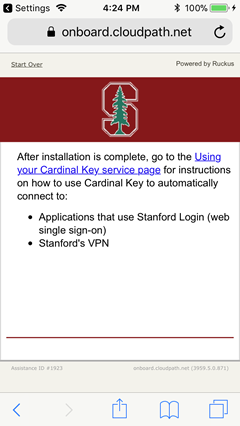
VPN
You can use a Cardinal Key for authentication to the Stanford VPN. See iOS: Connect to the Stanford VPN with a Cardinal Key for instructions.