View Your Cardinal Keys in MyDevices
You can view your Cardinal Key information in MyDevices.
- Log in to MyDevices.
- Click the link for the device with the Cardinal Keys that you want to view.
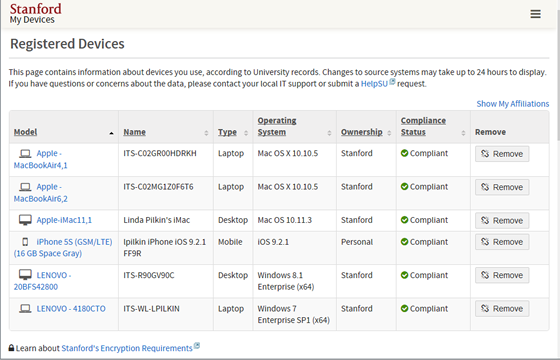
- On the Device Details page, locate the Cardinal Key Information section and click View details.
Note: A Cardinal Key is a digital certificate installed on your device.
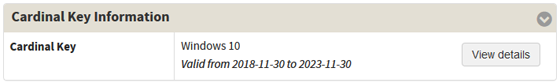
- View the Cardinal Key details and then click OK to return to the Device Details page.
See Revoke a Cardinal Key for information about revoking a Cardinal Key.
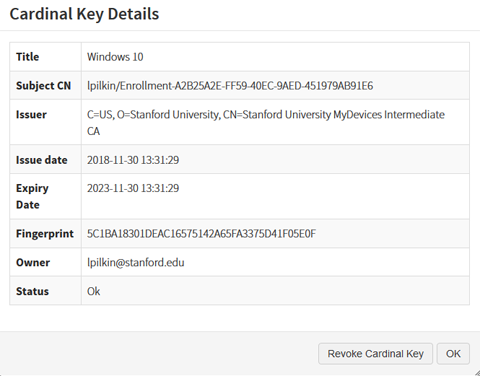
Last modified
