Revoke a Cardinal Key
Revoking a Cardinal Key means that it is canceled and cannot be reinstated because the Cardinal Key can no longer be trusted. Revoking a Cardinal Key deletes it from the server but does not delete it from the client device.
Cardinal Keys are revoked automatically when certain situations occur, such as:
- Cardinal Key owner is no longer affiliated with Stanford.
- The device is permanently removed from MyDevices.
- The device has been purged from AirWatch (MDM) or BigFix due to lack of activity.
- The device that presents the Cardinal Key does not match the device to which the Cardinal Key was issued. (In this case, the Information Security Office would revoke your Cardinal Key.)
You can manually revoke a Cardinal Key, which you would want to do if your device is lost or stolen.
To revoke a Cardinal Key:
- Log in to MyDevices.
- Click the link for the device on which the Cardinal Key is installed that you want to revoke.
- On the Device Details page, locate the Cardinal Key Information section and click View details.
Note: A Cardinal Key is a digital certificate installed on your device.
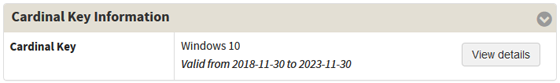
- In the Cardinal Key Details window, click Revoke Cardinal Key.
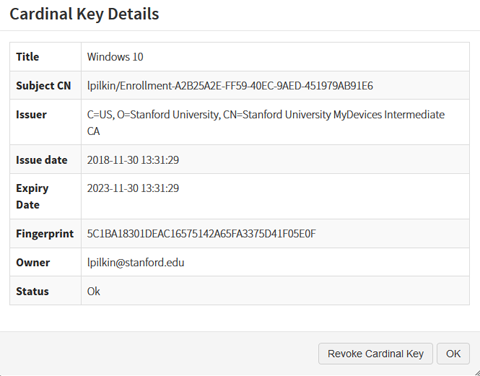
- Enter the reason you are revoking this Cardinal Key, and then click Revoke.
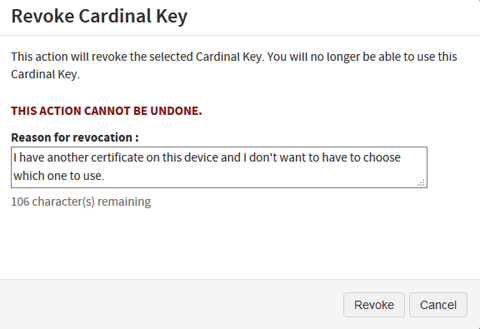
- The Cardinal Key will be revoked in a few minutes. You are no longer able to use this Cardinal Key.
Last modified
