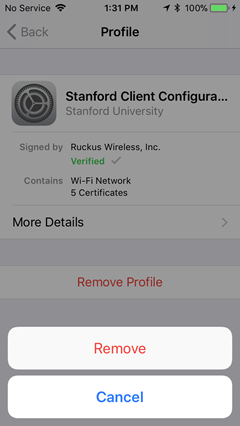Delete a Cardinal Key on an iOS Device
For compliance, please remove multiple Cardinal Keys. Having multiple Cardinal Keys can result in the Cardinal Key failing to authenticate access to restricted resources such as Google Drive for some users.
Cardinal Keys are partially removed when you remove your device from MyDevices. Your computer record is removed from MyDevices and GetCardinalKey.stanford.edu, but the certificate remains on your device and needs to be removed manually. Please follow the steps below. If you do not plan on connecting your device to the Stanford network, then it is not necessary to remove the Cardinal Key certificate.
Before deleting a Cardinal Key, you can review the information in MyDevices to identify which Cardinal Key you want to delete. See View Your Cardinal Keys for instructions.
- Launch the Settings app and navigate to General > Profiles and Device Management.
- Tap Stanford Client Configuration.
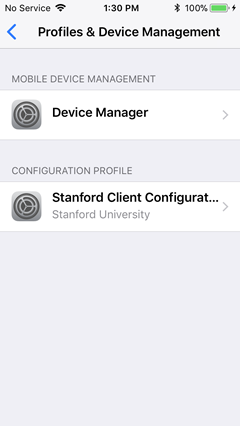
- Tap Remove Profile.
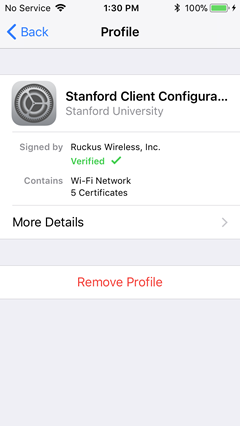
- Enter your passcode.
- Tap Remove.