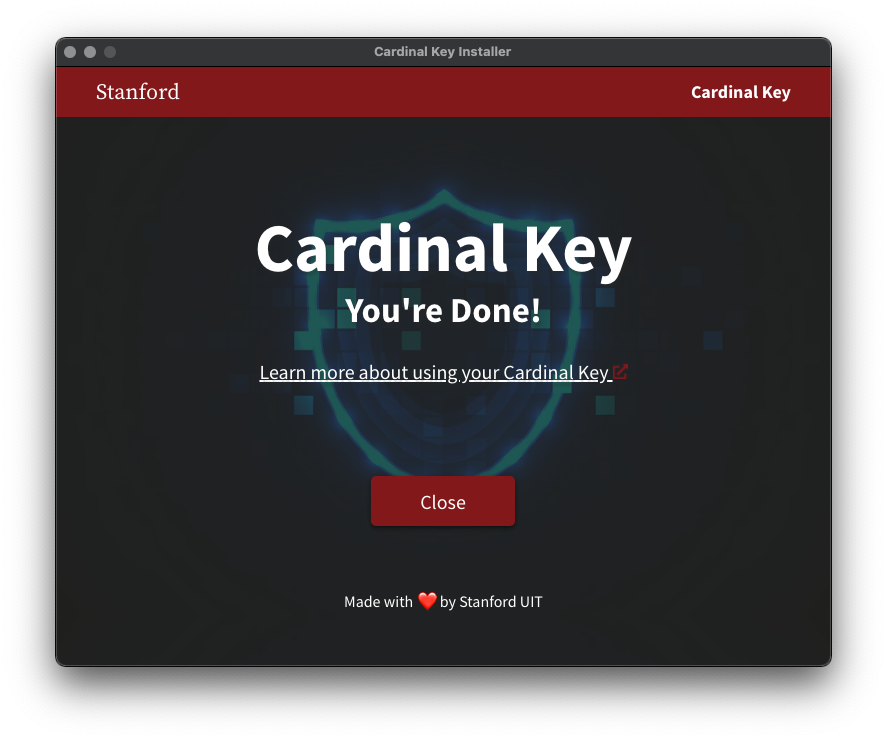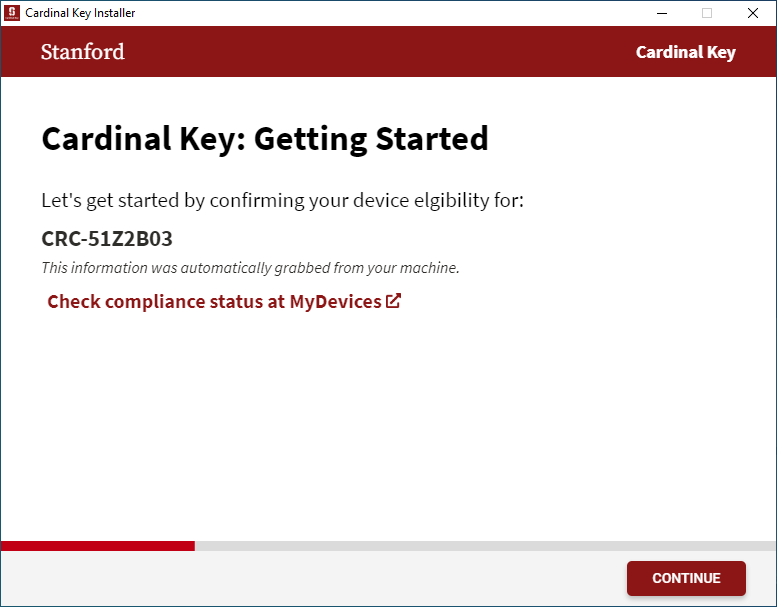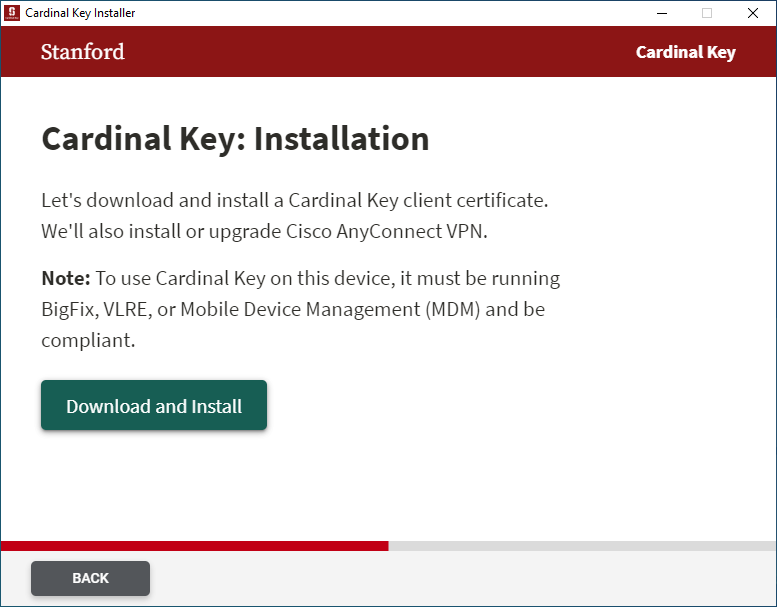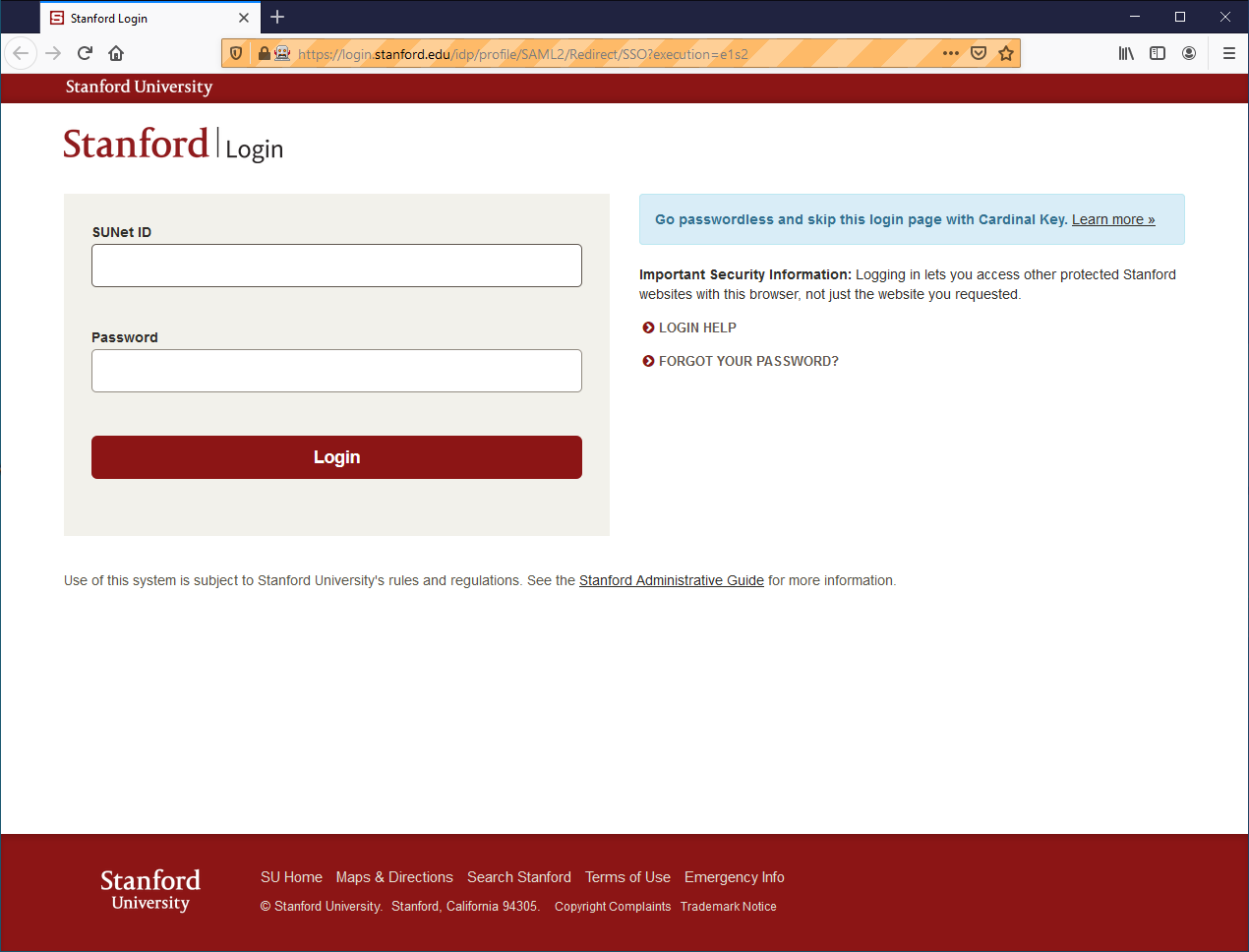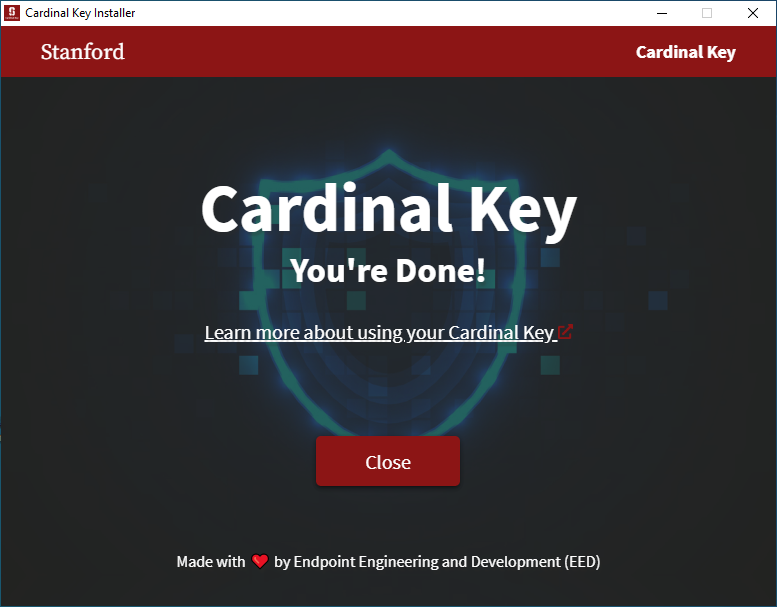Cardinal Key Installation
Release notes can be found here. Filter for Cardinal Key Installer.
Windows
Download and open the installer.
Select Get Started.
Use the device name displayed at MyDevices to ensure compliance. Learn more about device names. Select Continue.
Select Download and Install.
A browser will load, enter your SUNet ID and password.
You're done! Learn more about using your Cardinal Key and click Close.
macOS
Download and open the installer.
Select Get Started.
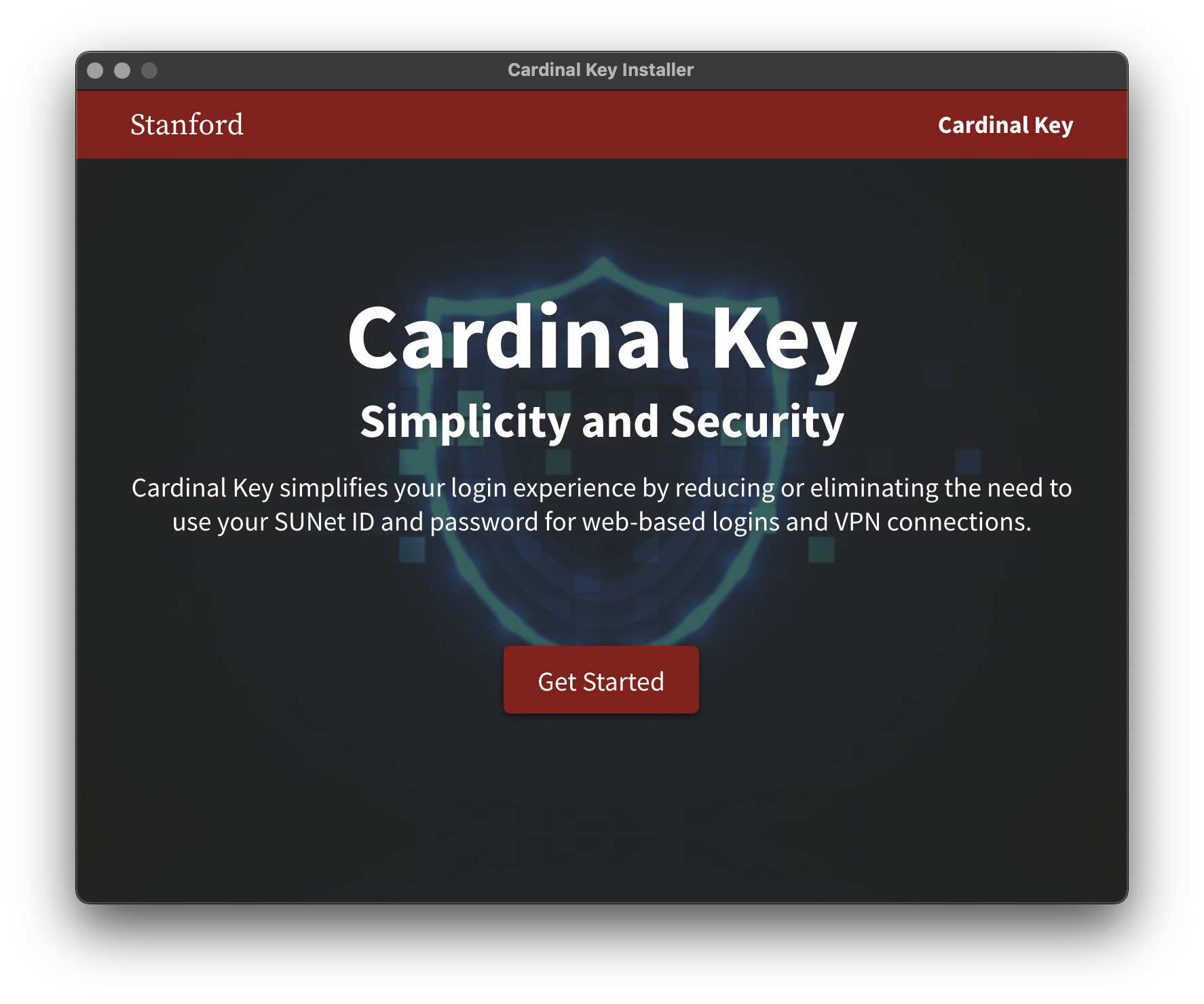
Use the device name displayed at MyDevices to ensure compliance. Learn more about device names. Select Continue.
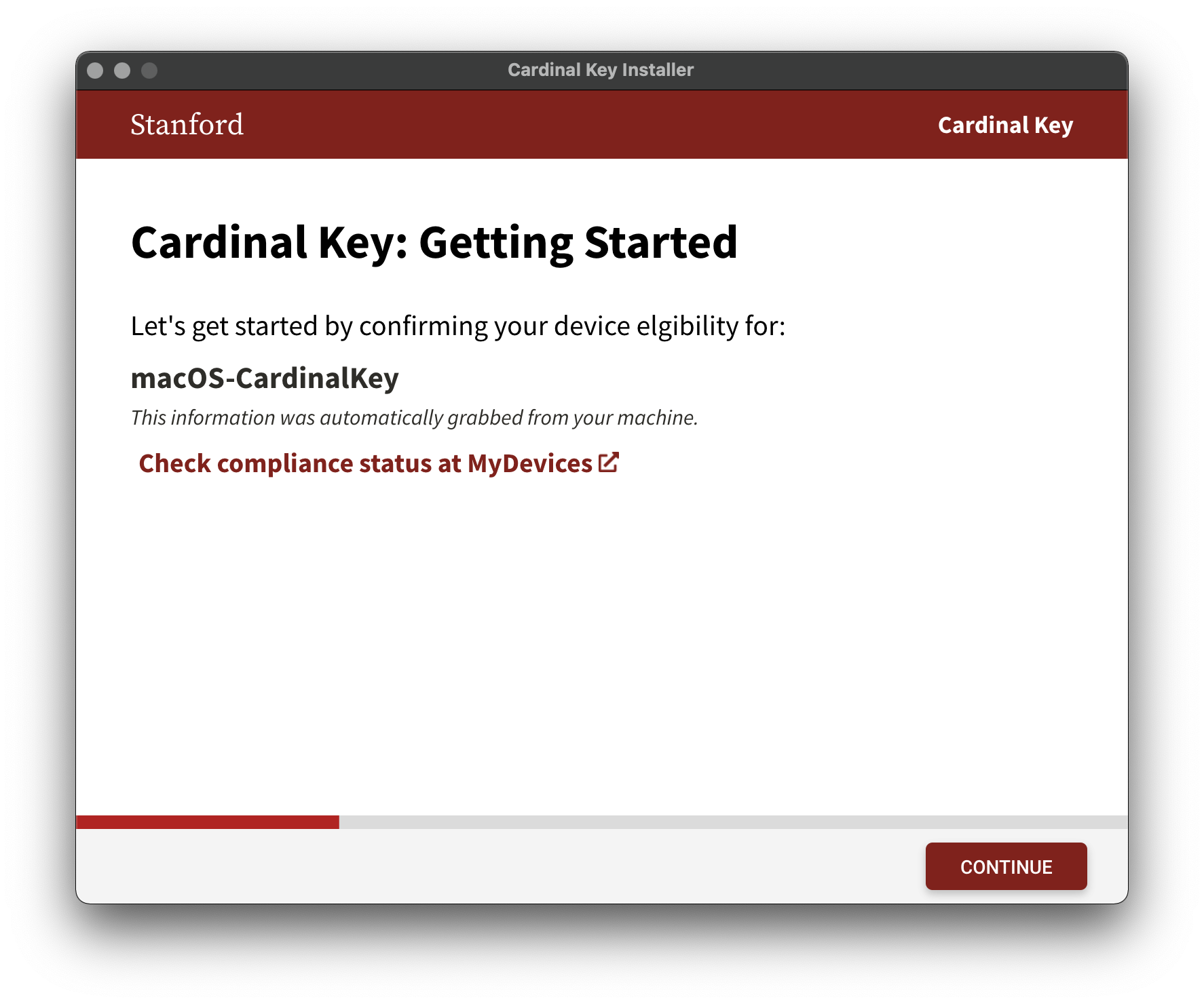
Select Download and Install.
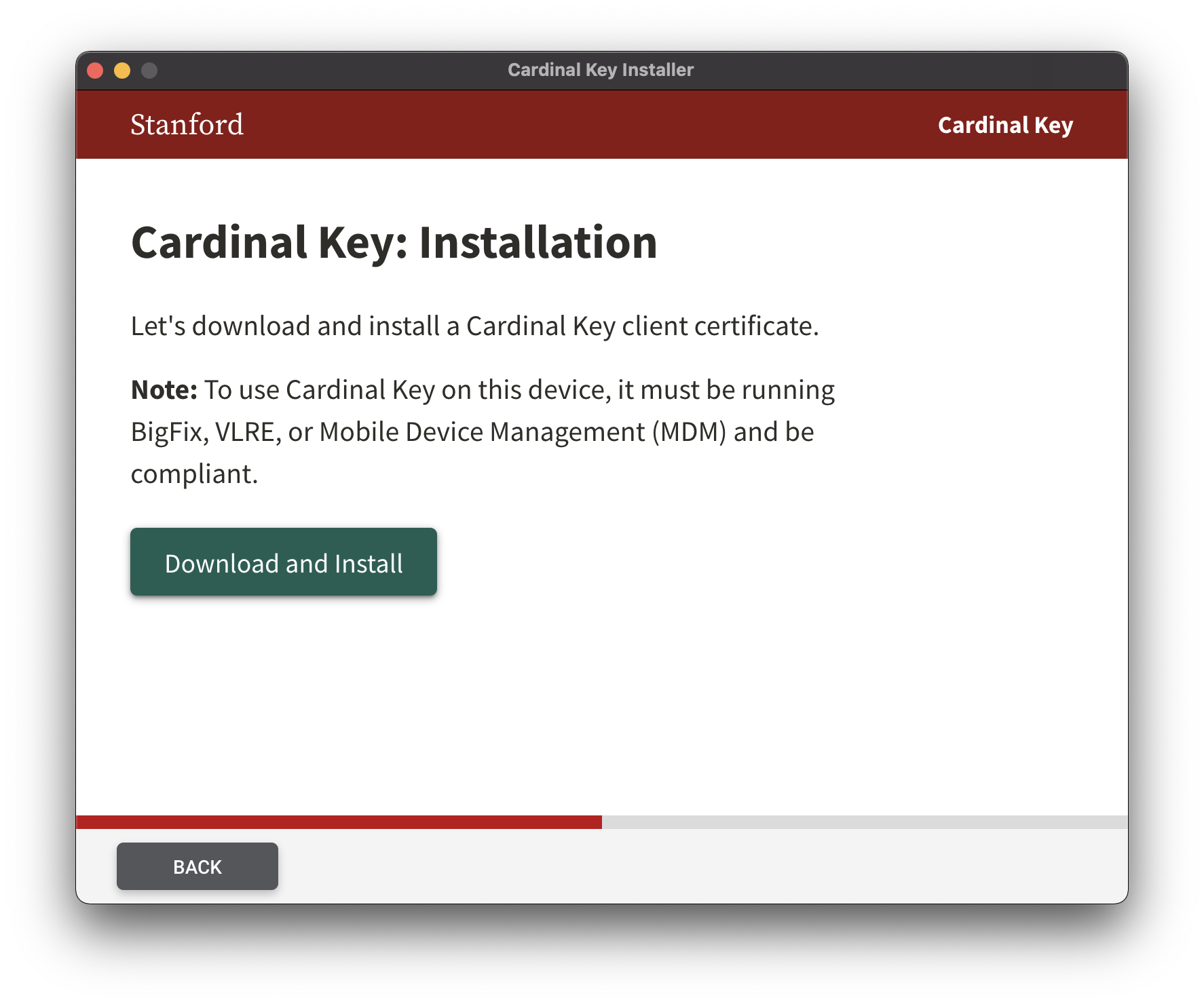
A browser will load, enter your SUNet ID and password.
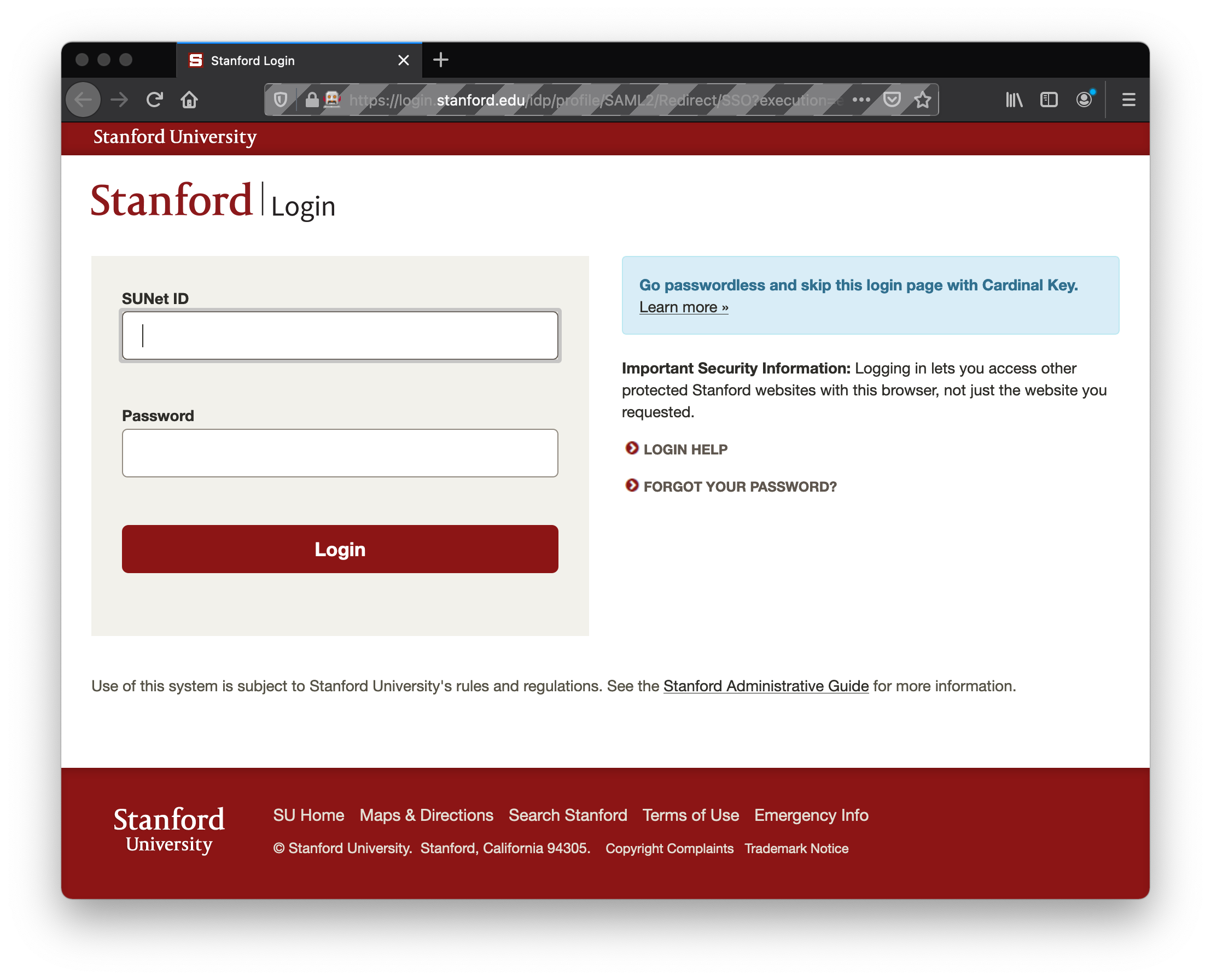
Click the Install button in the Profiles pane.
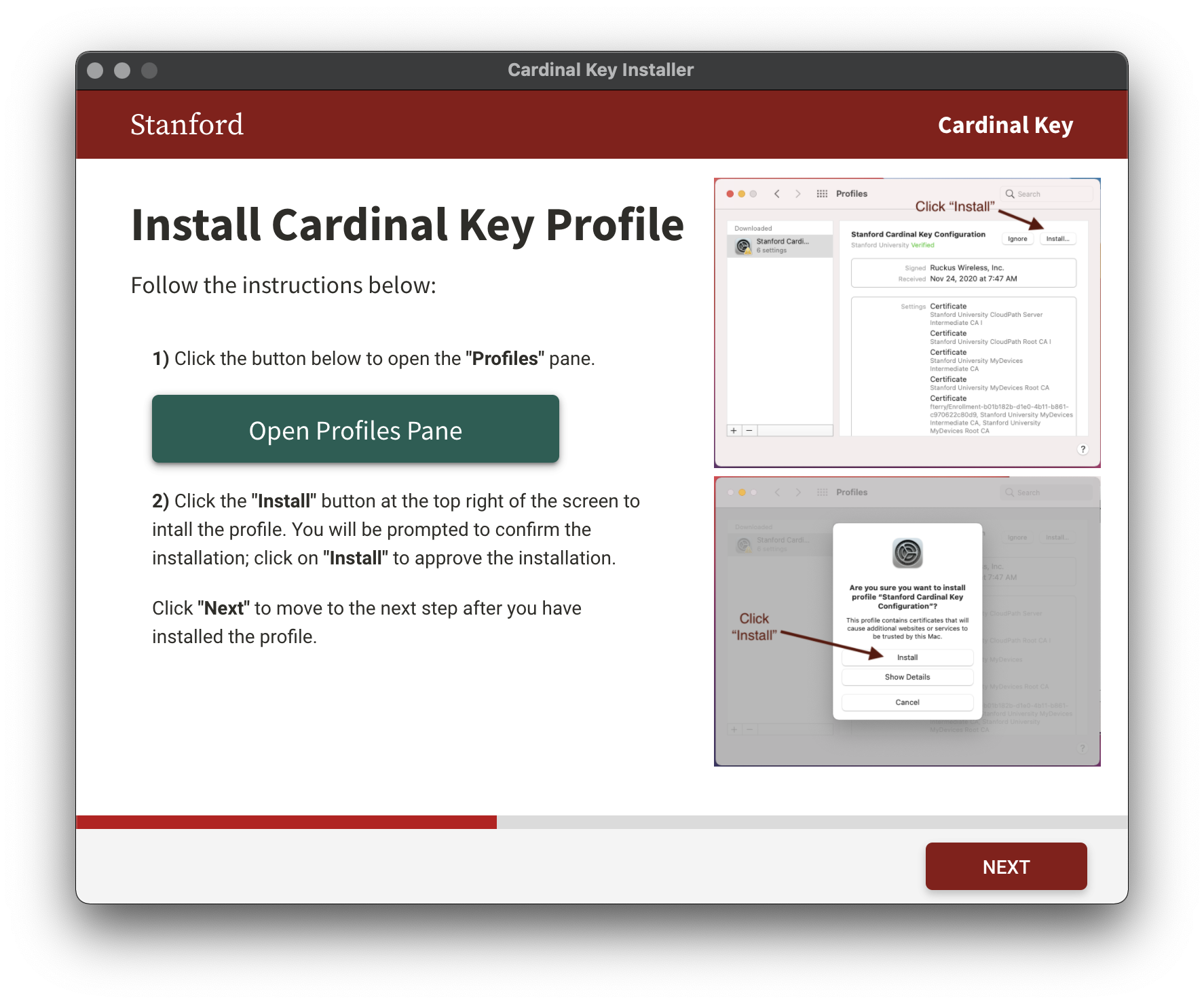
- You're done! Learn more about using your Cardinal Key and click Close.