Managing Devices in CrashPlan
Deactivating a device (computer) from within the CrashPlan web console
Step 1: Open a modern browser.
- Using your favorite browser, browse to the ITS CrashPlan server web console at: https://www.crashplan.com/login.
-
Logging into the website with [yourSUNetID@stanford.edu] as the username, not simply your SUNet ID. The Stanford WebLogin page appears. Do not use an email alias as your login credentials; it will not effectively map to your user account.
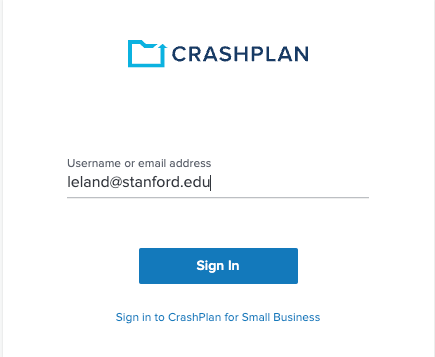
- Log in using your SUNetID credentials.
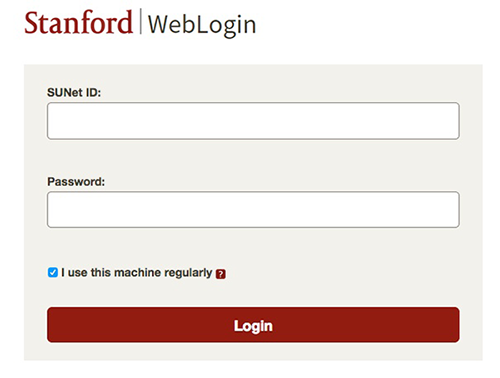
Step 2: List your devices and deactivate a particular device.
Information on deactivating devices or activating a deactivated device
Last modified
