Need to wirelessly connect your device to share content on the “big screen” in a meeting room? You now have one more option - and you can use it whether you are presenting locally or to Zoom participants.
On December 20, 2019, the University IT (UIT) Video Services team will enable Cisco video-equipped conference rooms with Proximity, a wireless content sharing tool that is best used for presenting static content.
Proximity integrates with the new Cisco Jabber software, version 9.7, so you can launch it right from the Jabber application. If you do not have Jabber and want to use Proximity, you can download the Proximity application and share your screen.
When to use Proximity
Proximity may be a convenient option for informal, less structured meeting situations. For example, when you need to share content on the fly during ad hoc meetings, one-on-ones, or team huddles.
Avoid using Proximity if you are sharing videos or animations - including slide decks with animated effects - because the media will appear choppy or delayed. Zoom, the recommended tool for video conferencing, offers a wireless content sharing component and provides a better experience for sharing video content.
How Proximity works
When you launch Proximity, your device - smartphone, laptop, or tablet - will automatically pair with the Cisco video collaboration room system that’s within range. With just a few clicks, you’ll be able to present to the video screen without plugging in a cable or connecting your device to the Zoom meeting. And any remote participants will be able to view the content you’re sharing.
Feedback from pilot testing
What do users think about Proximity? After participating in the pilot testing, Noah Abrahamson, a director with UIT’s IT Services, described the application as a “remedy for wonky dongles and incompatible screen resolutions.”
He added, “We can now share a web browser tab, a spreadsheet, or a meeting agenda in the Zoom meetings with minimal fuss — no matter if the content is on our laptop or mobile devices.”
Content sharing tools
For any content sharing, the best practice is to connect your device to the room system using an HDMI cable. This is especially important if you’re presenting during a meeting that is formal or has many participants. But having other tools to present content in less formal meeting situations may be convenient. Here are some tips to think about.
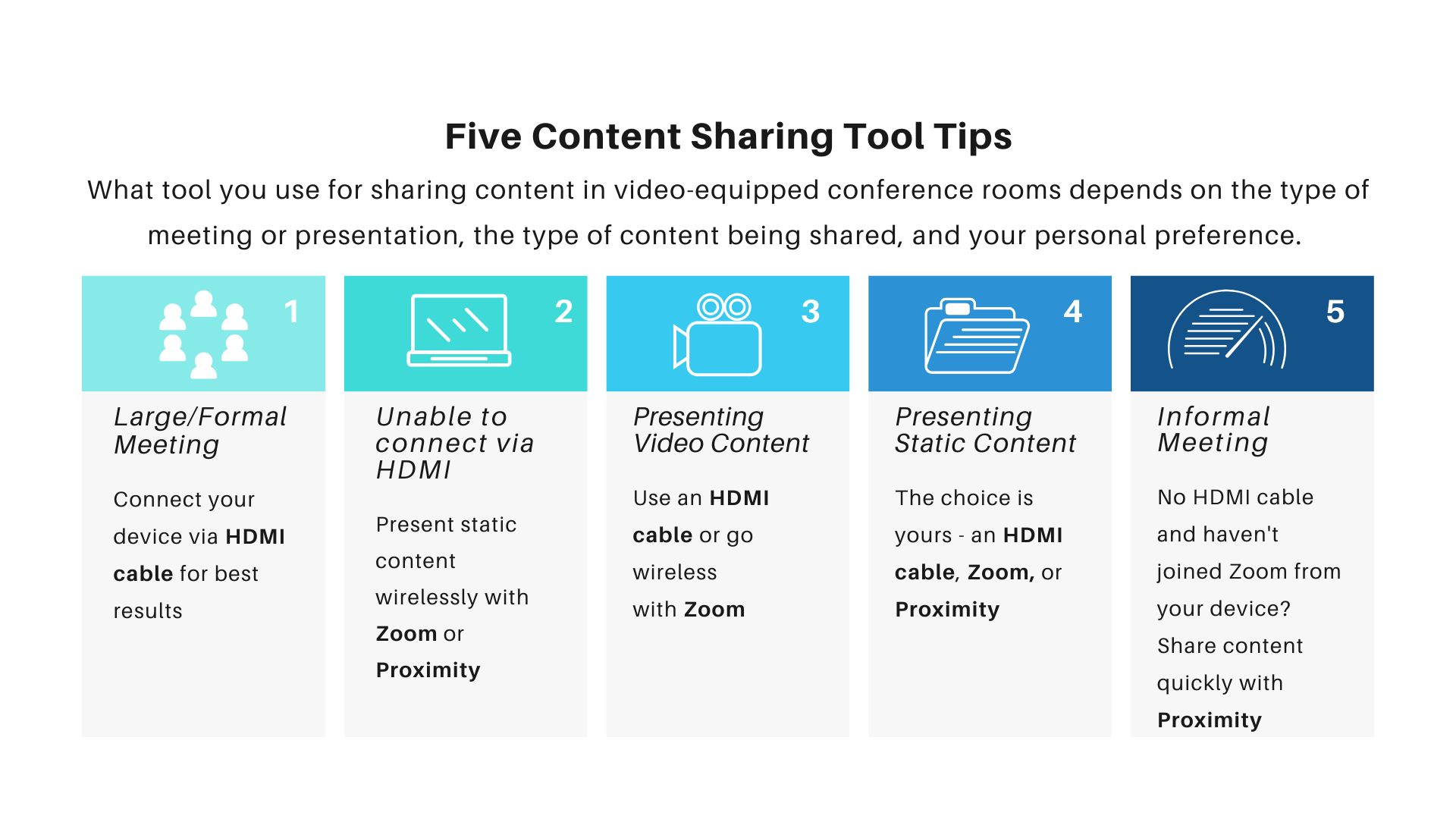
Get help
If you have questions or would like to provide feedback or suggestions, please submit a Help request.



