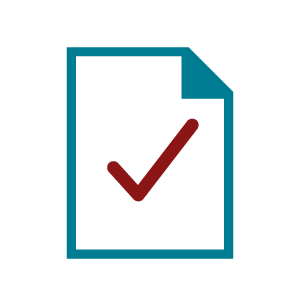Stanford Device Registration
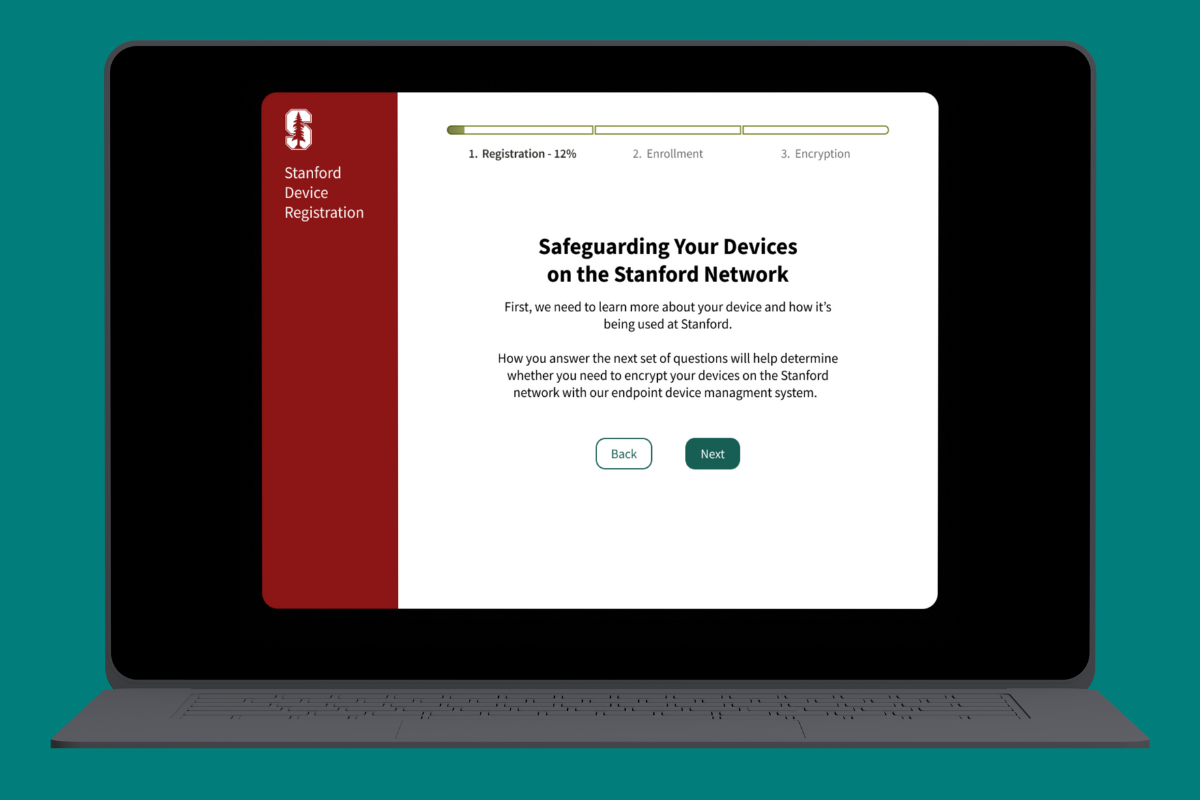
Introducing Register Anywhere: A New Stanford Device Registration Feature

Legacy Apps Retire; SDR Is the Go-To Tool for Device Compliance and Network Registration
A modern registration solution
The Stanford Device Registration (SDR) app merges several of our go-to tools into a single, user-friendly interface — greatly simplifying how we bring Mac, and Windows devices into compliance at Stanford. By gathering information about a device and its use at Stanford, the SDR app helps you set up a new device or ensure compliance for an existing device with the fewest steps possible. University requirements for your affiliation and the type of data you access determine the process, so you get precisely the level of protection you need for your role.
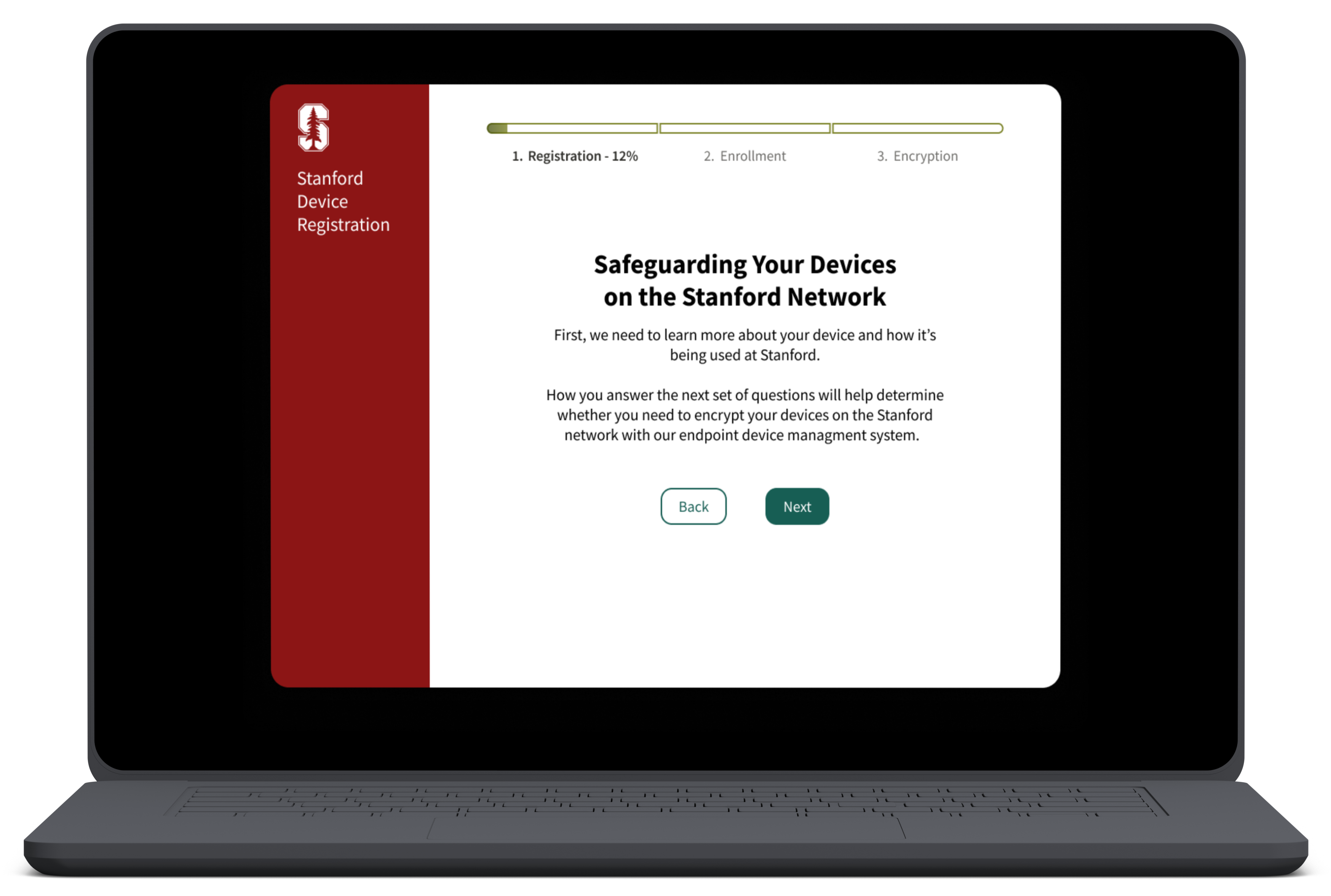
macOS
Windows
Very Lightweight Reporting Engine (VLRE) will now be offered as part of Stanford Device Registration but will otherwise remain unchanged.
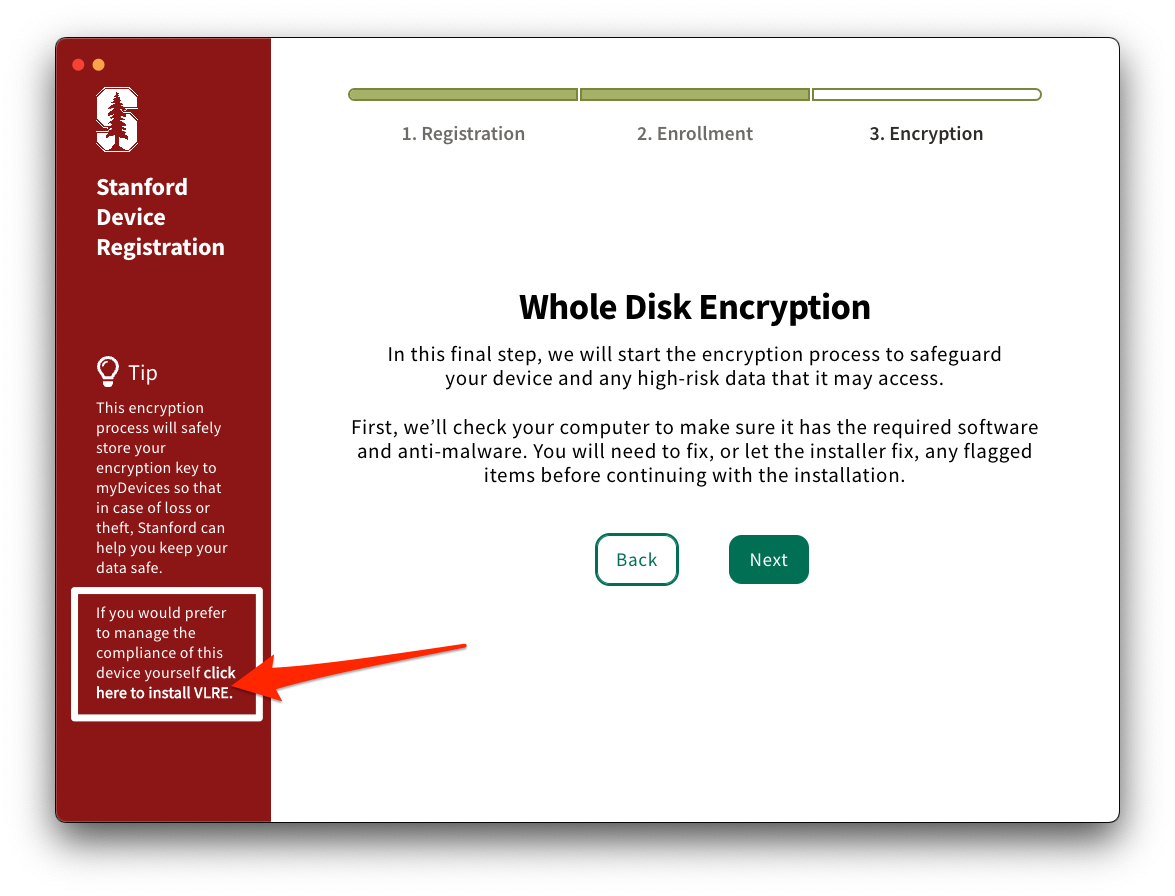
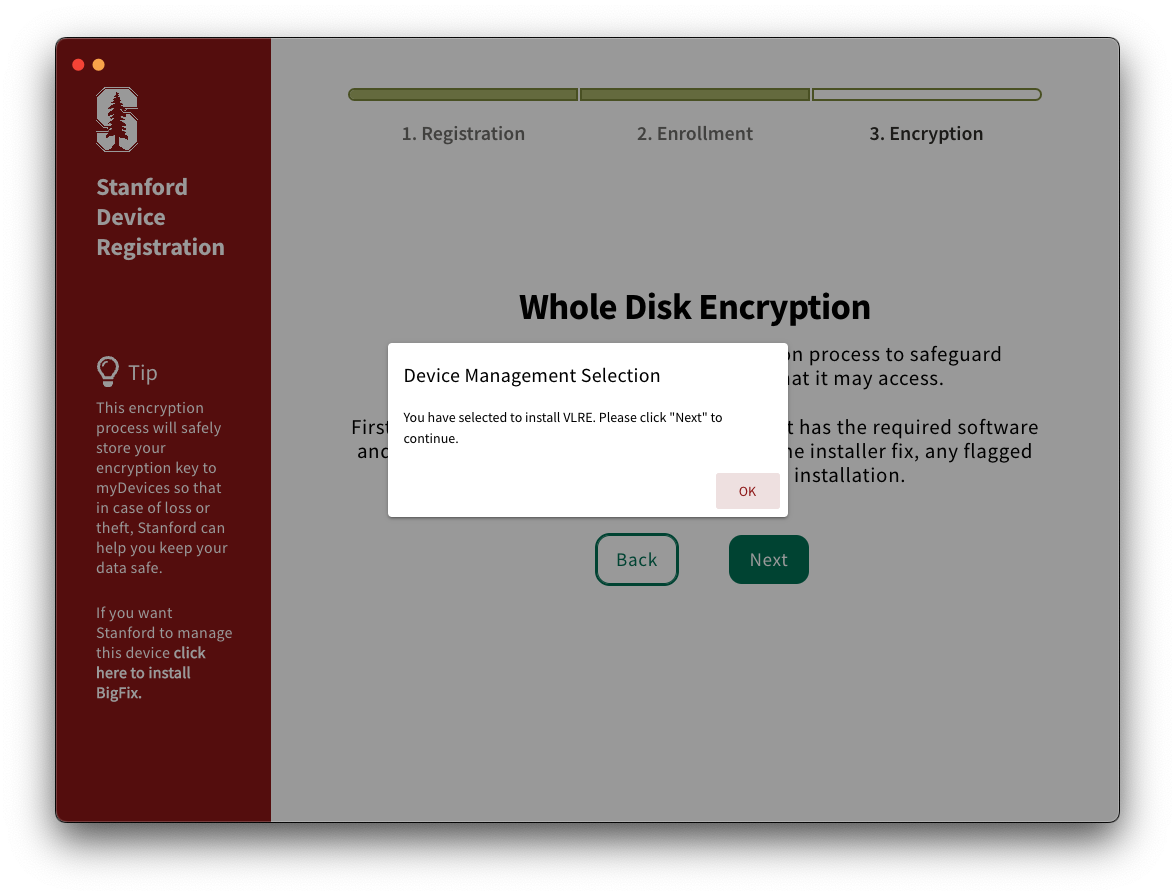
Below is a list of common questions about the Stanford Device Registration (SDR) app.
Where can I find the release notes for Stanford Device Registration (SDR)?
Release notes can be found here. Filter for Stanford Device Registration.
Does the SDR app replace Stanford Whole Disk Encryption (SWDE), Device Enrollment, and the Stanford Network Registration Tool (SNRT)?
Yes, the Stanford Device Registration app replaces these applications (SWDE, Device Enrollment, and SNRT) by combining their functionality into one application.
How does SDR compare to Stanford Network Self-Registration (SNSR)?
SNSR is a web-based tool that lets users self-register their devices on the Stanford network without technical support.
SDR is an application tool that users install on their devices. It ensures the device meets Stanford's network compliance standards, like security settings and updates, before allowing access to the network.
In short, SNSR handles the registration process, while SDR ensures device compliance.
Does this replace Very Lightweight Reporting Engine (VLRE)?
The VLRE codebase has not changed and is packaged as part of Stanford Device Registration.
How can I access legacy applications such as SWDE or Device Enrollment?
Should you need to access these applications, you can use the links below?
Can I register my device on the Stanford network before coming to campus?
Yes. SDR allows you to register your device remotely so that it can connect to the Stanford network upon arrival at a campus location. For macOS devices, once connected to the Stanford wireless network, turn off the private Wi-Fi address.
How do I turn off Private Wi-Fi Address on macOS?
Turn off Private Wi-Fi Address on Mac
Requires macOS Sequoia or later:- Open the System Settings app, then select Network.
- Select the Stanford Wi-Fi network in the list on the left.
- Click the Details button next to the Stanford Wi-Fi network.
- Make sure the Private Wi-Fi Address option is turned off.
- For more information, visit the Apple Support page.
How do I turn off Random Hardware Addresses on Windows?
Turn off Random Hardware Addresses on Windows
Requires Windows 10 or later:- Open the Settings app.
- Select Network & Internet.
- Select Wi-Fi.
- Select Manage known networks.
- Select the Stanford Wi-Fi network.
- Select Properties.
- Under Random hardware addresses, toggle the setting to Off.
- For more information, visit the Windows Support page.
Should I use this app to gain access to the university's Wi-Fi networks?
Yes, if you intend to use the Stanford network, the SDR app will provide you with the option to register your device for network access.
If I'm just visiting Stanford University, do I still need to install this app?
To understand the types of wireless access available and the requirements for each, you should review Wireless Access for Stanford Visitors.
Should I uninstall the app once I'm done?
The SDR app will clean itself up once complete, so there's no need to uninstall it.
Does this app install any software?
If Stanford’s computer security mandate covers you, the Stanford Device Registration app will install management software on your device.
I have a question about the Stanford Device Registration app. Who should I contact?
If you have a question about the app, please submit a Help request.
I would like to review the code for Stanford Device Registration (SDR).
To access the codebase please submit a Help request.

Get help
If you have questions or need assistance, create a Help request.