MyDevices Refresh Coming Soon
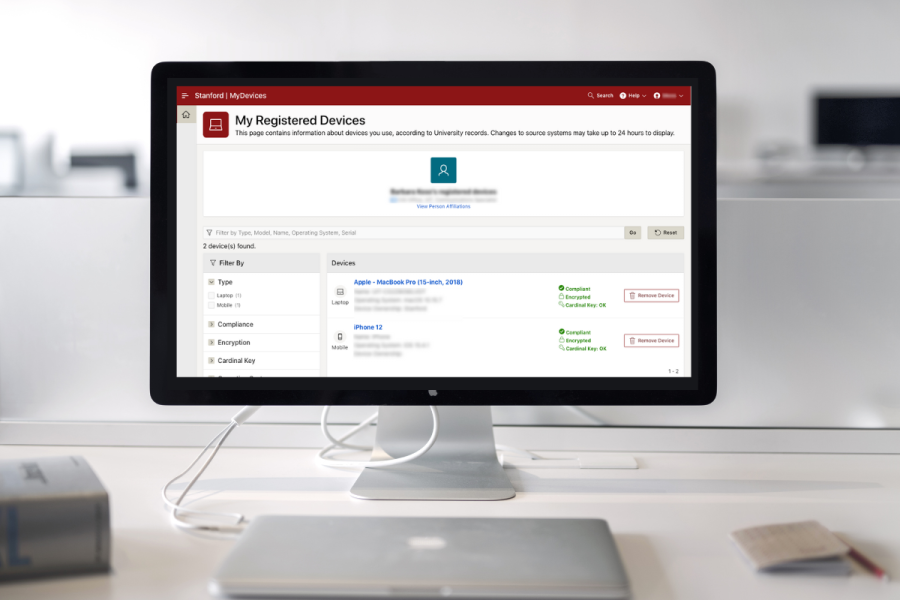
In the upcoming weeks, University IT will introduce a modernized user experience for the My Devices application. The refreshed interface will simplify how you manage your devices and show results quickly with faster and more responsive performance.
What to expect
After the upgrade, the MyDevices application will continue to display details of all your devices that are registered on the Stanford network. You will still access all the same information, features, and functionality but the interface will look quite different from what you see today.
Upon launching the updated MyDevices application, you will notice:
- The homepage is transformed with an elegant and modern user interface.
- Significant improvement in the responsiveness of the application.
- New filtering options are available.
- The device details view is redesigned.
- A consolidated actions button is now available.
- Enhanced search functionality for Administrators.
Visit What’s New in MyDevices to get a sneak preview of what’s to come.
What do you need to do?
Continue to manage your devices at mydevices.stanford.edu. Stay tuned to the MyDevices service webpage as we will share more information in the coming weeks.
How to get help?
If you have questions about this change or need help, please visit the MyDevices service webpage or submit a Help request.
DISCLAIMER: UIT News is accurate on the publication date. We do not update information in past news items. We do make every effort to keep our service information pages up-to-date. Please search our service pages at uit.stanford.edu/search.
What to read next:

Coming Soon: A New Login for Your Stanford University Microsoft Account

Stanford Web Services and Stanford School of Engineering Receive Anthem Award

