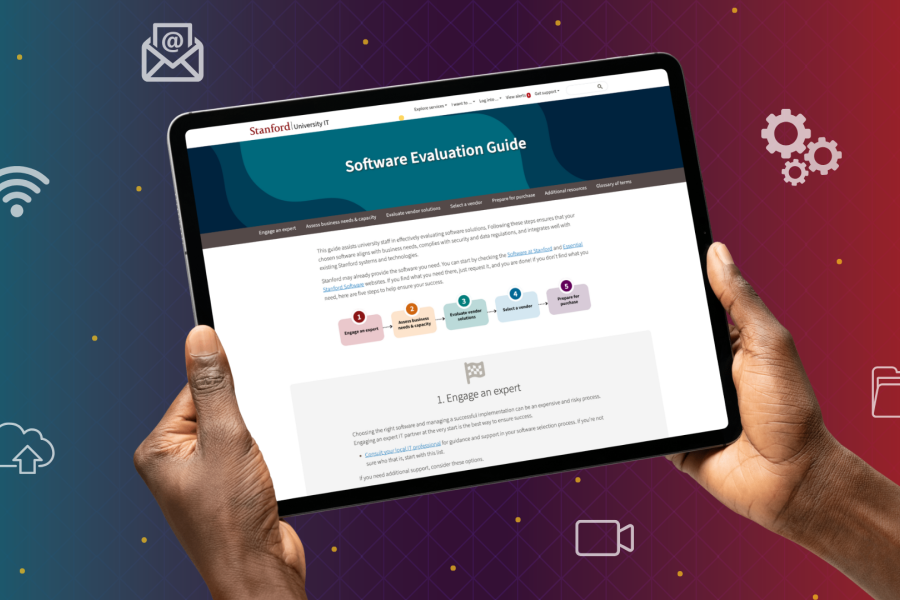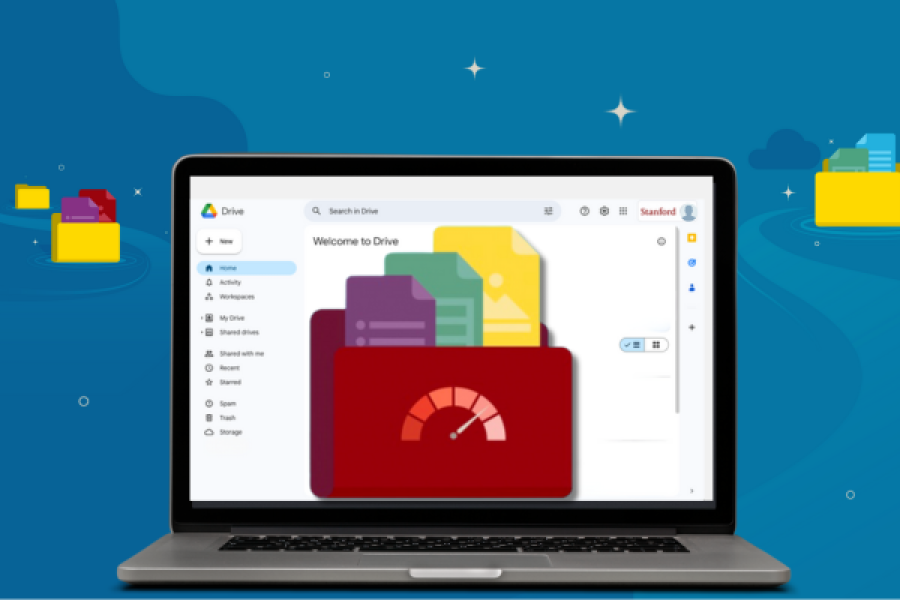Newly released Zoom features are about to take your collaboration to the next level. Starting now, enhance your Zoom experiences with exciting functionalities and optional add-ons.
New features
The following new features will integrate collaboration and accessibility into your Zoom experience:
- Clips: Record, edit, and share short video messages to share with others. For instructions on how to use Clips, check out the Zoom Clips user guide.
- Notes: Draft and share content within a Zoom meeting without having to jump in between third-party documentation tools, share with collaborators, and edit your notes after your meeting has ended. Read “Getting Started with Zoom Notes” to learn more.
- Translated captions: With a valid PTA, bridge the language gap in your webinars and meetings. 12 languages are currently available. View the Translated Captions user guide to start enabling captions today.
Feature enhancements
Features that you’ve already seen or used on Zoom are leveling up with enhancements:
- Survey: In addition to surveying meeting attendees, now share your survey links with others for more responses and receive an overview of collected data.
- Whiteboard: Create, brainstorm, and collaborate with an infinite canvas in and out of meetings. (Whiteboard Plus: Available by request for a monthly fee. Please refer to the UIT Video Conferencing web page for details).
- Webinar: Host a webinar with up to 5000 attendees with different pricing tiers available. (Available by request. Please refer to the UIT Video Conferencing web page for details).
Learn more
- Explore the Additional Zoom Features webpage.
- Visit the Zoom homepage.
- Questions? Submit a Help request.