Technology Tools Launchpad
Launch the right tool for your task
Webmail: Office 365
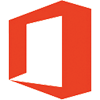
Receive a free @stanford.edu email account on Microsoft Exchange online. Learn more about Email and Calendar in Office 365.
Instant Messaging: Stanford Slack
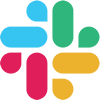
Use Stanford Slack as your go-to instant messaging tool to communicate with university faculty, students, and staff. Learn more about Stanford Slack Grid.
File Sharing: Google Team Drive

Share files and collaborate on projects using Google Team Drive. Learn more about Google Team Drive.
Video Conferencing: Zoom

Hold productive video conferences with Zoom, which provides the best video conference experience at Stanford. Learn more about Zoom Video Conferencing.
Softphone: Cisco Webex

Use your computer or mobile device as your Stanford telephone by using the Cisco Webex softphone.
Document Management: Box

Store documents in the cloud. Use Medicine Box on projects involving PHI. Learn more about Box for Document Management.
Survey Tool: Qualtrics

The Qualtrics survey tool is an easy-to-use, full-featured, web-based tool for creating and conducting online surveys. Learn more about Qualtrics for surveys.
Video Conferencing: WebEx

WebEx is available for groups that require it. Learn more about WebEx for video conferencing.
