How to Put User Needs at the Forefront of Your Web Design: Cardinal Service Part Two
Identifying user needs is an integral part of designing a successful website. How do you take the next step to put those needs at the forefront of your new design?
In Part One of this multi-part series, we shared how the Haas Center for Public Service partnered with Stanford Web Services (SWS) to redesign the Cardinal Service website. We discussed the process of developing mission and vision-informed goals and identifying user gaps and needs.
Next, we will discuss how we applied those findings to inform the redesign of the Cardinal Service website, while providing design strategy tips and tricks along the way.
Review findings
In Part One, we identified the following user objectives and gaps:
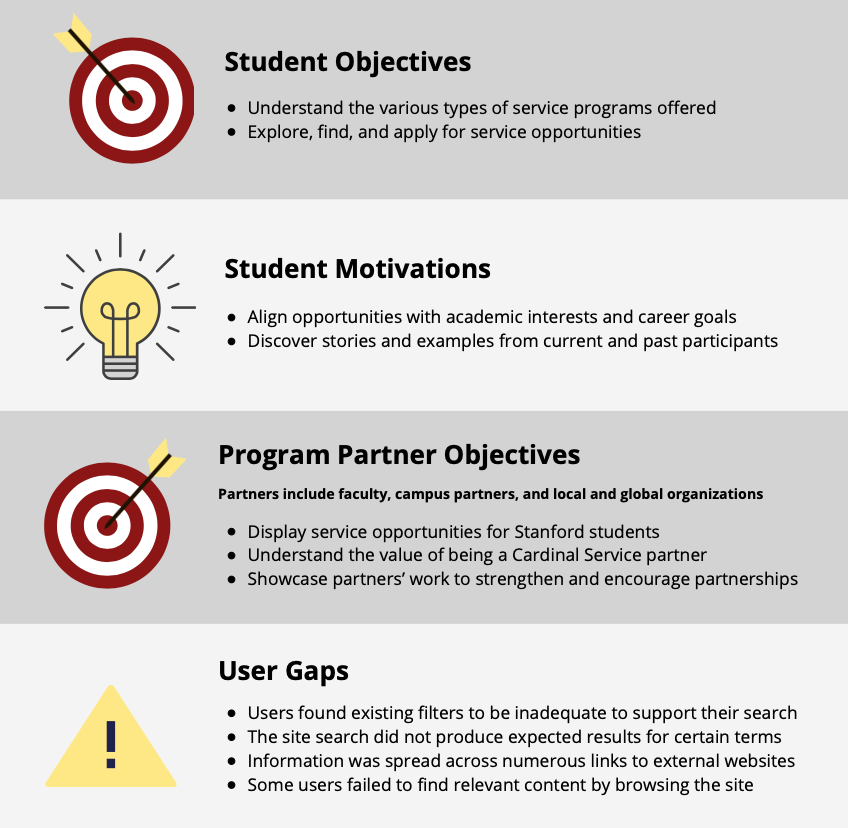
Design tip: Put yourself in the shoes of a user trying to complete a task, and try to accomplish the task in your new design.
The following examples demonstrate how these findings inspired a new website design that improves user engagement and experience.
A homepage focused on critical user tasks
A top priority for one of the site’s primary audiences — students — is the ability to find service opportunities. Based on research, we felt the best way to help students find these opportunities would be to position the filtered search function at the top of the new site’s homepage.
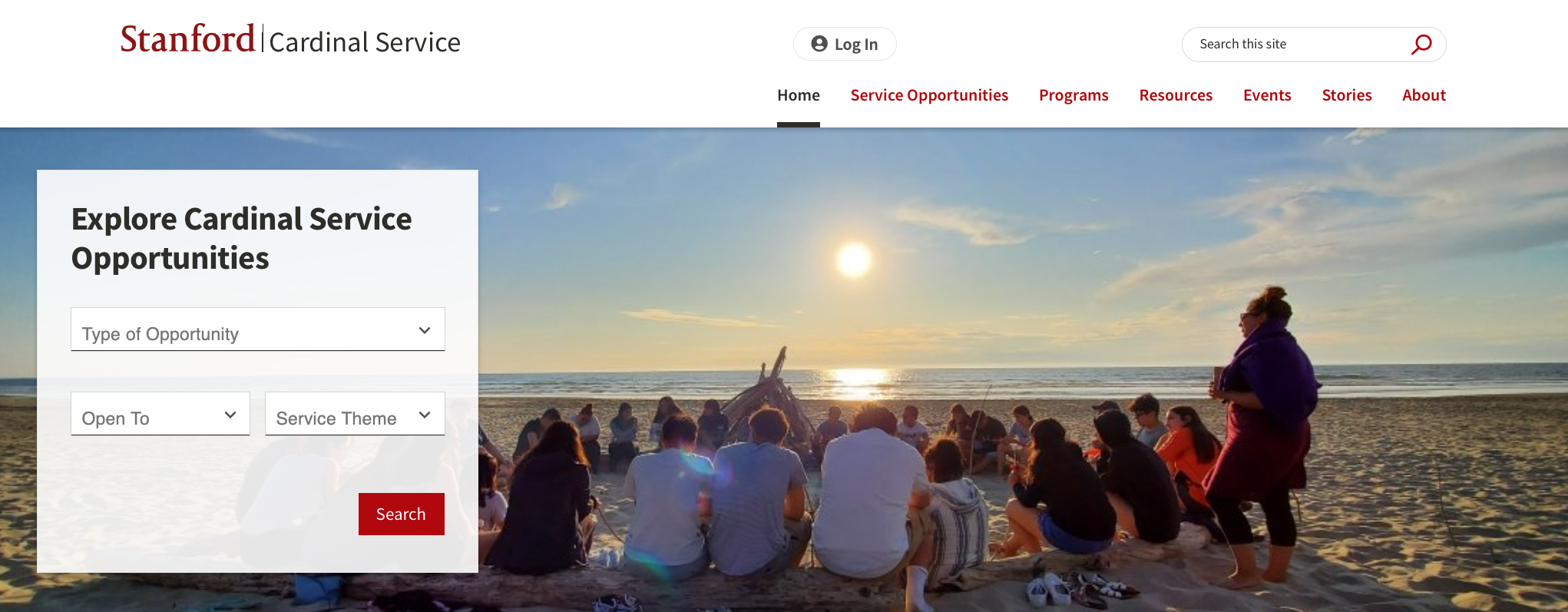
Design tip: What do you want users to know right away? What action do you want them to take? Make sure those points are clearly conveyed to users on your site’s homepage.
Improved search capabilities
We improved search functionality by working with students and partners to identify which search filters would be most useful for them. Students can now easily search for opportunities that align with their academic and service interests and goals by filtering their search by various subcategories such as the following:
- What type of opportunity? Volunteer, research, courses for credit, etc.
- What service theme or issue? Health, technology, education, etc.
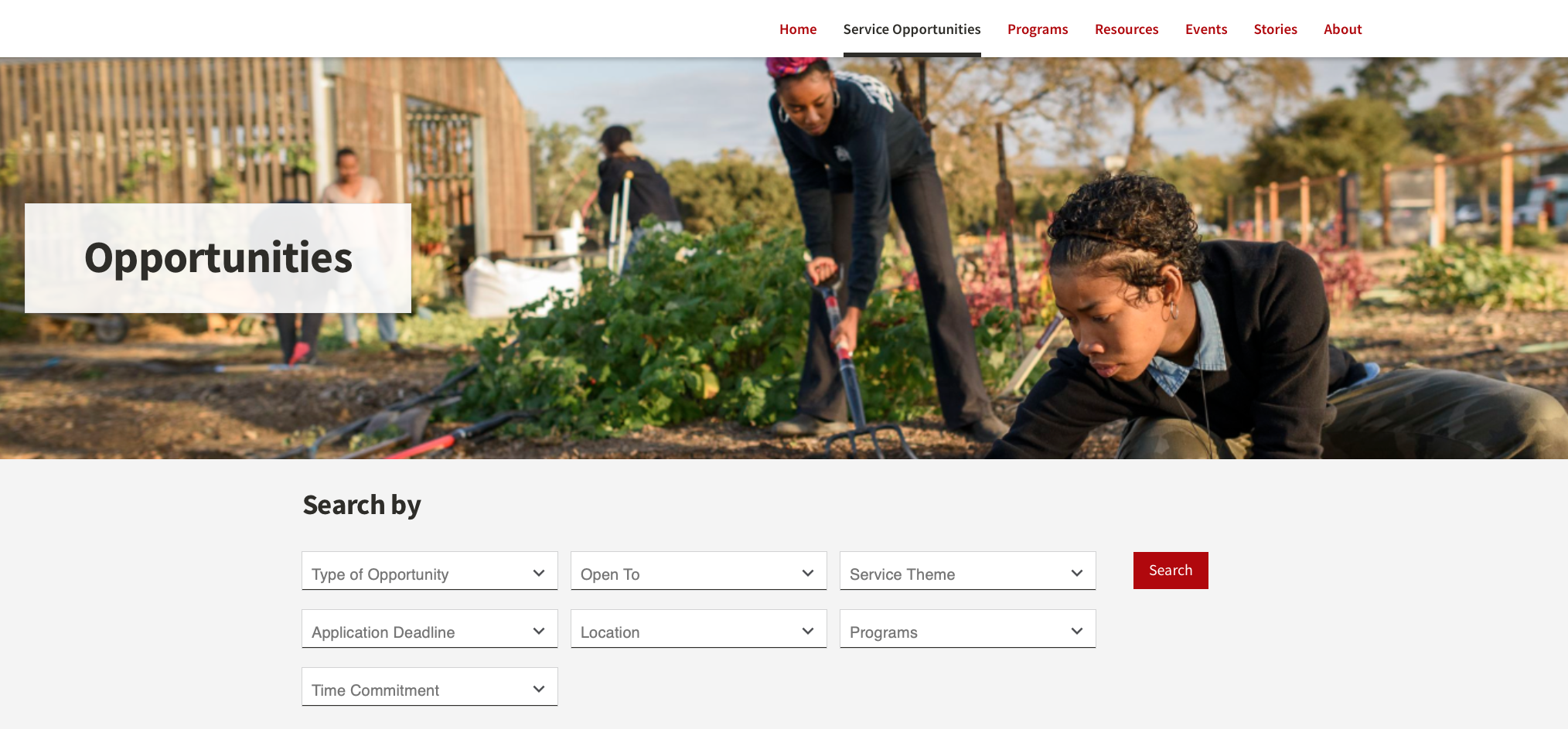
Design tip: When your website includes search functionality, take the time to identify what filters are most relevant to your users. If you aren’t sure, ask them! Simple surveys that you can create for free using Google Forms are a great way to inquire about user needs.
Information consolidated into one convenient interface
Previously, information was spread across numerous links to external websites, making it difficult for users to identify and apply to opportunities. We used this feedback to inform the design and mechanics of the site. Students can now easily find a variety of opportunities and partners, learn about eligibility, and go directly to the application form — all on one interface. Not only can students find the opportunities in one place, but they can also save opportunities that they are interested in by using a “Favorites” feature that keeps track of their interests.
Design Tip: Make sure that clicks are a meaningful interaction and not a “goose chase.” If you can make information available in fewer, more meaningful clicks, you can increase your website’s usability.
Incorporated stories to enhance user engagement
Having learned that students are motivated by other student experiences, we designed the website to include stories that are searchable by academic standing, service theme and program. In addition to searchable stories, stories also appear on contextually related opportunity pages and program pages so students can easily read about the program and students’ experiences, all in one place.
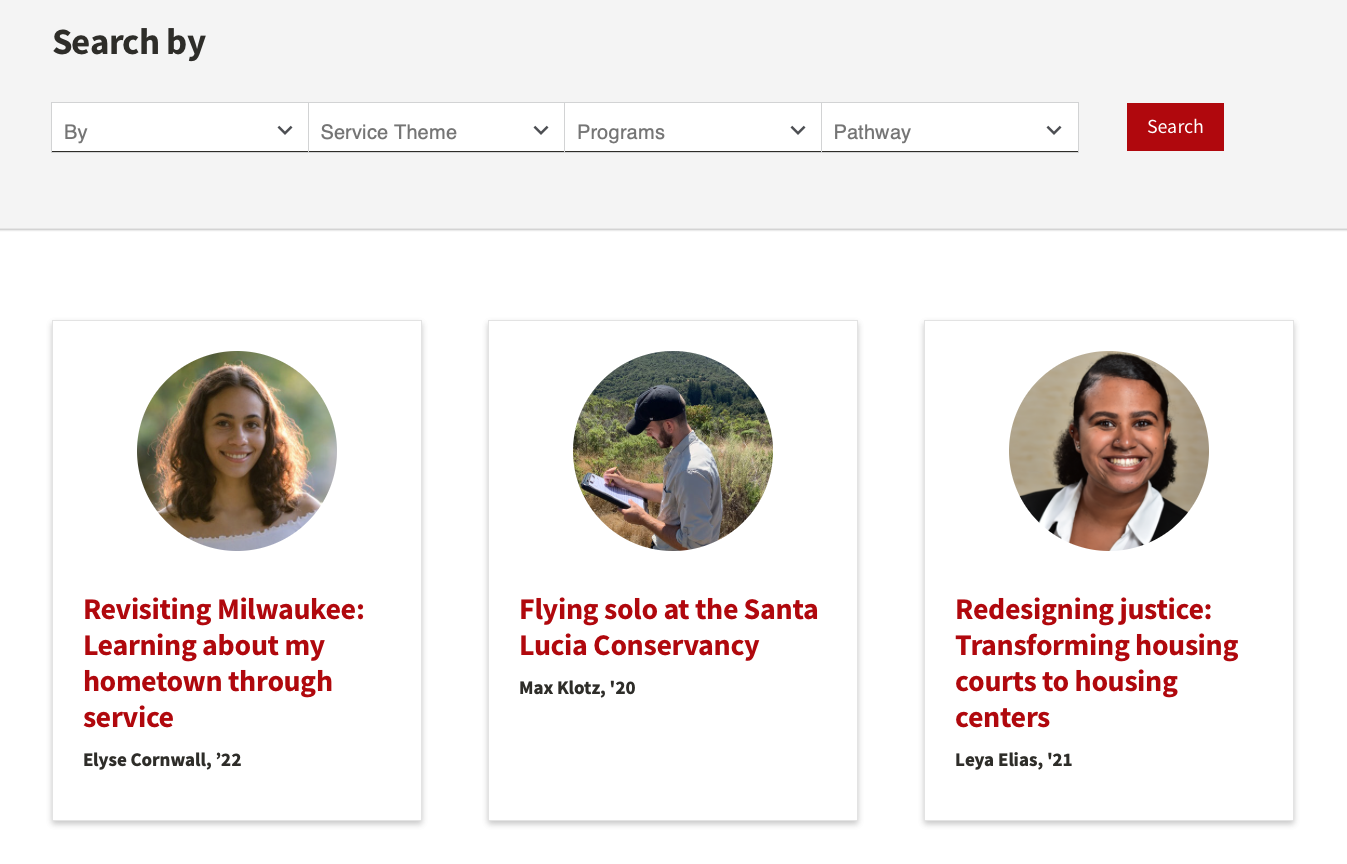
Design tip: To help users to feel connected to your content, add a personal touch, whether it be testimonials, stories, photos, or quotes. Testimonials and stories are beneficial for users and various stakeholders.
In addition to motivating and informing students, these stories offer insight for a variety of stakeholders into students' service contributions to organizations locally, nationally, and across the globe.
Bringing it all together
Identifying user needs and keeping those needs at the center of your design is essential to the design process. It allows you to design features that address those needs and make the website a success.
If you need assistance with gathering insight about your users, conducting user research, or designing your website, reach out to Stanford Web Services.
If you're redesigning on your own, use this guide to get started:
DISCLAIMER: UIT News is accurate on the publication date. We do not update information in past news items. We do make every effort to keep our service information pages up-to-date. Please search our service pages at uit.stanford.edu/search.
What to read next:

Action Needed: Stanford Emails, Meeting Invites Affected by Microsoft 365 Outage


