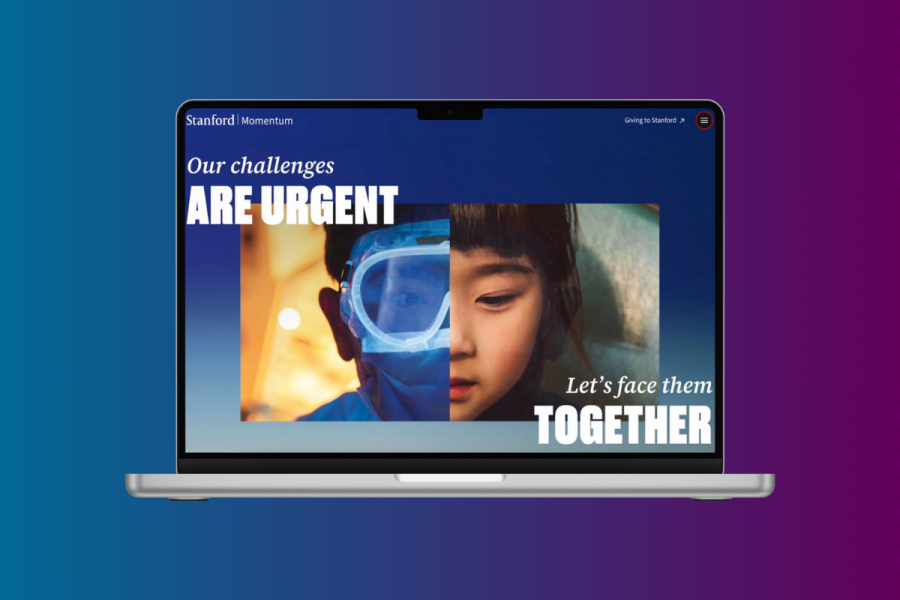Are you a faculty member who wants to create or update your stanford.edu web presence? Stanford Web Services (SWS) has website options to help you get started.
Personal sites for faculty
Anyone in the Stanford community can create a personal Stanford Site with a URL like [yourname].people.stanford.edu. Stanford faculty, as defined in the Faculty Handbook, are eligible to enable the new Faculty Subtheme on their Stanford Site – a theme with additional customizations that cater to faculty needs. This theme provides the appropriate level of branding for a personal site for faculty and extra space in the masthead to accommodate longer titles.
Visit the Faculty Subtheme webpage to learn more and keep up-to-date with the latest customization options.
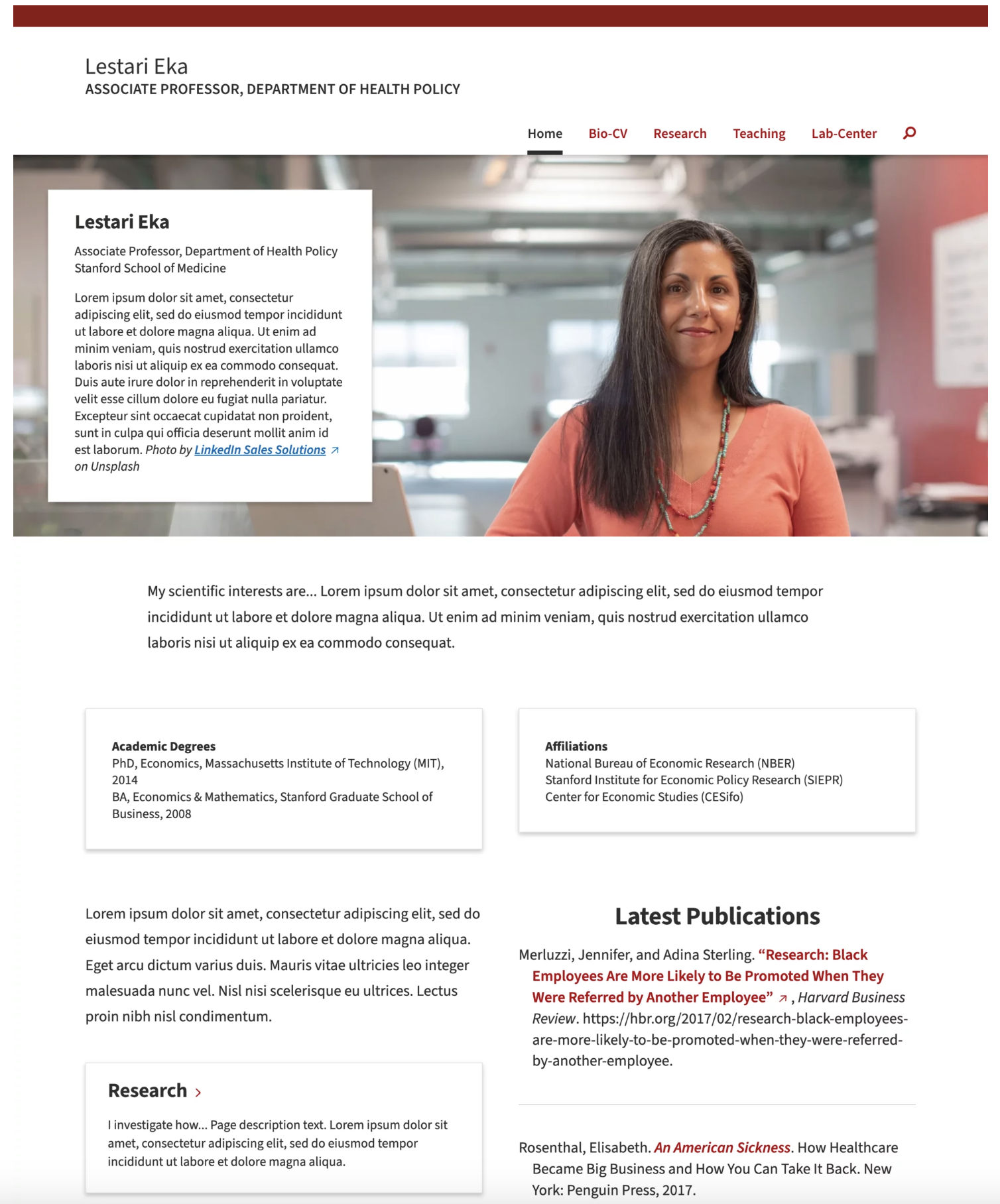
Want to implement the Faculty Subtheme on your existing Stanford Site? Submit a Help request to SWS to get started.
Not a Stanford faculty member but need a personal site? Current students and staff are eligible for a Stanford Sites with the people.stanford.edu URL and the minimally branded subtheme.
Lab sites
Labs can use Stanford Sites to create free, Stanford-branded sites that meet the university’s accessibility and security policies without the hassle of software updates and hosting costs. Stanford Sites makes it easy to collaborate with lab members to update the site and get central support through training and office hours.
With a lab website, you can:
- Highlight your research
- Profile your graduate students
- Share latest publications
To get started, visit the Stanford Sites User Guide.
Stanford Engineering faculty are also eligible to use the Jumpstart Engineering platform. If you run a lab in the School of Engineering, visit the School of Engineering digital communications toolkit to learn more.
Additional resources
- Questions? Submit a Help request to SWS.
- Learn more about Stanford Sites.
- Ready to launch your website? Submit a launch request form to get started.
- Explore the Stanford Web Services website.