The Importance of an Informed Website Strategy: Cardinal Service Part One
Successful website design unites user needs with organizational intent. And while that is a straightforward concept that seems both obvious and foundational, it can be quite challenging.
Continue to Part Two
Enjoy tips, tricks, and examples of how to put user needs at the forefront of your web design.
The Haas Center for Public Service partnered with Stanford Web Services (SWS) to address this challenge and redesign the Cardinal Service website.
This blog post is the first of a multi-part series that takes you through this journey to redesign and reimagine a website that supports a university-wide effort to make public service an essential feature of a Stanford education.
The new Cardinal Service website, which launched last month, facilitates engagement in public service by putting information at students’ fingertips. Now, students can easily connect with a variety of opportunities and partners that help solve complex social and environmental issues, while understanding the overall mission and vision of Cardinal Service.
Focus on the mission
Aligning with the mission is an integral step to developing an informed website strategy. To better understand the mission and objectives of the Cardinal Service initiative, we (SWS) conducted workshops with program managers and engaged in one-on-one interviews with key stakeholders.
This work with the Cardinal Service program team allowed us to establish a shared vision for the new website by:
- Identifying the users of the site — who are we designing the website for?
- Sharing collective insights on user needs — what do we want the users to take away?
- Defining business objectives for the site — what do we want users to do on the site?
Develop mission and vision-informed goals
Through this process, we collectively identified and prioritized one central goal for the new website: to improve student engagement and user experience by incorporating technology that makes exploring service opportunities straightforward.
We would also design the site to achieve two secondary goals:
- Increase awareness of Cardinal Service
- Foster partnerships between Cardinal Service and faculty, campus partners, and local and global organizations
Identify user needs
While there is an overarching vision driving the Cardinal Service program, there are many use cases for the website. Working with the Haas Center team, we fleshed out a variety of reasons why users come to the existing site and what they hope to accomplish there.
From surveying more than 70 site users, we identified why students use the site, what motivates students to participate in service opportunities, and what partners hope to achieve by posting their opportunities on the Cardinal Service website.
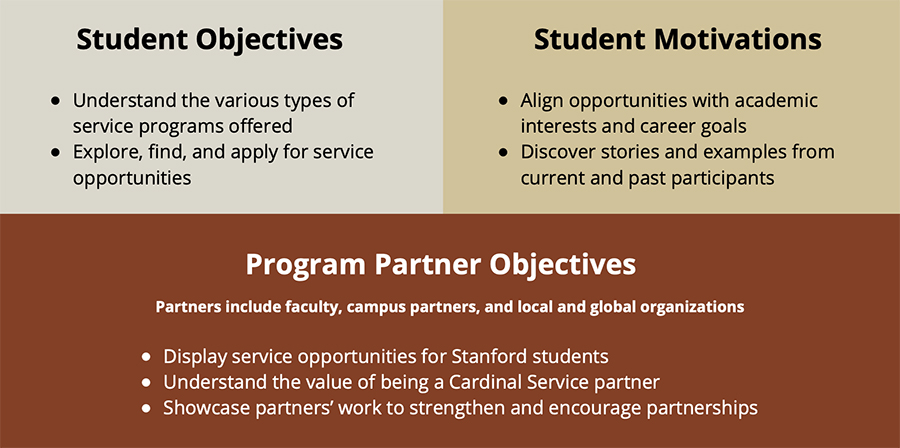
Discover gaps
After understanding why users come to the website and what motivates them to participate in service activities, we then focused our efforts on how they use the website to identify any gaps in the user experience.
Through user observation, we uncovered the following gaps in content and the functionality of the current website:
- Users found existing filters to be inadequate to support their search
- The site search did not produce expected results for certain terms
- Information was spread across numerous links to external websites, making it difficult for users to identify opportunities and apply to participate
- Some users failed to find relevant content by browsing the site
This research about user behavior and content gaps informed our design of the new website to improve user engagement and experience.
Launch for success
These steps — aligning the mission, vision, website goals, and user behavior — are integral to developing an informed website strategy. Skipping one, or another, will weaken the delivery of the content, functionality, and website experience for your audience.
"Stanford Web Services was dedicated to understanding our primary goals, identifying key messages, and bringing our mission to life on the website.” - Virginia Bock, Haas Center for Public Service
If you need help defining your website strategy, reach out to Stanford Web Services.
If you are doing this alone, here are some self-help resources:
DISCLAIMER: UIT News is accurate on the publication date. We do not update information in past news items. We do make every effort to keep our service information pages up-to-date. Please search our service pages at uit.stanford.edu/search.
What to read next:

Action Needed: Stanford Emails, Meeting Invites Affected by Microsoft 365 Outage


