Zoom’s Quarterly Upgrade Schedule
Did you know Zoom has a quarterly upgrade schedule? Since November 2022, Zoom has enforced a new minimum version for users every three months. These upgrades will ensure your Zoom desktop client has the most up-to-date features and security measures. The next upgrade is in August.
Prompted update
If you are using an older version of Zoom, you will be prompted quarterly to update to the current minimum version before you can sign in or join a meeting. If you cannot update your Zoom desktop application at that moment, you will have the option to join Zoom via the web application. You will not be able to use your Zoom desktop application until you upgrade to the latest version.
How do I update Zoom?
To update your Zoom application:
- Sign in to the Zoom desktop client.
- Click your profile picture, then select Check for Updates. If "Check for Updates" is not visible, you can also manually download the latest version at stanford.zoom.us/download. If you are still unable to download the upgrade, contact your IT administrator.
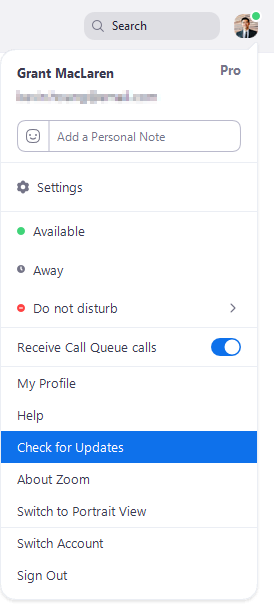
3. Zoom will download and install a newer version if available. A pop-up window will confirm your successful update.
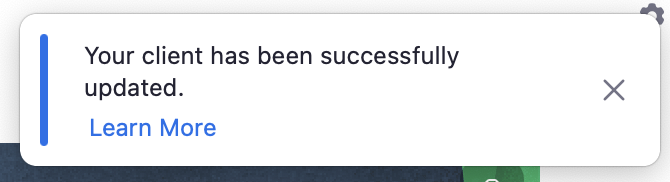
or
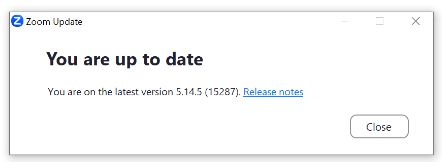
Learn more
- Questions? Submit a Help request.
- For more about updating to new versions in Zoom, go to Zoom’s support page.
- Visit the Zoom service page on the University IT website for more about Zoom video conferencing at Stanford.
- Explore Zoom resources.
DISCLAIMER: UIT News is accurate on the publication date. We do not update information in past news items. We do make every effort to keep our service information pages up-to-date. Please search our service pages at uit.stanford.edu/search.
What to read next:

Coming Soon: A New Login for Your Stanford University Microsoft Account

Stanford Web Services and Stanford School of Engineering Receive Anthem Award

