Wireless Network Change in Student Residences Starting Aug. 17
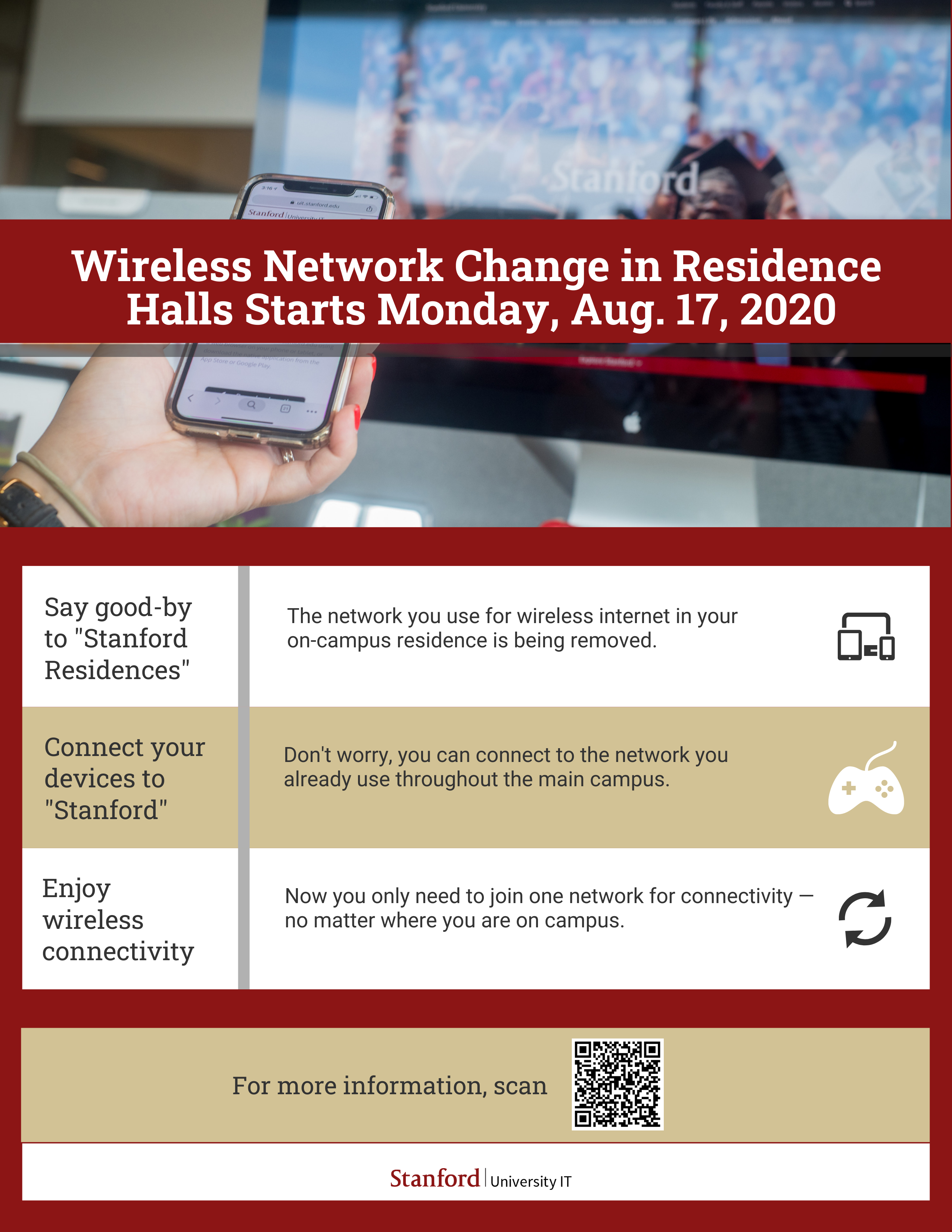
Wireless Network Change in Residence Halls Starts Monday, Aug. 17, 2020
Say good-by to "Stanford Residences"
The network you use for wireless internet in your on-campus residence is being removed
Connect your devices to "Stanford"
Don't worry, you can connect to the network you already use throughout the main campus
Enjoy wireless connectivity
Students living on-campus will soon be able to use a single network for wireless internet- whether they are in their residence halls or on other areas of campus.
Starting Monday, Aug. 17, “Stanford Residences” will no longer appear as an available wireless network in the residences. Instead, for in-room connectivity, students should select “Stanford” from the list of available wireless networks that display in their device’s network settings. “Stanford” is the primary wireless network used for wireless access throughout the main campus.
If a laptop or other mobile device has already been connected to the “Stanford” network, it will likely automatically jump to “Stanford” when “Stanford Residences” goes away. If that doesn’t happen, you can manually change your default wireless network from “Stanford Residences” to “Stanford.”
Streamlining network access
Stanford has a number of separate wireless service networks, each with its own SSID (service set identifier). However, based on feedback from students, University IT is consolidating the “Stanford” and “Stanford Residences” SSID so students will only have to join the "Stanford" network.
Register personal devices
Students moving into on-campus housing for the first time who need to register their devices should do so by connecting to the “Stanford” wireless network and following the prompts. For more information on connecting to the network and registering devices, students should visit Connect to Network.
Get Help
- Support is available to undergraduate and graduate students via Peer Technology Specialists.
- Staff who are impacted by this change should contact their local IT support for assistance.
DISCLAIMER: UIT News is accurate on the publication date. We do not update information in past news items. We do make every effort to keep our service information pages up-to-date. Please search our service pages at uit.stanford.edu/search.
What to read next:

Coming Soon: A New Login for Your Stanford University Microsoft Account

Stanford Web Services and Stanford School of Engineering Receive Anthem Award

