University and Health Care Organizations Sync Up Directories
If you’ve had a footing in both the university and health care worlds of Stanford, you will soon be able to connect more easily with people in each of these entities.
Over the next several months, University IT will integrate university and hospital (i.e., Stanford Health Care and Stanford Children’s Health) user accounts into a single global address list (GAL) in Microsoft Office 365. This change will simplify the overall mail and calendar experience for cross-affiliates and is one of several IT efforts underway to facilitate more seamless communication and collaboration across Stanford entities.
About 40,000 hospital accounts will be added to the university GAL, which currently contains 70,000 university accounts. When searching this directory list in Office 365, university users will begin to see accounts with @stanfordhealthcare.org or @stanfordchildrens.org, in addition to @stanford.edu domains.
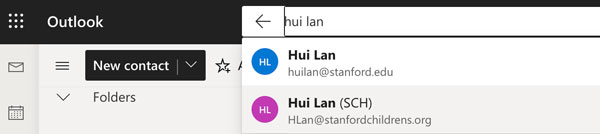
Privacy settings for university accounts
University accounts must be set to public in StanfordYou for their identities to appear in the hospital view of the GAL. A person’s affiliation, email, telephone, and work address (not including department and title) will be the only information displayed in the directory, and users can individually address the visibility settings for each. To update privacy settings in StanfordYou, follow these instructions.
DISCLAIMER: UIT News is accurate on the publication date. We do not update information in past news items. We do make every effort to keep our service information pages up-to-date. Please search our service pages at uit.stanford.edu/search.
What to read next:

Action Needed: Stanford Emails, Meeting Invites Affected by Microsoft 365 Outage


