SHC Colleagues Now Searchable in Office 365 Email and Calendar
This month, University IT added 30,000 Stanford Health Care (SHC) user accounts to the university global address list (GAL) in Microsoft Office 365. Now, when searching the directory list in Office 365, university users will see accounts with @stanfordhealthcare.org labeled “(SHC),” in addition to @stanford.edu domains — simplifying the overall mail and calendar experience for cross-affiliates.
Syncing Stanford’s university and health care organization directories is one of several IT efforts underway to facilitate more seamless communication and collaboration across Stanford entities. The next phase of the project is focused on integrating Stanford Children’s Health user accounts with the university GAL.
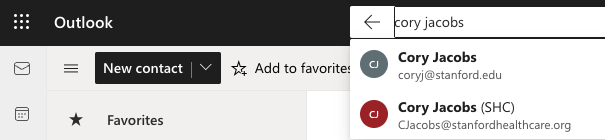
The global address list and privacy settings
The GAL is the default list of all Stanford email addresses in Office 365. Anyone with a Stanford SUNet ID or SHC ID can be searched through Office 365 email and calendar applications, given the appropriate individual privacy settings.
If a user's email or identity is set to private, then they will not appear in the university GAL or the hospital GAL. If it is set to public or Stanford, then they will appear in both the university and hospital GALs. Individual attributes, like telephone and work address, will only appear in the hospital GAL when set to public. To update privacy settings in StanfordYou, follow these instructions.
Learn more
DISCLAIMER: UIT News is accurate on the publication date. We do not update information in past news items. We do make every effort to keep our service information pages up-to-date. Please search our service pages at uit.stanford.edu/search.
What to read next:

Action Needed: Stanford Emails, Meeting Invites Affected by Microsoft 365 Outage


