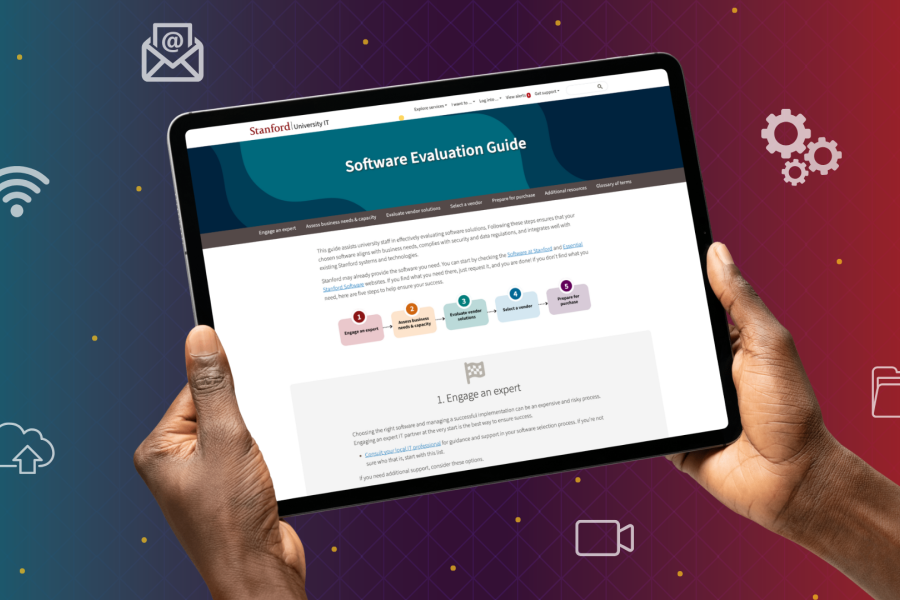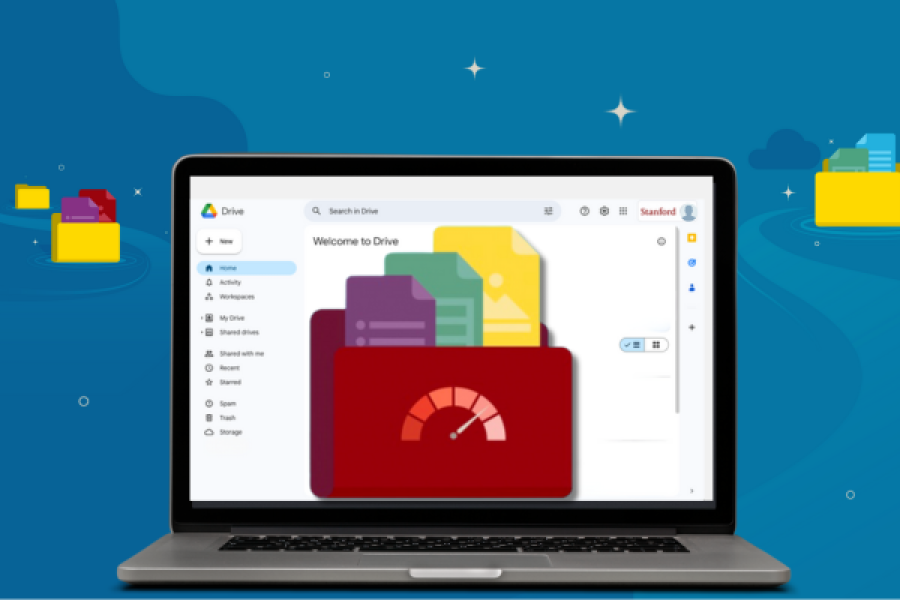Whether you’re faculty, student, or staff, if you’ve been at Stanford during the last couple years, chances are you’re a Zoomer. As such, there are three quick things we need you to know…and help us out with.
1. Keep your Zoom account secure
A recent surge in compromised Zoom accounts and meetings is prompting these reminders:
-
Do not publish Zoom meeting links or passcodes on social media or public websites.
-
Always use the Single sign-on (SSO) option — which uses your SUNet ID and password — when logging in to your Zoom account.
-
Call the University IT Service Desk (650.725-HELP) to report any suspicious meeting activity such as use of your meetings by people you do not know.
-
See more tips on Zoom meeting security at How to Protect Your Zoom Meetings.
2. Familiarize yourself with Stanford policies affecting Zoom use
Starting soon, once a quarter, you’ll get a popup message about Stanford policies that apply to how you use Zoom — things like HIPAA compliance for those who work with medical patients or human research subjects, appropriate behavior when working with minors, and guidelines for limiting personal use of the tool. They are all great reads, so don’t “zoom” by them. Take a moment and familiarize yourself to protect yourself and Stanford.
3. Get rid of those unneeded meeting recordings
Since the Covid pandemic began, Stanford Zoom users have created hundreds of thousands of Zoom recordings. Do you still need to keep all of them? Stanford is asking you to do a quick review and delete any recordings you no longer need. This helps Stanford reduce risk as well as the overall cost for providing Zoom. Get started by reviewing your saved recordings.
More Information
For more information about Stanford’s Zoom service, visit Zoom Video Conferencing. If you need further assistance, send us a Help request.
And thank you for helping us keep Zoom and Stanford secure.