A Nudge in the Right Direction for macOS Updates
Starting Feb. 24, the Nudge app will be deployed to devices used for Stanford work on the Jamf platform and running macOS Catalina or later.
What is Nudge?
Nudge is a new tool that lets you know when a critical security update is available for your macOS device. Compared to older methods of auto-installing macOS updates and prompting for a restart, Nudge takes a lighter, less intrusive approach. Learn more about Nudge.
Here’s how it works. When it’s time to install a macOS security update, a prompt that looks like the image below pops up on the screen.
- The notification will display the required new macOS version, your current macOS version, and the remaining days until the update deadline.
- You can start the update by clicking the “Open Software Update” button. This will launch “Software Update” in “System Preferences,” and you can proceed from there.
- If it’s not a good time, you can defer the update, and Nudge will remind you later. As the required installation date nears, Nudge will become more persistent about sending reminders. Once the update deadline has passed, Nudge will no longer permit deferrals.
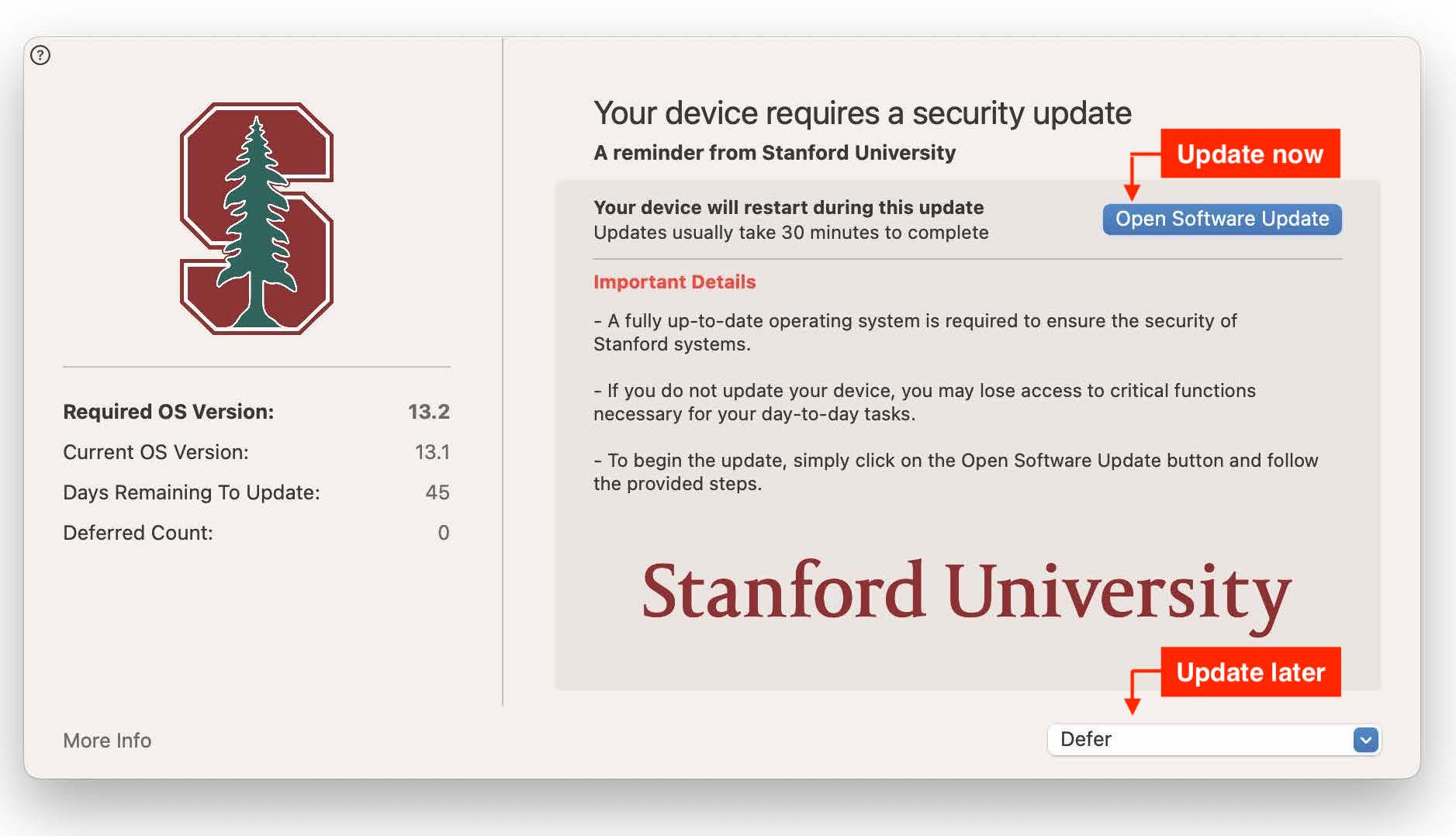
Next steps
- The Nudge installation will occur automatically in the background. You don’t need to take any action.
- The rollout will occur in phases based on the operating system, starting with macOS Ventura (version 13).
- If you have comments or questions about Nudge, please submit a feedback form.
Learn more
- Read about Jamf @ Stanford University
- Learn more about Nudge for macOS
DISCLAIMER: UIT News is accurate on the publication date. We do not update information in past news items. We do make every effort to keep our service information pages up-to-date. Please search our service pages at uit.stanford.edu/search.
What to read next:

Action Needed: Stanford Emails, Meeting Invites Affected by Microsoft 365 Outage


