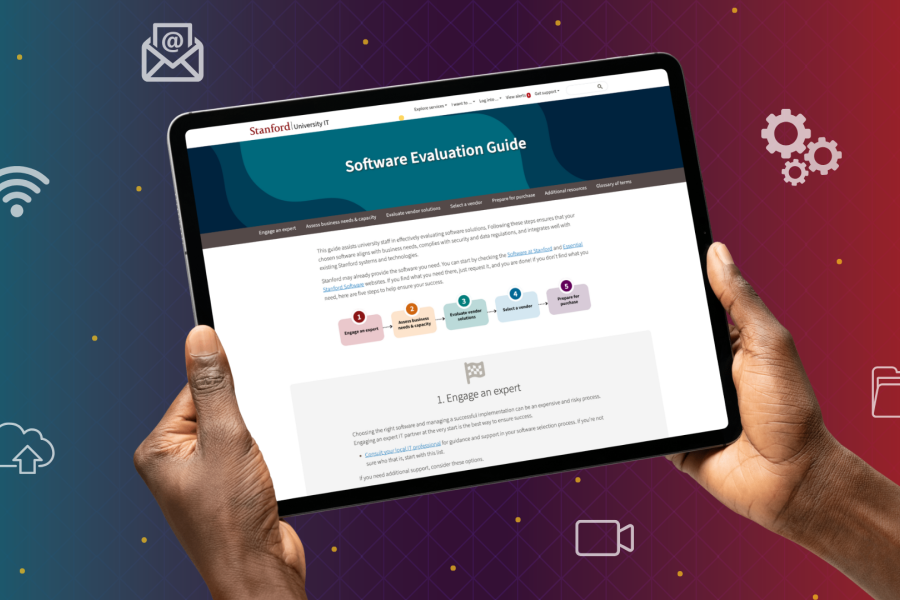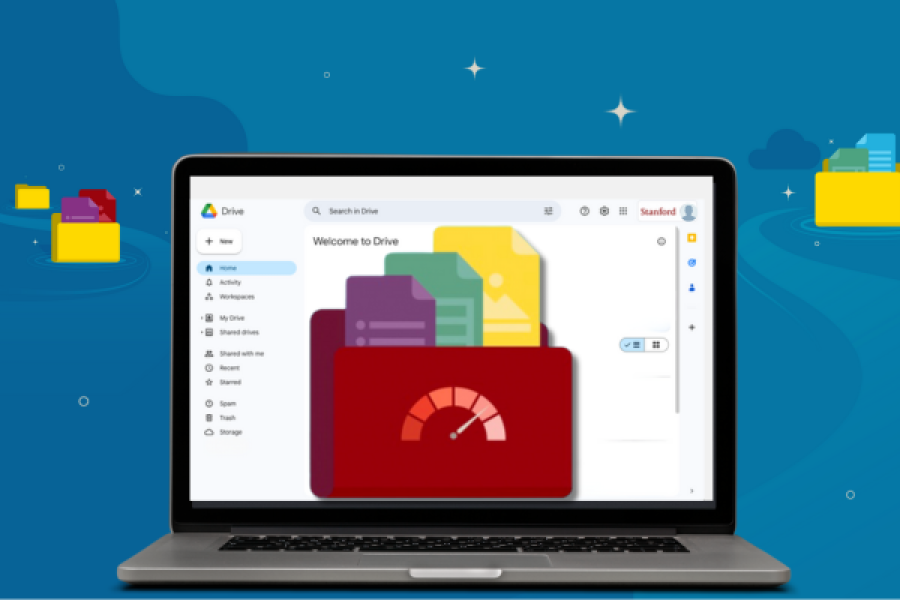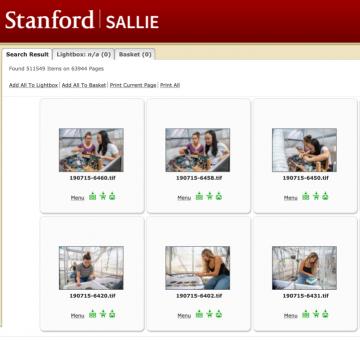
To meet increased client requests, enhancements to SALLIE — the campus-wide digital image management platform — will debut later this month, thanks to a partnership between University Communications and University IT.
Today, SALLIE (Stanford ALL-Image Exchange) includes a searchable collection of more than 500,000 high-resolution Stanford images available for use in campus publications, websites, social media and, with permission, to outside media. The new SALLIE will launch August 31, bringing new features and functionality for managing, identifying and sharing digital images at Stanford.
“The SALLIE upgrade will take us a long way towards joining a world where discovering, retrieving and managing digital images is done with ease," said Pamela Moreland, editor of Stanford for You and the University Communications lead on the project.
SALLIE is available for use by any school, department, organization, or person with a direct Stanford University affiliation. All you need is a SUNet ID to access the site.
What the new SALLIE delivers
When the enhancement rolls out, SALLIE users will experience new features, functionality and capabilities, including:
- An improved user interface that will allow images to be uploaded and downloaded from iPhones and iPads, as well as any web browser. This is made possible by upgrading to Cumulus 11 from the current Cumulus 9.1.1.
- The ability to upload and manage images directly in the SALLIE website, rather than having to use the Cumulus desktop client.
- Easier search and retrieval functionality for images with the introduction of visual search, a way to find like images without having to use keywords or tags.
- The ability to size and crop images for social media using the standards outlined by the Stanford Identity Toolkit.
- The ability to size and download images directly into InDesign documents through a Cumulus InDesign plugin. This will be especially useful for users who design creative collateral. (Be sure to get steeply discounted Adobe licenses through UIT’s new enterprise agreement.)
- An experiment with facial recognition through the use of artificial intelligence (AI) auto-tagging.
The evolution of SALLIE
SALLIE was launched in 2009 as a means to strengthen communication, collaboration and image content management within the Stanford community.
What started out as 23 Stanford groups using SALLIE to manage images has grown to 50. Many of these users have multiple catalogs of images that they manage.
“I have little doubt that when SALLIE was launched back in 2009, no one would have dreamed that the daily demand for images would play such a major role in Stanford’s communication mission,” said Moreland. “All of this growth has changed the demand for SALLIE services and transformed the way users search SALLIE.”
A successful partnership
The SALLIE upgrade began last fall, and included a close partnership between University Communications and UIT.
“The SALLIE upgrade project was an ideal partnership between the business owner and University IT,” said Maria Inciong, Director of Business Relations in UIT’s Enterprise Technology group. “As the business owner, Pam recognized the needs of her user community and advocated to address those needs. In turn, UIT collaborated with Pam, the user community, and the vendor to identify the technical solutions that best meet user needs.”
For University Communications, the work included:
- Coordinating users across the university to gather requirements, a significant effort given the broad usage of SALLIE
- Ensuring alignment with University Communications’ roadmap and vision for digital asset management
- Managing all communication to users and to University Communications’ leadership
- Coordinating with users from all levels to demo, test, and verify new software
For UIT, the work included:
- Engaging with digital asset managers to understand how they use the product, and observe pain points Identifying technical solutions to the key pain points, which included upgrading to the latest version of the software
- Managing relations with the vendor including negotiating licensing, professional services, and the scope of work
- Working closely with University Communications to identify system features that met requirements, and collaborated with the vendor to design appropriate system enhancement to align with the business needs
- Ensuring that all IT infrastructure needs were in place including maintenance of the current production environment
- Setting up new servers and installing the latest versions of software for development, test, and production environments Ensuring the integrity and stability of digital asset catalogs
- Working closely with the vendor on the installation and configuration of the latest software builds
Request SALLIE training
If you or your team would like to schedule free training on the new SALLIE send email to picturestanford@stanford.edu and ask for an updated training schedule. Onsite one-on-one and small group training sessions are available, as are Zoom sessions.