Jabber Softphone Users Should Update to the Latest Version
Jabber has released a new version to address a bug that causes calling issues. University IT recommends all Cisco Jabber softphone users upgrade the application to the latest version (12.9.6 for Windows, 12.9.7 for Mac).
What you need to do
Beginning on Tuesday, Oct. 19, when you open the Jabber application, you will be prompted to upgrade.
To update your Jabber client, please follow these simple instructions: Launch the Jabber application. If it’s already active, you will need to quit and restart the application; or log out and then log back in.
-
Windows users: You will be presented with an option to update. Click Install the update.
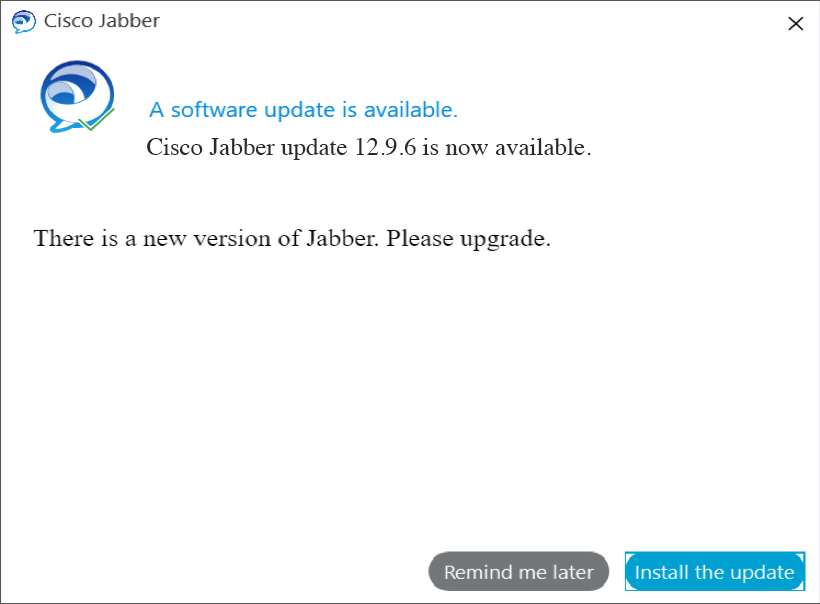
-
Mac Users: You will be presented with an option to update. Click Install update.
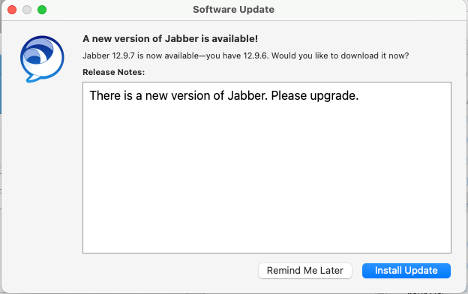
When the Ready to Install window appears, click Install and Relaunch.
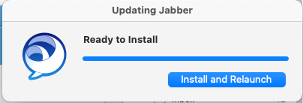
Additional support
If you have questions or need further assistance, please submit a Help request.
DISCLAIMER: UIT News is accurate on the publication date. We do not update information in past news items. We do make every effort to keep our service information pages up-to-date. Please search our service pages at uit.stanford.edu/search.
What to read next:

Migrate to Stanford GitLab's New Container Registry By March 27

Coming Soon: A New Login for Your Stanford University Microsoft Account

