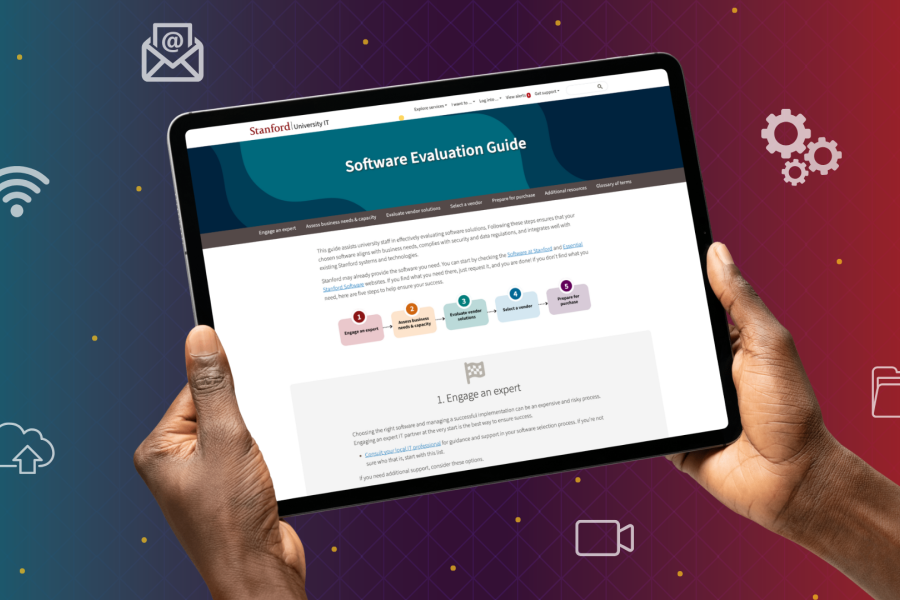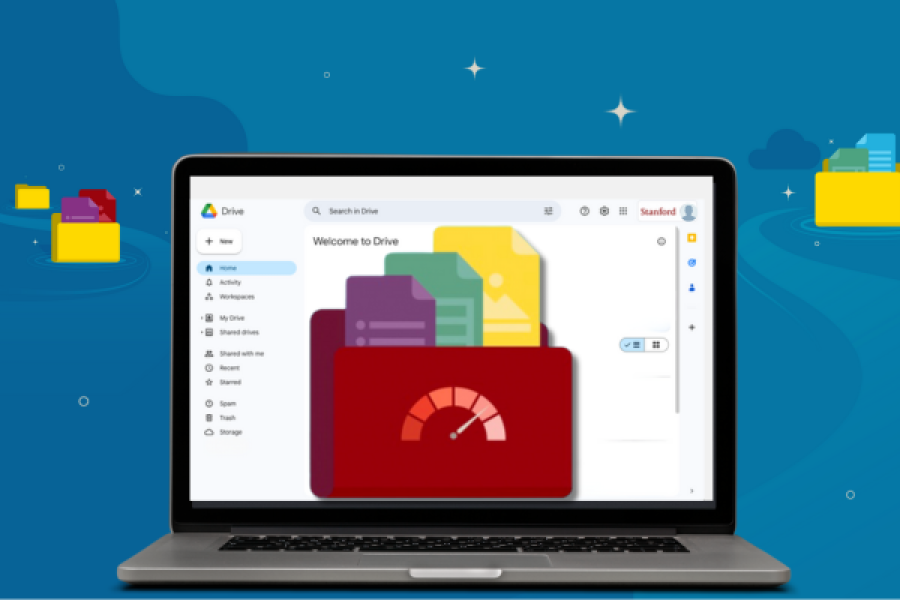If you use a Mac for work, you will need to take some steps to install a new antivirus application on your machine this month. The new antivirus application ESET replaces Microsoft’s System Center Endpoint Protection (SCEP) for malware protection on the Mac. Microsoft plans to discontinue SCEP for the Mac on June 30.
What do I need to do?
ESET antivirus will be pushed to Macs that participate in Stanford’s EndPoint Configuration Management (BigFix) service on June 24. Unlike most other software installed by BigFix, however, ESET requires some manual steps to complete the installation.
BigFix will send you a message on June 24 asking you to restart your computer to complete the installation. On MacOS 10.13 or later, you may also need to respond to several notification screens to complete the installation.
You can view the BigFix screens and review instructions on how to respond to any notification screens at the BigFix Installation Instructions for ESET for Mac webpage.
Note: This update is not applicable to SLAC users. If you are prompted to install this software, you should talk to your local IT support team before taking action.
How can I get the update if I don’t use BigFix?
If you don’t use BigFix, or prefer to install the software yourself, you can download and install ESET manually by following the installation instructions on the Essential Stanford Software website.
How do I get help?
If you have questions or need help, please contact your local IT support team.