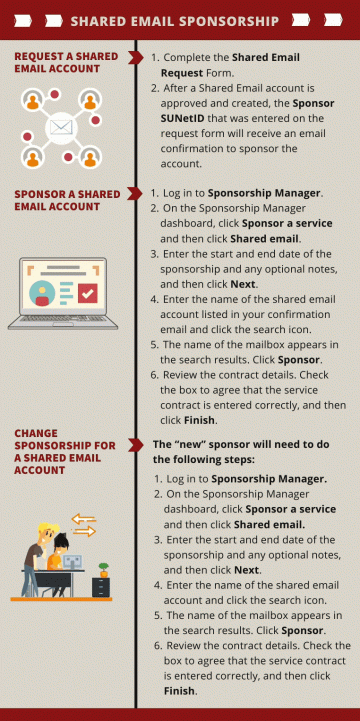How do I request or sponsor a shared email account?
If you need an email account that allows more than one person to send, receive, and manage emails, consider a shared email account.
Shared email accounts are typically used by departments in need of a general email address, and student organizations and employee workgroups looking to collaborate and share information. The shared accounts can increase collaboration, improve efficiency, speed up communication, and cut down on personal inbox email clutter.
Request a shared email account
Shared email accounts are available at no charge to all students, faculty, staff and postdocs, but require sponsorship from a Stanford faculty member, manager, or individual who has been expressly granted the privilege to sponsor.
Anyone with a SUNet ID can request a shared email account by completing this shared email request form. After a shared email account is approved and created, the sponsor specified in the request form will receive an email confirmation to sponsor the account. However, anyone with sponsorship authority can search for and sponsor the shared email account.
Sponsor a shared email account
If asked to sponsor a shared email account, verify your authorization by logging into Sponsorship Manager. After logging in, you may see a prompt to watch the “Welcome to Sponsorship Manager” training video. Follow this training video to guide you on how to get started using the Sponsorship Manager.
If you do not see the Sponsor a service button, with the option to select Shared email, you should work with your supervisor to get sponsorship authority granted to you through Authority Manager.
If you have the authority to sponsor a shared email account, follow these steps to activate the account.
When the sponsor leaves
If the shared email account sponsor leaves the department, workgroup or organization, a new sponsor can take over by creating a new sponsorship for the shared email. The new sponsor will need to follow these steps. Completion of these steps will automatically end the old sponsorship and activate the new sponsorship.
Learn more
For more information, visit the Sponsorship Manager and Shared Email service pages.
- If you run into any issues while requesting a shared email account, submit a Help request.
- If you need further assistance with acquiring or changing sponsorship, submit a Help request.
DISCLAIMER: UIT News is accurate on the publication date. We do not update information in past news items. We do make every effort to keep our service information pages up-to-date. Please search our service pages at uit.stanford.edu/search.
What to read next:

Action Needed: Stanford Emails, Meeting Invites Affected by Microsoft 365 Outage