Give Your Inbox an Extra Layer of Security With URL Defense
When it comes to protecting yourself and your community from cybersecurity attacks, every step counts.
That’s why University IT (UIT) is urging the Stanford community to opt in to a free, easy service to make your email safer: URL Defense by Proofpoint
UIT is providing URL Defense for all Stanford email accounts (@stanford.edu).
When active, URL Defense rewrites links in emails, redirecting them through a secure scan for analysis and blocking access to malicious sites. If the link is not flagged as dangerous, the link continues to route to the original destination.
Blink and you’ll miss it! The process is so quick and unobtrusive that you likely won’t even notice it, unless you happen to click on a link to a malicious site and are blocked from accessing the site.
How to opt in
Manage your opt-in/opt-out selections at manageurldefense.stanford.edu. You will notice two options: "Opt in" and "Opt out." Click "Opt in" to activate this service.
You must opt in to use URL Defense. (Everyone is opted out by default.)
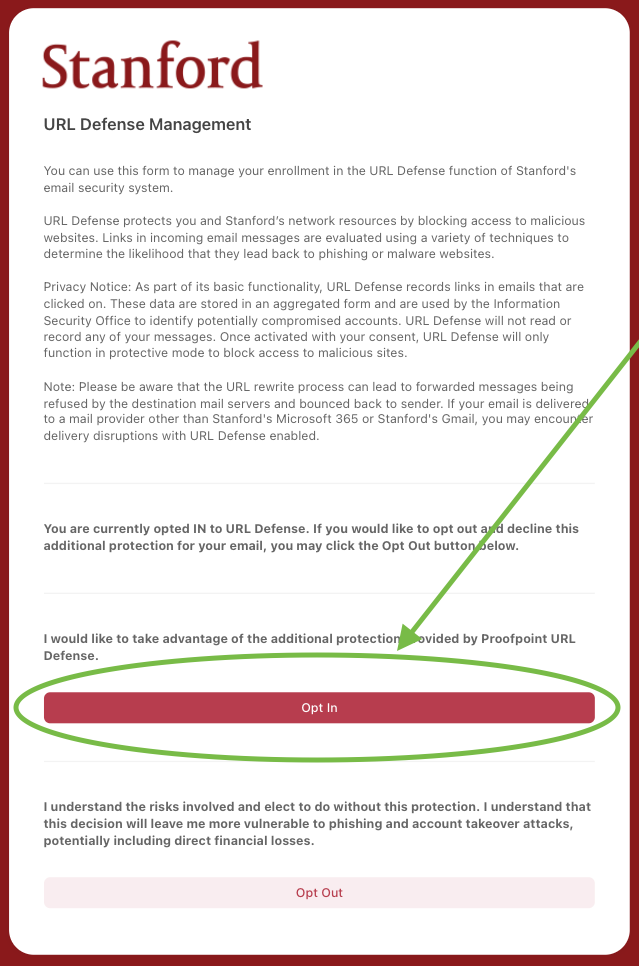
Note: When you visit manageurldefense.stanford.edu, the site will resolve to the URL https://white-owl-5907.tines.io/... This URL is secure. It is simply a custom settings management tool for the URL Defense service at Stanford.
What will change in my email experience?
Overall, nothing should look very different in your typical email experience once URL Defense is active. However, if you look carefully, you might notice a rewritten URL when hovering over the URL in an email. You’ll know a URL has been rewritten if it begins with: https://urldefense.com/…
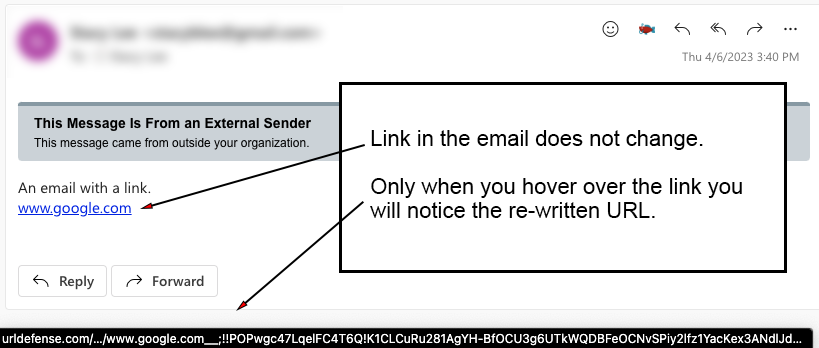
Other than that small detail, your email experience will be the same unless you click on a link that could be part of a phishing attack.
If the website is considered unsafe or malicious, you’ll see a page saying "Web Site Has Been Blocked!" and the browser will block access to the site.

Questions, meet Answers
Let’s take a look at a few questions you might have:
Will URL Defense block or delay emails?
No, the tool will not cause your emails to be blocked or delayed from going out or coming in. Only the links in your incoming emails will have this safety feature applied, once you opt in.
Will URL Defense block any Stanford sites?
No, this feature will not analyze or block links to websites with the stanford.edu domain, as these sites would not be considered malicious.
What happens if I have been forwarding emails from my Stanford email to another non-Stanford email address?
URL Defense is not compatible with email forwarding. If you have been forwarding emails from your Stanford inbox to another email inbox (such as Google or Yahoo), the emails could be blocked from the recipient inbox once URL Defense is made active. This happens, because email providers often block emails if links appear to be altered.
Does URL Defense make my email completely safe?
No, URL Defense does not completely eliminate the dangers of all cybersecurity attacks. Even with this URL Defense tool active, each of us still need to be vigilant about identifying and reporting phishing emails, as attackers continue to get more sophisticated and look for vulnerabilities to exploit.
Learn more
- For assistance, submit a Help request to the Information Security Office.
- For more details, view the URL Defense service page and URL Defense FAQs.
- Learn more about how to stay safe from phishing scams at phishing.stanford.edu.
DISCLAIMER: UIT News is accurate on the publication date. We do not update information in past news items. We do make every effort to keep our service information pages up-to-date. Please search our service pages at uit.stanford.edu/search.
What to read next:

Action Needed: Stanford Emails, Meeting Invites Affected by Microsoft 365 Outage


