Cisco Jabber Softphone Users Should Upgrade to Version 12.9.4

Due to a security vulnerability, University IT is requesting that all Cisco Jabber softphone users upgrade their Jabber application to version 12.9.4.
How to install the upgrade
Many Stanford-owned computers running Jabber are managed by UIT’s Endpoint Configuration Management (aka BigFix) service. This service will automatically update your Jabber client in the coming days.
We are advising Jabber users to check what version of Jabber you are running. If it is earlier than 12.9.4, UIT recommends you not wait for the automatic upgrade, but take action immediately to eliminate this security concern. To launch the upgrade in advance of the automated process, please follow the instructions below.
Begin by launching the Jabber application. If it is already active, you’ll need to quit and restart or log out and then log back in.
After logging back in, you will be presented with an option to update.
- Windows users: Click Install the update.
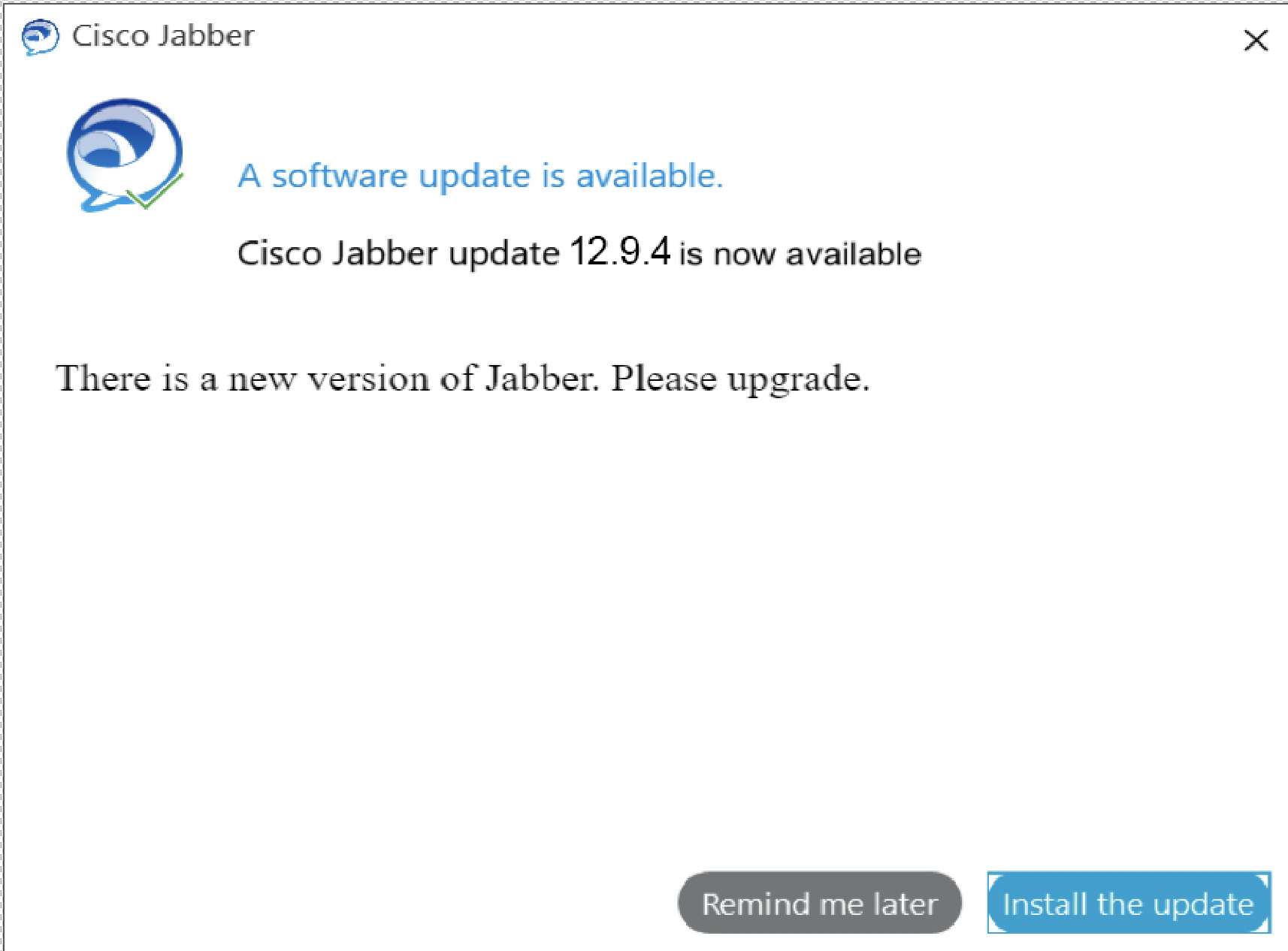
- Mac Users: Click Install Update.
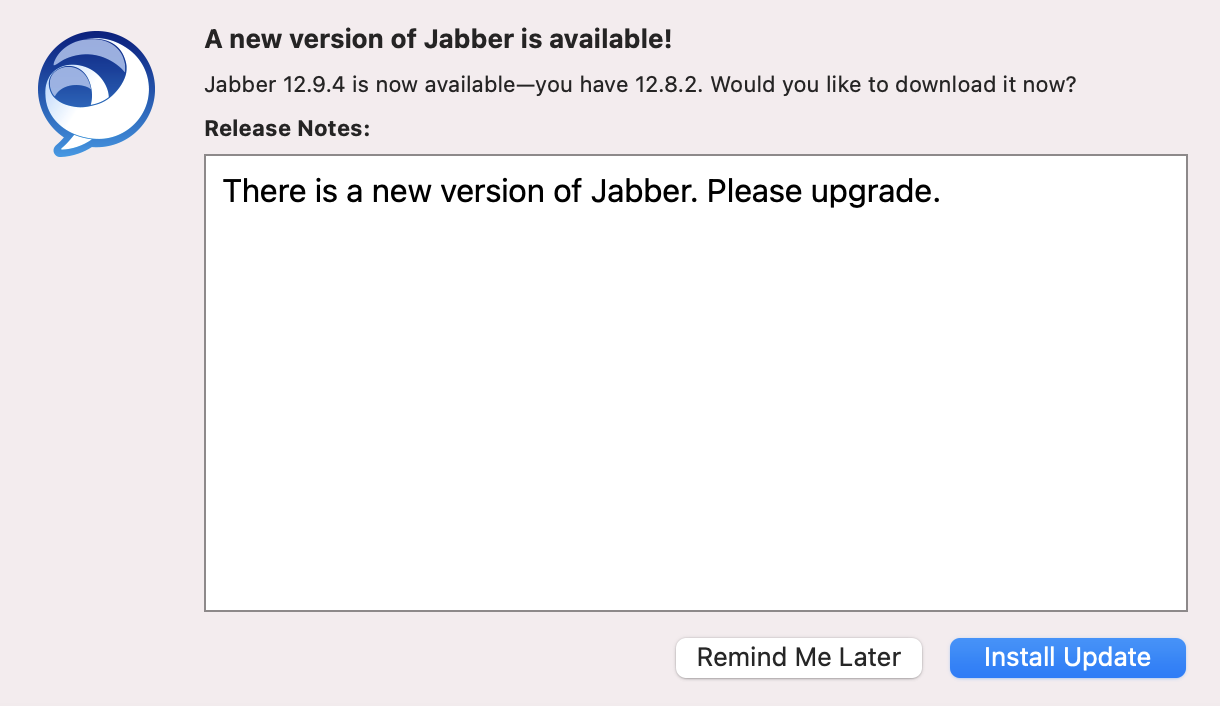
Get help
If you have any questions, please submit a Help request to the UIT Service Desk.
DISCLAIMER: UIT News is accurate on the publication date. We do not update information in past news items. We do make every effort to keep our service information pages up-to-date. Please search our service pages at uit.stanford.edu/search.
What to read next:

Coming Soon: A New Login for Your Stanford University Microsoft Account

Stanford Web Services and Stanford School of Engineering Receive Anthem Award

