Celebrating Inclusion Through Proper Pronunciation with NameCoach
When we make an effort to correctly pronounce someone’s name, we let them know they are seen and respected as a valuable member of the Stanford community.
To help ensure your encounters with unfamiliar names go smoothly — and to offer a convenient way to guide others in saying your name — we’re excited to announce the campus-wide rollout of NameCoach, a tool currently used by students.
NameCoach is a web-based platform that enables you to record your name pronunciation, in your voice. Your recording will be available to authenticated users in your StanfordWho directory listing, allowing others to learn how you like your name pronounced. Likewise, you can explore listings to discover the correct pronunciations of others' names.
How NameCoach works
- Once an individual has recorded their name pronunciation, a sound icon will appear in the directory listing to the right of their name in the top banner of the StanfordWho directory listing.
- To listen to a name pronunciation, click “Hear my name” under the profile image.
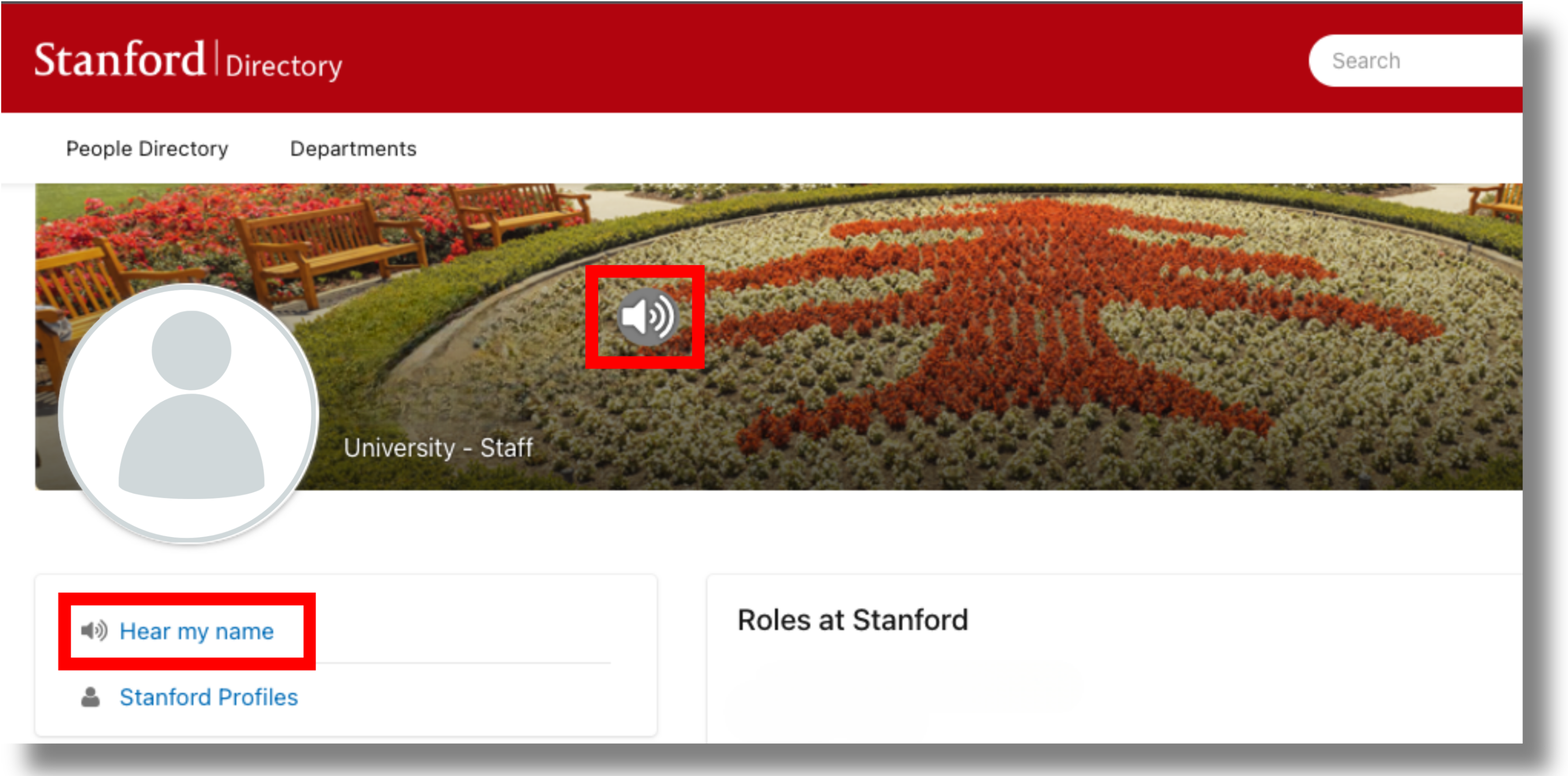
How to add a recorded name to your directory listing
- Faculty and staff should log into StanfordYou and follow the steps in this guide to add a name pronunciation.
- Students should follow the same process as before and record their names via Axess. When students create a NameCoach recording, it will continue to be in Canvas and other campus systems where it was previously integrated, as well as the Stanford directory.
Learn more
- Learn how to record and manage your name pronunciation (for faculty and staff)
- How to record a name pronunciation (for students)
- Learn more about StanfordWho
DISCLAIMER: UIT News is accurate on the publication date. We do not update information in past news items. We do make every effort to keep our service information pages up-to-date. Please search our service pages at uit.stanford.edu/search.
What to read next:

Migrate to Stanford GitLab's New Container Registry By March 27

Coming Soon: A New Login for Your Stanford University Microsoft Account

