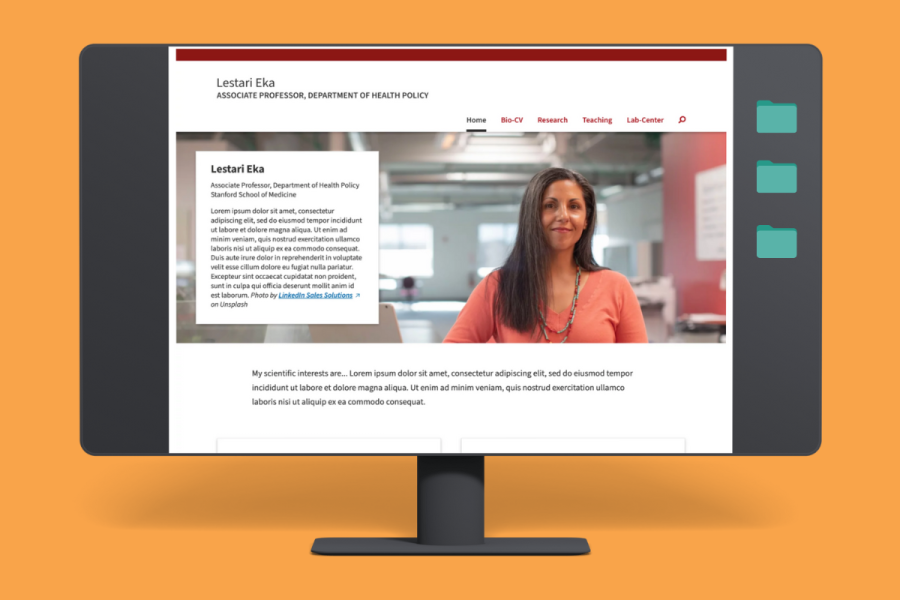To help prepare your Drupal website for the move to the Drupal 8 (D8) platform, Stanford Web Services (SWS) is building a D8 Adoption Toolkit that will be available to Jumpstart and Stanford Sites users in early 2020. Among the D8 adoption resources, you’ll find an audit tool that we can install directly on your site. It will give you a “live” view of inventory of your site content and allow you to mark each piece of content with a status.
Doing a content audit is a bit like cleaning your closet out before a big move. The primary goal of an audit is to determine if pages are:
- Needed. This should be the content that you send your site visitors to frequently.
- Needed, with revisions. This might be the content that you use only occasionally, but still has value if updated.
- No longer needed. This is like finding that box in the back of your closet that you haven’t opened since your last move. Websites are often packed with pages that had temporary relevance, like event RSVP pages, seasonal blog posts, and materials related to processes that are no longer in place.
We try to make this inventory actionable. The list of content is trimmed down to include only the content you are likely to rebuild. It does not include imported courses from ExploreCourses, event importers, course importers, or help pages specific to your current Drupal 7 product.
What will you learn from an audit?
Using our content audit tool, you will:
- Get a better handle on the size of your site.
- Learn how much content-related work you will need to prepare for your rebuild.
- Plan to rebuild only the content that is relevant to your website’s mission, leaving outdated or non-functional aspects of your site behind.
When should you perform an audit?
Performing a content audit is especially useful when you are rebuilding your site on a new platform. You can also perform a content audit annually or semi-annually to ensure your website content is aligned with your department, program, school, or lab goals, and that the content is accurate.
What else might you learn?
In addition to getting a list of what content to move and not move, you may also uncover other ways to improve your site’s information architecture and content strategy.
Identify duplicate content
Duplicate content also has implications for search engines and opens you up to a number of problems, including:
- Increased effort for updating content.
- Risk of the duplicate content being out-of-sync, which can damage your website’s credibility.
Duplication can take several forms
You may be duplicating content on your site, which isn’t necessarily bad. Are the two (or more) duplicate portions of your site aimed at different audiences? If not, we recommend you reduce to one version.
You may also be duplicating content that is found on another site. This can be considered “copied content.” Copied content that doesn’t completely match the source can make your site appear out of date. It also can have implications for search engines. If you run into content like this on your site, it is important to ask yourself:
- Where would my audience most likely look for the official version of this content? If the official version of the information is elsewhere, your site might best be served by linking to that version.
- Where is this content kept most up-to-date? Again, if the answer is “not my site,” this argues in favor of linking to the most current version of the information rather than copying it on your site.
Some examples of information that is best linked to the source of truth include our University Privacy Policy, emergency.stanford.edu, the Admin Guide, the Stanford Academic Calendar, the Fundamental Standard, and Honor Code.
Identify content editing and content augmentation needs
Other content editing needs may emerge, such as:
- PDFs that should be converted to web pages.
- Documents that are stored on your website and should be moved to a solution like Google Shared Drive.
- With the Formbuilder service retiring in June 2020, any Formbuilder forms on your site that need to be converted another web forms tool, e.g., Qualtrics or Google Forms.
- Images that need to be replaced to accommodate the larger image sizes of modern web designs.
- Text that may need to be crafted to better fit in modern web designs.
An audit can also help you identify gaps. For example, you may find that your coverage on a particular topic is lopsided, with not enough attention given to topics of equal weight.
You may have other goals for your site rebuild. To give you flexibility, we include a freeform “notes” field in our audit tool to allow you the freedom to mark these issues to best suit your workflow and rebuild plans.
Learn more
Questions about performing a content audit on your Drupal site or rebuilding in Drupal 8? We’re here to help. Submit our Drupal 8 Assessment form, and we’ll be in touch.