Oracle Financials Java FAQ
Resolution: Exceptions should be set to allow traffic from all Stanford hosts. The easiest way is to include *.stanford.edu in the Exceptions dialog box, but this may cause issues for other sites. The best solution here is to call your local desktop administrator who can work with your LNA to get the correct settings.
How do I clear Java cache?
Clearing the Java Plug-in cache forces the browser to load the latest versions of web pages and programs. Clear Java cache by deleting Temporary Files through the Java Control Panel.
1. Open the Java Control Panel
- Windows > Control Panel > Programs >Java
- MacOS > System Preferences > Java
2. In the Java Control Panel, under the General tab, click Settings under the Temporary Internet Files section. The Temporary Files Settings dialog box appears.
3. Click Delete Files on the Temporary Files Settings dialog.
4. Click OK on the Delete Files and Applications dialog. This deletes all the Downloaded Applications and Applets from the cache.
5. Click OK on the Temporary Files Settings dialog. If you want to delete a specific application and applet from the cache, click on View Application and View Applet options respectively.
Why does the system display an error on launch of forms?
- Issue: Error message upon initial launch of forms says, "FMR: 92120: Registry file https://<instance_name>.stanford.edu:<port#>OA_JAVA/oracle/forms/registry/Registry.dat is missing."
- Confirm: If forms previously worked, confirm there have been no other Proxy or IE Settings changes. Review Internet Options in control panel, then click Connections > Lan settings > Advanced. If there is a designated Proxy server take note. If there is anything in the exceptions, take note.
- Resolution: Exceptions should be set to allow traffic from all Stanford hosts. The easiest way is to include *.stanford.edu in the Exceptions dialog box, but this may cause issues for other sites. The best solution here is to call your local desktop administrator who can work with your LNA to get the correct settings.
Why does the system hang on launch of form?
- Issue: Clicking on core forms does not do anything.
- Resolution: There may be a conflict with downloading the Java version to your desktop. There are specific IE and Windows settings and permissions required to download and execute files from the application site. Please work with your desktop support staff to make sure you have permission to download and install applications.
Core forms are not launching
While testing sometimes forms do not launch when you click on the appropriate responsibility. Open “Task Manager” and check your CPU. Here are a few troubleshooting suggestions:
- Try clear browser cache
- Clear Java cache
- Close all browser Windows
- Login and try out
- If you still have issues, Please check the CPU to see if it is 100% used by going to “Task Manager”
- Depending on what is causing you may need to reinstall java 1.8.0_102., Please involve your desktop support staff to make sure your permission to download and install application.
How do I clear this blue screen?
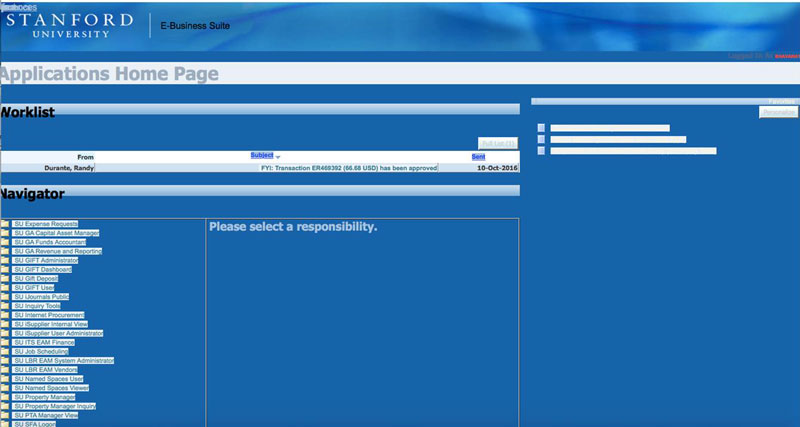
If you get a blue screen similar to the one above, follow these steps:
1. Log out of Oracle Financials.
2. Clear your browser cache.
3. Close all windows of the browser.
4. Log into Oracle Financials.
NOTE: You may need to follow these steps more than once to resolve the issue.
