Lenel 7.3 Upgrade
The Lenel 7.3 upgrade is fast arriving with only a few weeks ahead of us. The upgrade will start at 5 p.m. Friday, April 6 and extend through the weekend. The Lenel system will be available on Monday, April 9 for normal operations.
The following highlights provide areas where we need your help and will also give you a sneak preview into the improvements that are coming with this project.
We need your help
We ask that no new system configuration changes should be made after 5 p.m. April 5. This includes the addition of hardware, timezone reader mode changes and scheduler actions. University IT’s Automation and Service Reliability team will be using this cutoff time to collect metrics to be used during the upgrade.
Wireless readers with a battery life of less than 40 percent should also be replaced as soon as possible and ahead of the upgrade schedule. ILS (Intelligent Locking System) devices with a low battery life may not come up after the panels are updated.
Project highlights
Bulk Upload Tool
The Lenel Bulk Upload and Email Notifications tools have been revamped from the ground up to provide a cleaner interface and great performance improvements. Bulk Access uploads are done much faster and the new user interface provides real-time feedback as the access levels are uploaded. A quick reminder is that you will need to keep the browser tab open while the access levels are being imported, as closing the browser will interrupt processing and you will need to start over.
Similar to the previous version, the tool is broken down into two large areas:
- The Bulk Access Level Assignment upload area, and
- The Upload Files section that displays the files that have been uploaded in the past.
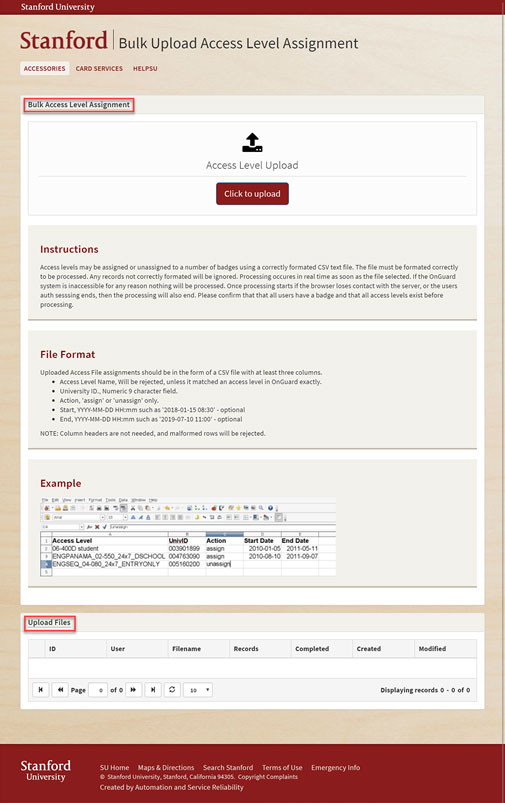
Email Notifications
The Custom Door Alarm Alerts tool provides a similar user interface with improved searching. Configured Alarms can be thought of as grouping of alerts.
For instance, the "R2D2 READER 2" alert is the bucket for a group of alerts that use the same minutes threshold and notification email. It is now possible to easily change the properties of this grouping and update the minutes count before the alert is sent out.
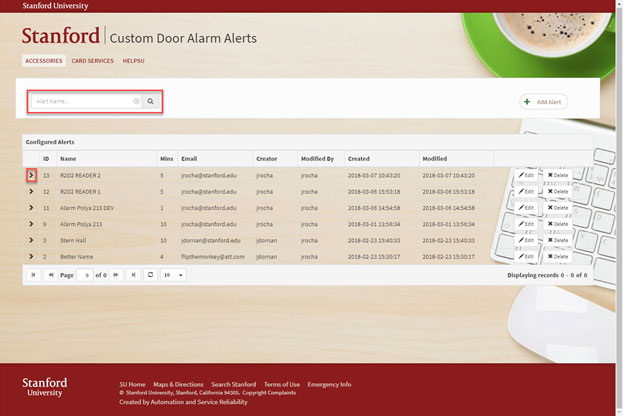
Reporting
A nice feature of the Lenel 7.3 system is the ability to schedule reports and have them emailed to your inbox. This feature is done via a Scheduler action.
Let us know after the upgrade if you are interested or need help exploring this capability.
Remote Desktop Services
After the upgrade, users who prefer to keep a local copy of the RDS connection files will need to download a new copy. The "1. Lenel OnGuard 2010 Job Aid - Logging into Lenel RDS_November2017_20180314.doc" includes a new section titled "Maintaining a local copy of the System Administration and Alarm Monitoring RDP connection files (OPTIONAL)". This section will walk you through the steps needed to store a local copy of the RDS connection files.
Get help
If you have any questions, don’t hesitate to get in contact with us by submitting a SNOW ticket.
Post Upgrade Q&A
Free Lunch
Card Services will be hosting a lunch meeting on Tuesday April 17th noon at Polya 170B to showcase the revamped Email Notifications and Bulk Upload tools and do a Q&A for questions you may have. Please RSVP via the Outlook invitation Jay Kohn will be sending out soon.
Finally, don't hesitate to get in contact with us by submitting a SNOW ticket if you have any questions.
