Logging into Google Workspace can be confusing, depending on the path you take. Below is some information about how to sign in to Google in different circumstances.
Do not enter your SUNet ID password on the Google sign-in screen.
Logging in to apps directly
We recommend that you use these custom Stanford addresses to log in to the following Google Workspace apps:
- Webmail (GSB faculty, staff, and students, and some undergraduate students): webmail.stanford.edu
- Calendar (GSB faculty, staff, and students, and some undergraduate students): webcal.stanford.edu
- Drive: webdocs.stanford.edu
Managing multiple Google accounts
If you will now have multiple Google accounts, Google's multiple sign-in lets you access multiple accounts in the same browser. See the following Google page for more information:
Logging in through Google's home page
Note: The first time that you log in to your Stanford Google Workspace account, you will be required to accept Stanford's Google Usage Terms and Agreements.
To log in to your Stanford Google Workspace account:
- Go to www.google.com
- Click Sign in in the upper-right corner of the window.
- Enter your @stanford email address and click Next.
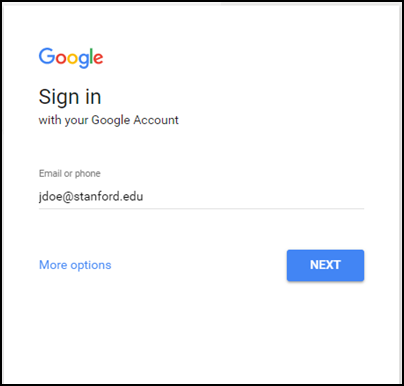
- If you are not already authenticated via WebAuth in your browser, the WebLogin screen displays. Enter your SUNet ID and password and then click Login.
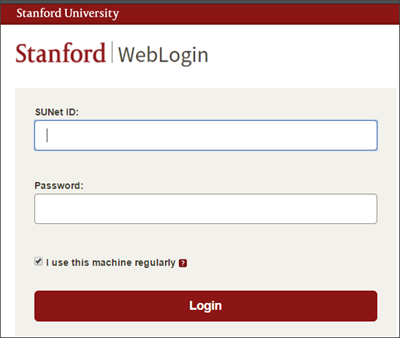
- Your <SUNet ID>@stanford.edu account name replaces the Sign in button in the upper-right corner of the window.
