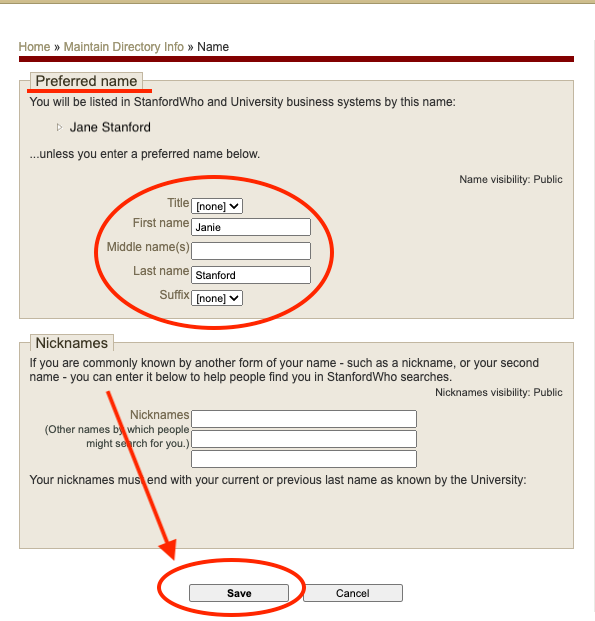How to Use a Preferred Name on Your ID Card
If you already have an ID card but want one reprinted with your preferred name, you may submit a request starting Oct.1, 2023. The cost for a reprinted card is $25. To learn more, refer to the UIT news article: Preferred Names May Be Used on Stanford ID Cards.
Please note: When you pick up your ID card, you must show a government ID that verifies your legal name, even if a preferred name will be used.
If you are not commonly known by your full legal name, you can enter a preferred name into the university data systems. Students should enter a preferred name via Axess. Faculty and staff should enter a preferred name via StanfordYou. Instructions to do so are provided below. If you enter a preferred name in your Stanford information, it will print on your Stanford ID card exactly as you have entered it. For more information, refer to the FAQs.
Topics on this page
- Students: How to enter a preferred name in Axess
- Faculty/Staff: How to enter a preferred name in StanfordYou
Students: How to enter a preferred name in Axes
Students must enter their preferred names into the system via Axess. If you are a student, follow these instructions to update your preferred name:
- Navigate to axess.stanford.edu. Log in using your SUNet ID and password.
- Click the My Information tab, and then select Names from the left menu.
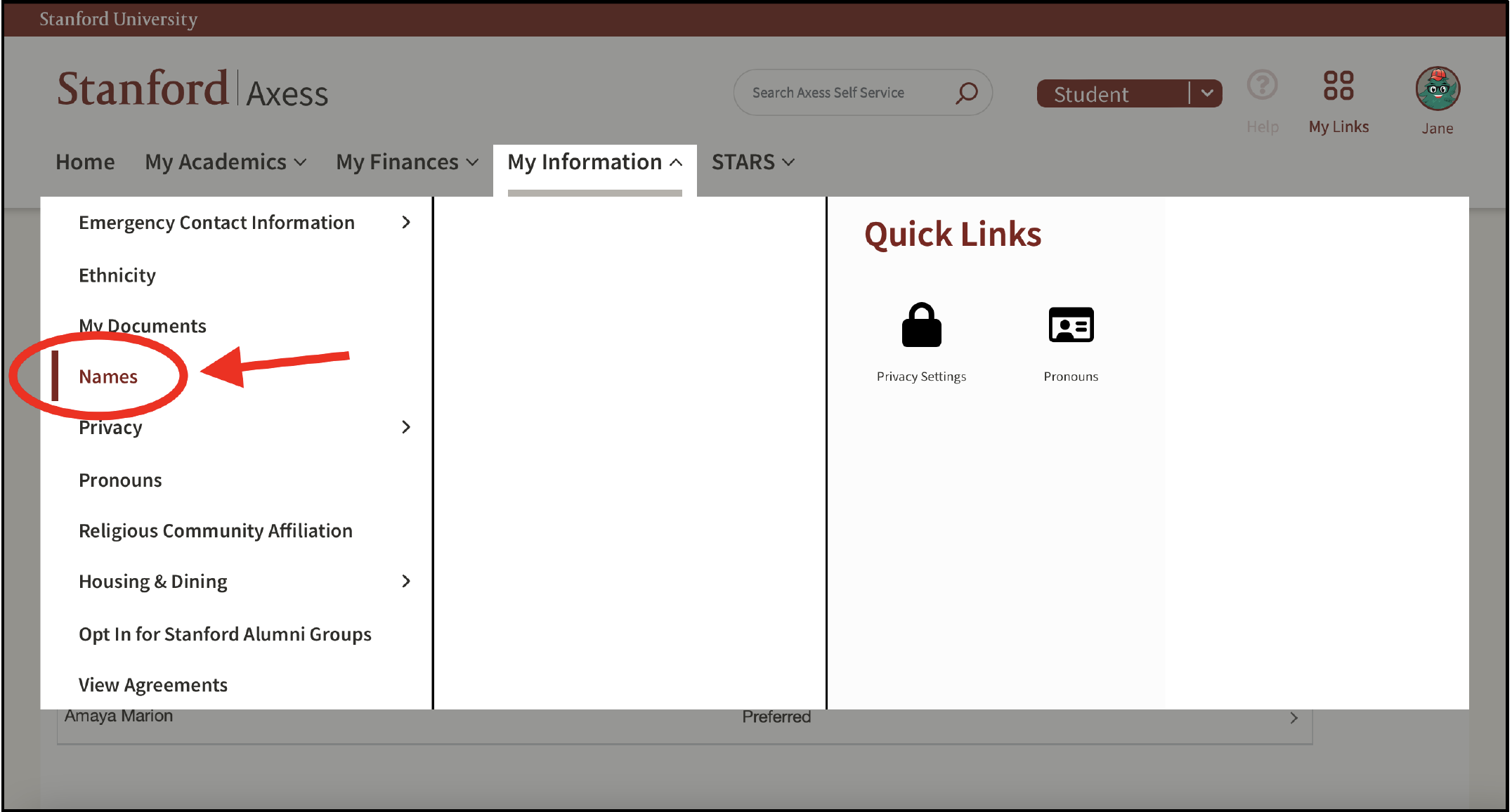
- Under “Personal Details”, locate the “Preferred” name type and click the arrow on the right.
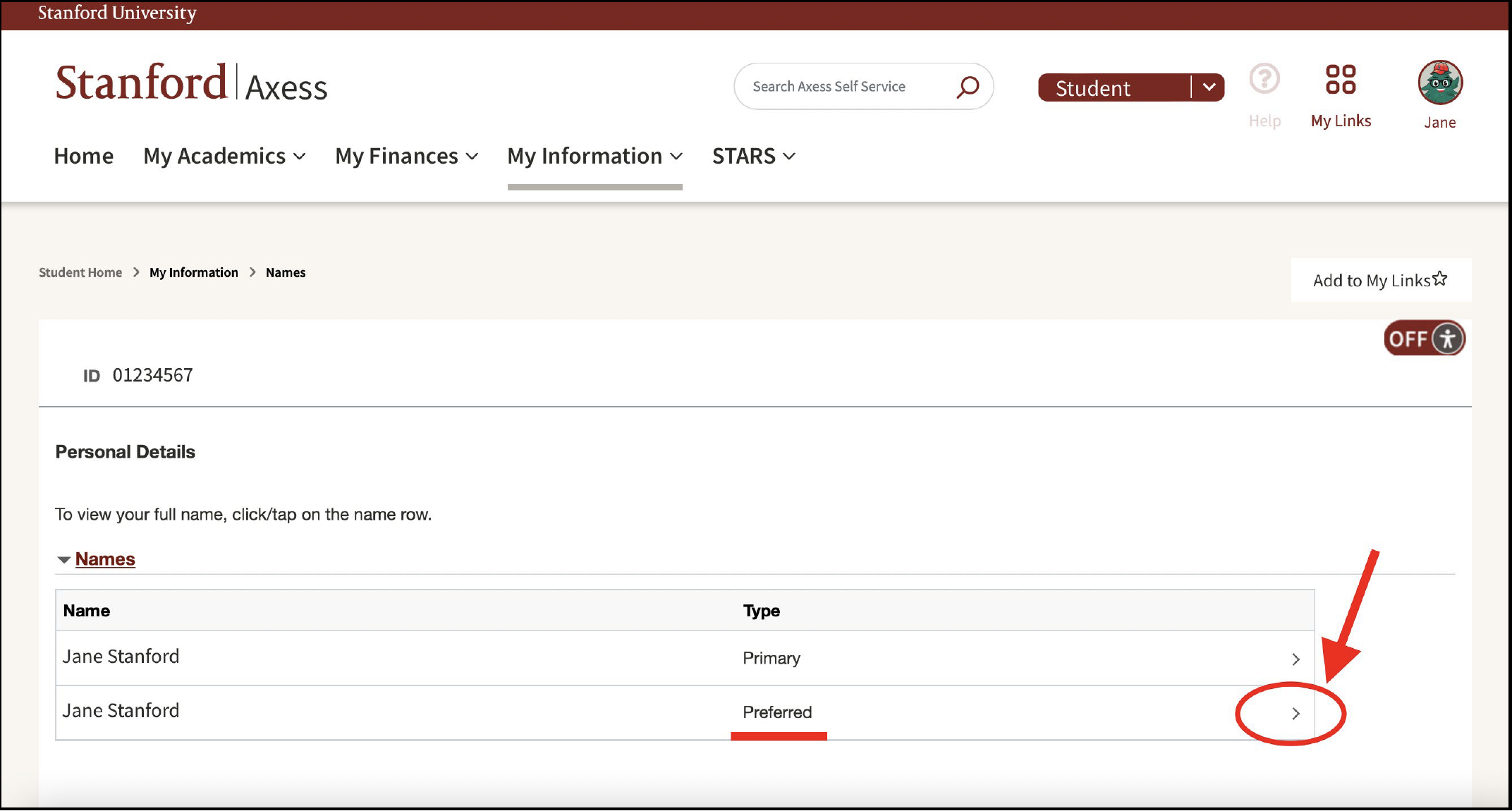
- Edit the field as needed and click Save in the upper right.
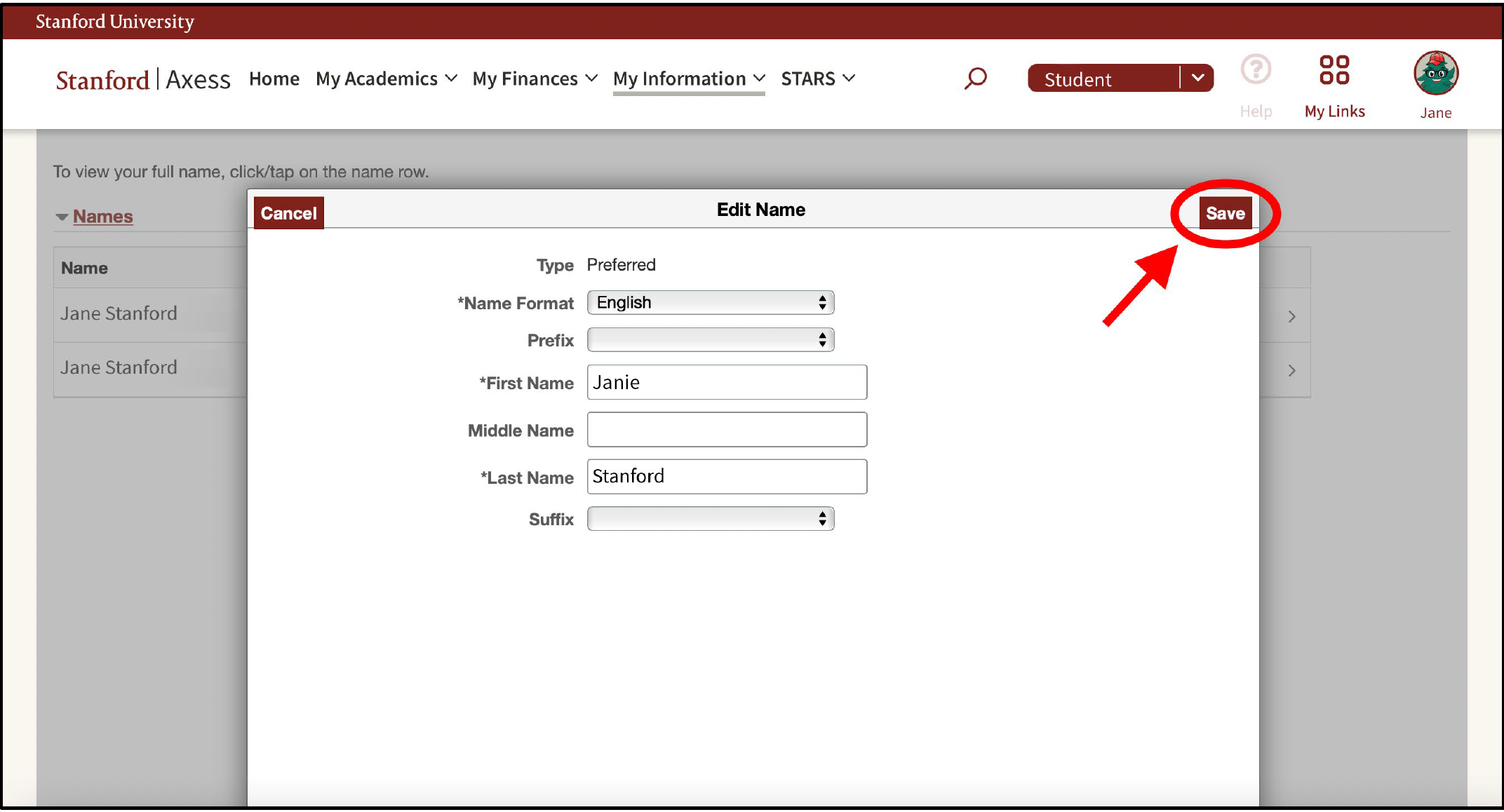
Faculty and Staff: How to enter a preferred name in StanfordYou
Faculty and staff must enter their preferred names into the system via StanfordYou. If you are a staff or faculty member, follow these instructions to update your preferred name:
- Log into StanfordYou.
- Click Maintain your directory and AlertSU emergency contact information.
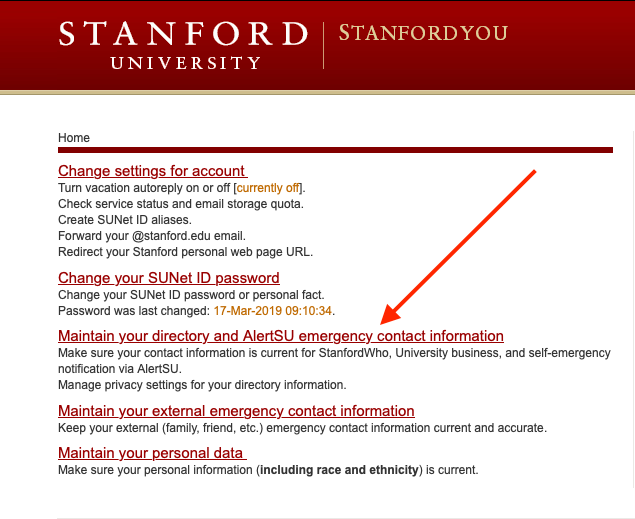
- Next to Name & ID, click change.
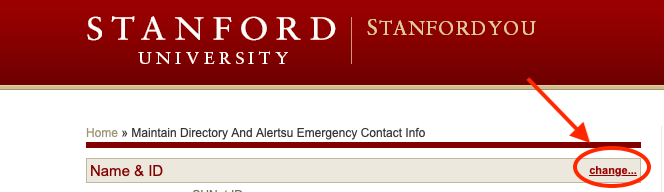
- Type your preferred name. Click Save. The update should be available in systems such as StanfordWho within 24 hours.