How to Approve or Deny Admin Access Manager Account Requests
Follow these steps to manage requests that are pending your approval. For instructions on how to request an admin access account, visit How to Request a New Account/Role.
Note: Role requests must be approved by both the Account Owner’s manager and the Role Owner.
Approve or deny a request
- Log into the Admin Access Manager.
- Click the Manage Requests tab.
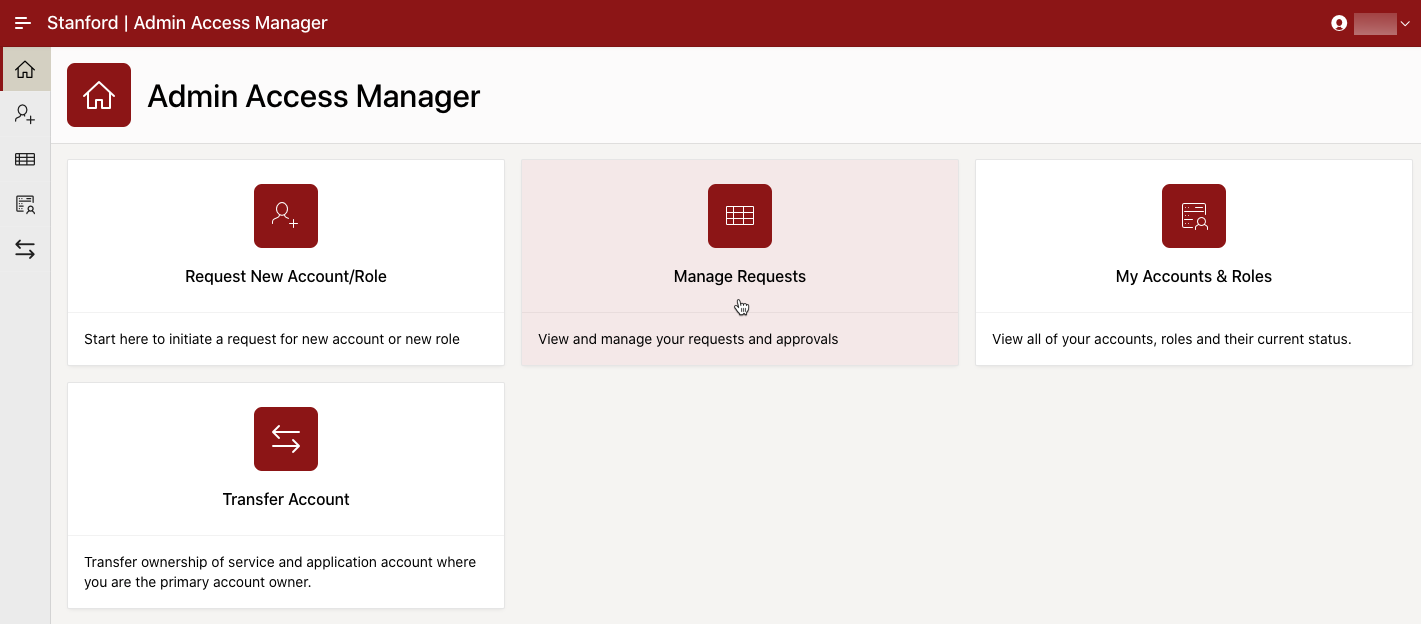
- Click the Actions button to the right of the request that you want to approve or deny and select Approve/Deny.
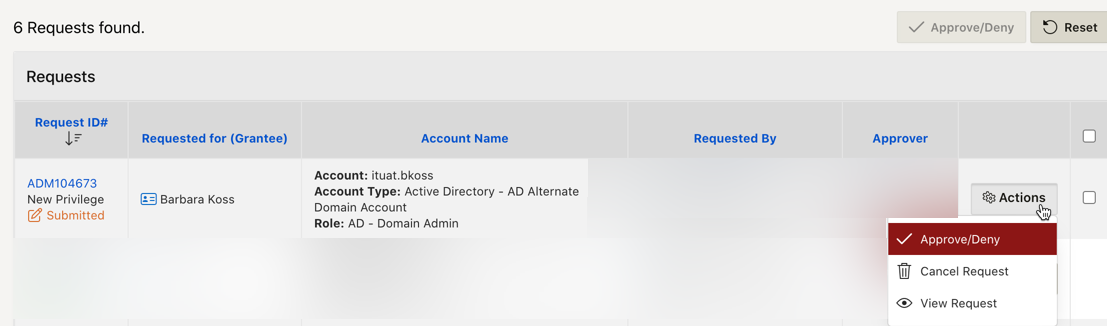
- On the Request Actions pop-up, click the Approve Request to approve or the Deny Request to deny.
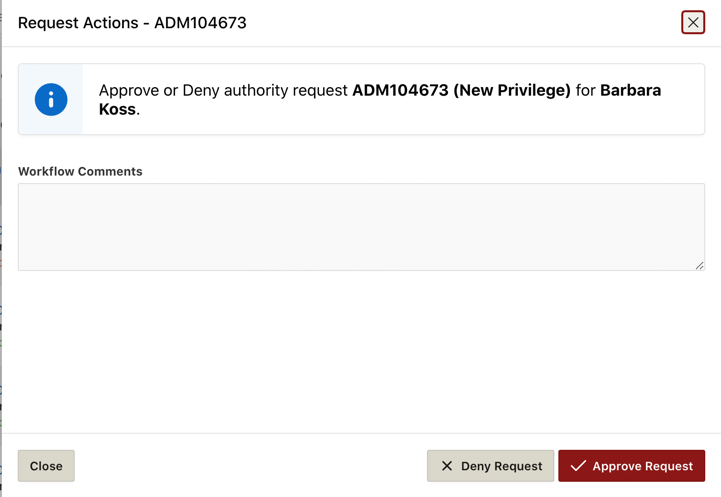
Approve multiple requests at the same time
- From the Admin Access Manager home page, click the Manage Requests tab.
- Click the checkboxes to the right of the privileges you want to approve.
- Click the Approve/Deny button.
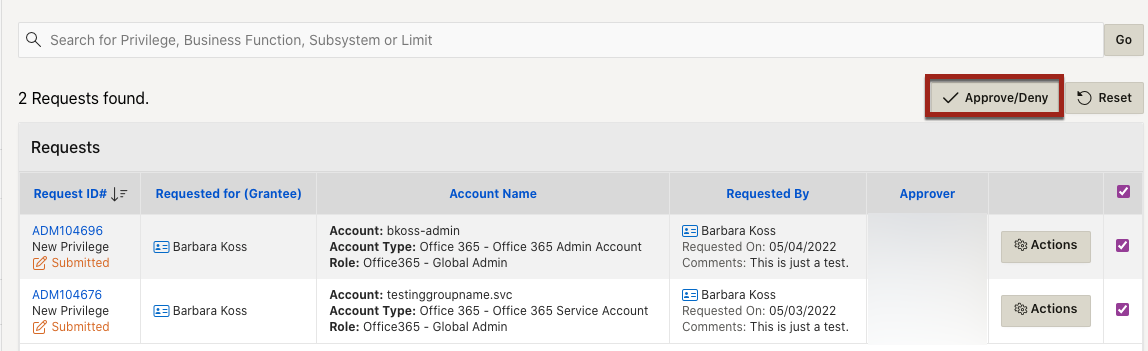
- Enter workflow comments, if desired, and click Approve Request.
- Review the information in the Request Summary pop-up and verify the status reflects Approved.
Learn more
- Check out the Frequently Asked Questions (FAQ).
- For questions or support, submit a Help request.
Last modified
