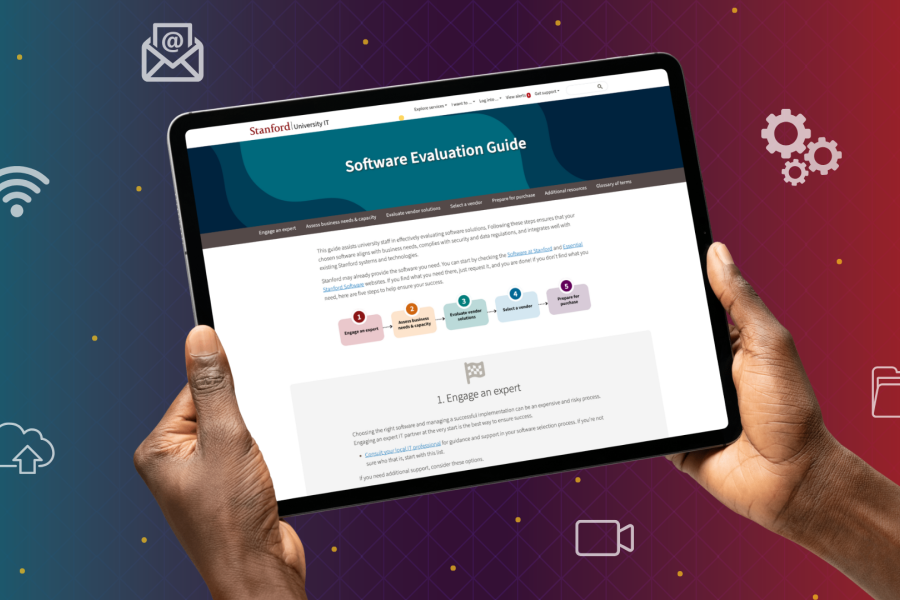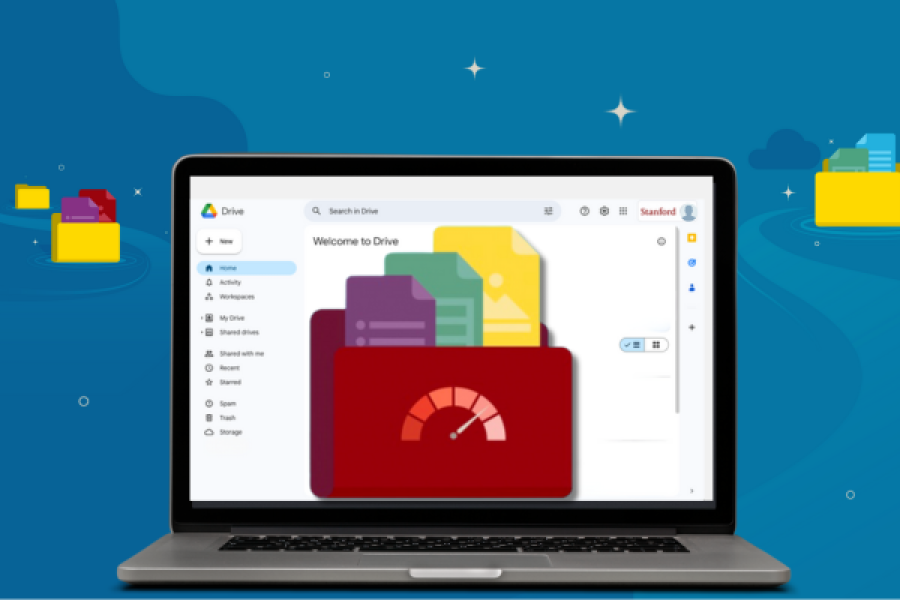The future of logins has arrived with Cardinal Key. A triumph of simplicity and security, Cardinal Key lets you skip the Stanford login page entirely while helping to protect your credentials from phishing.
A new blue banner on the login page highlights this service, which more than 1,800 staff and faculty are already using. Students are also welcome to use Cardinal Key, but their devices must adhere to the same cybersecurity standards that apply to university employees.
Cardinal Key is currently available for Windows, Mac, and iOS with most web browsers except Firefox. University IT is working to expand Cardinal Key support to Firefox as well as the Android and Linux platforms.
In order to use a Cardinal Key, your device must be running BigFix, VLRE, or Mobile Device Management (MDM) and meet Stanford’s cybersecurity standards.
How does Cardinal Key work?
Cardinal Key is based on public key cryptography, invented more than 40 years ago and used in nearly every secure online transaction today. A Cardinal Key is a special file installed on your device that uniquely identifies you and your device. It enables you to log in without revealing your password and is valid for a period of five years.
How do I get started?
Review the information on the Cardinal Key website, where you will find links and instructions to install and activate your Cardinal Key. You must install a unique Cardinal Key on each device you use (computer, laptop, tablet, or phone) and activate each one in a separate step.
Get help or learn more
For assistance with Cardinal Key or to provide feedback, please submit a Help ticket. For more information, please visit the Cardinal Key website.