ServiceNow Chat Upgrade: A New Look Coming this Spring
You might notice a few changes to ServiceNow’s appearance — including a new look to the chat functionality — when we upgrade to the latest version on April 27.
What you need to know about chat on ServiceNow
Chat lets you interact with support agents for quick help and answers. It is designed to streamline your experience by quickly connecting you with service desk teams in the following organizations:
- Student Services & Academics
- Alumni, Donor & External Relations
- Information Technology
How the change will look
After the upgrade, the chat functionality will remain the same, but will have a new, sleeker look. The chat button will still be accessible in the lower right corner of the service pages with the chat option. However, the Live Chat button will appear as a chat bubble icon.
| Now | Starting in April |
|---|---|
 |  |
Just click on the chat bubble icon to begin a chat with an agent.
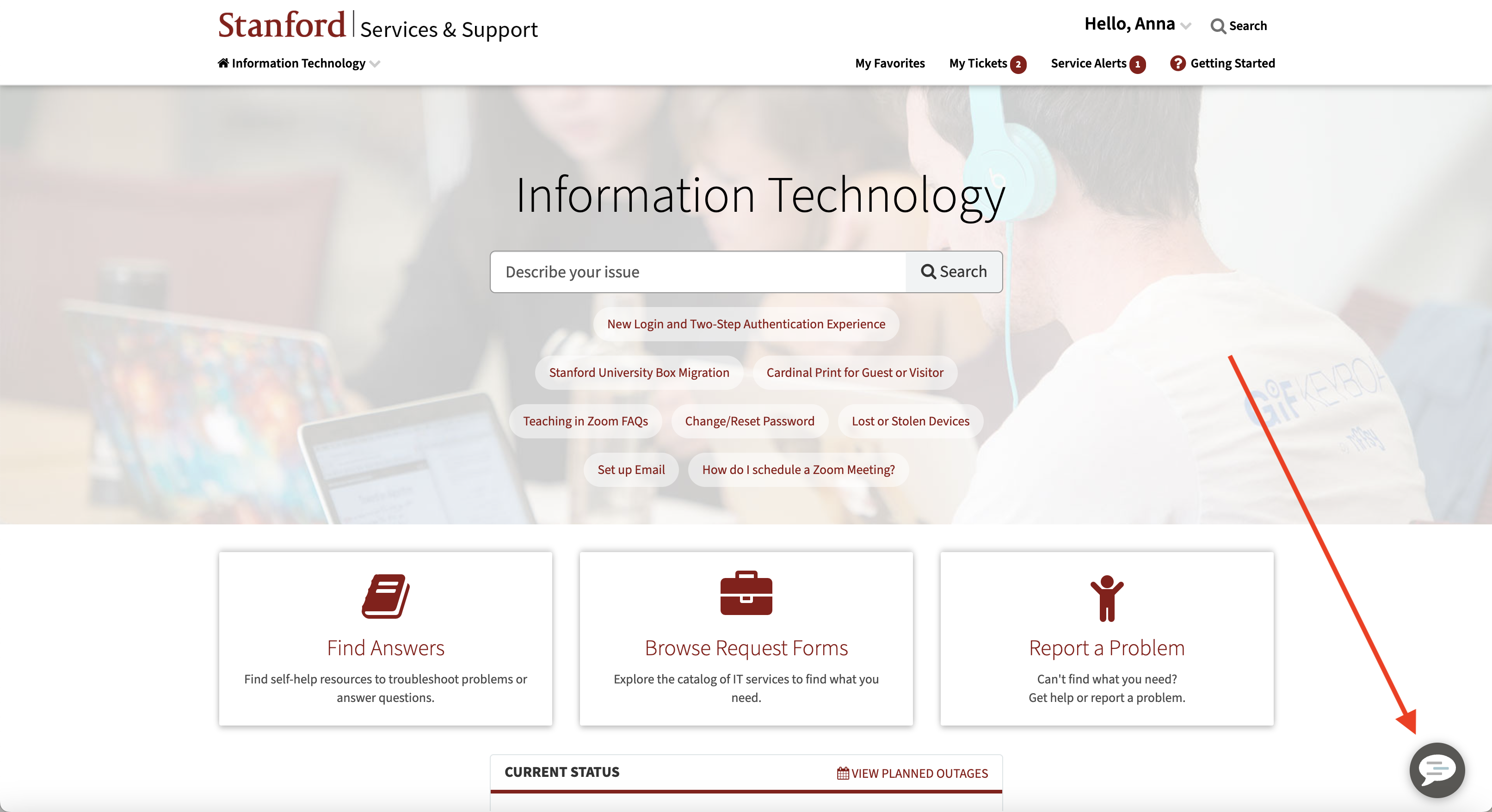
How to use chat
- After clicking the chat bubble icon, a chat window will open. You will be routed to a live agent to assist you.
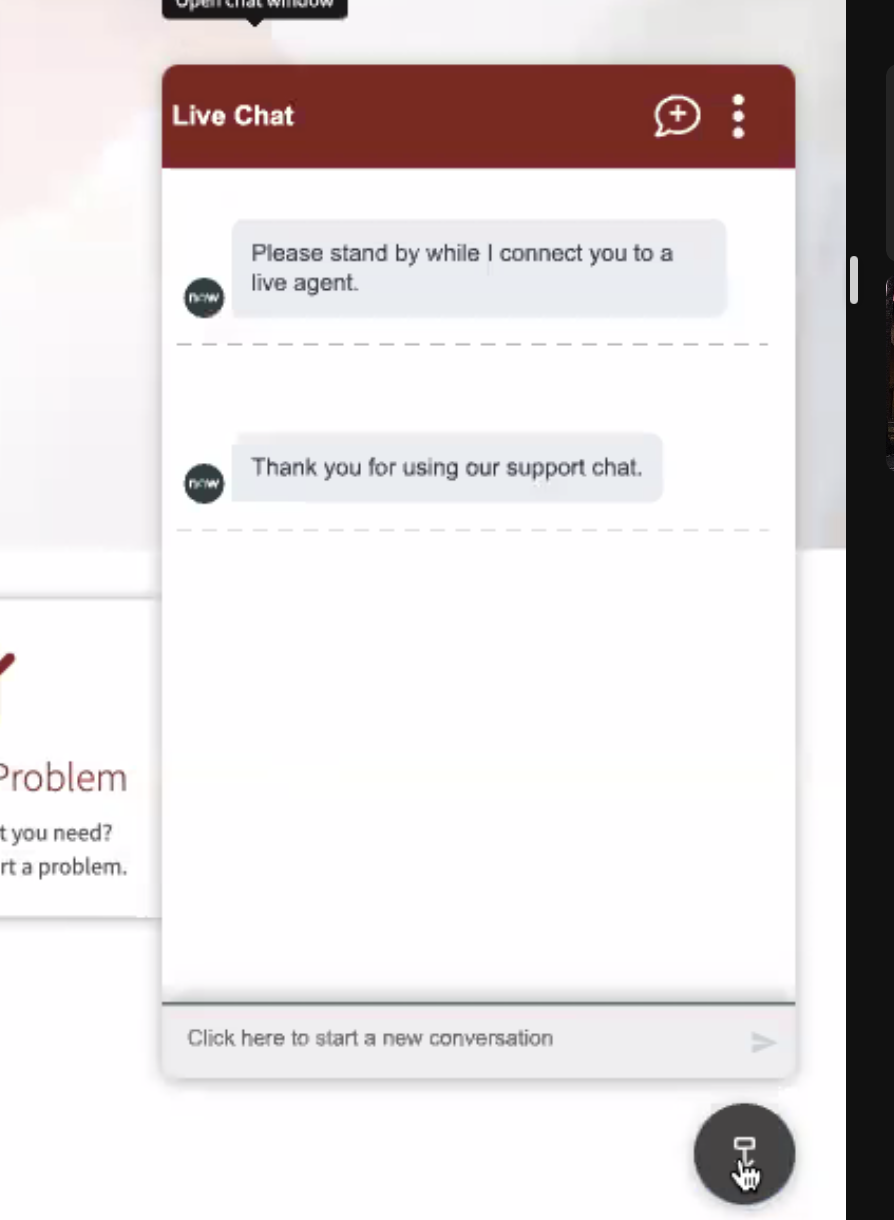
- You can minimize the chat without closing the conversation by clicking the minimize chat window button.
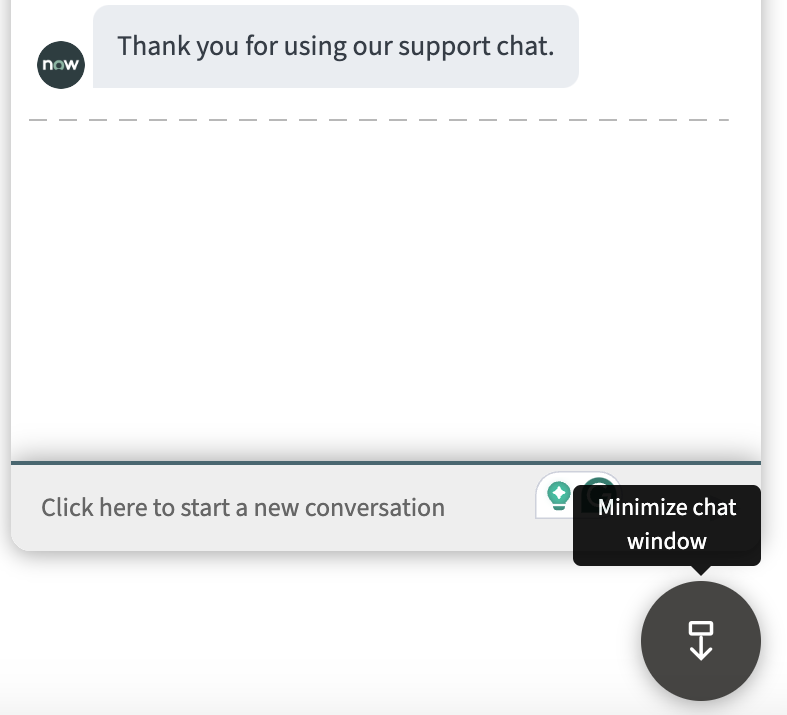
- To close the chat window, select the chat icon with the “x” in the top right corner of the chat window.
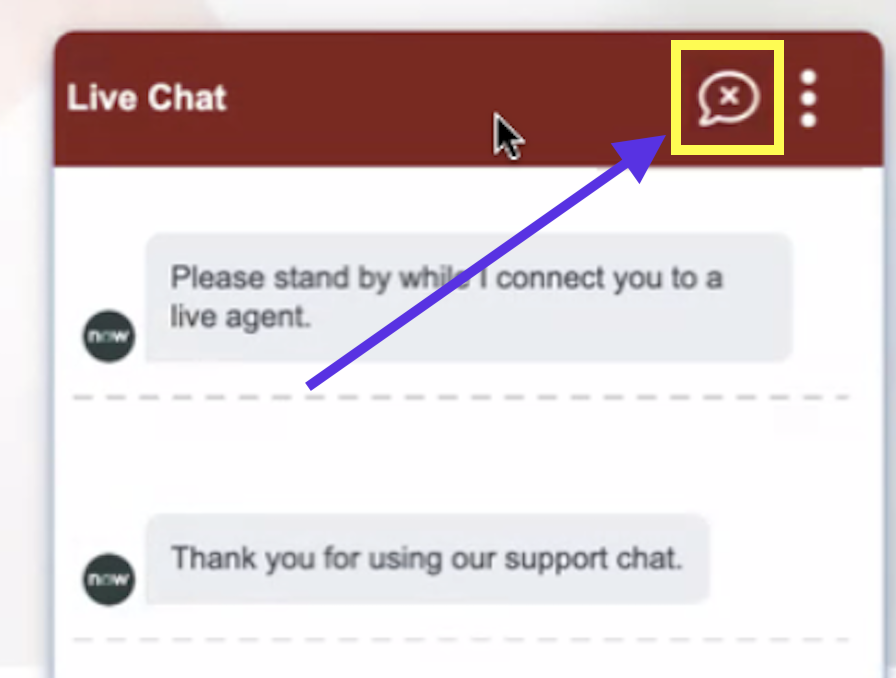
Additional resources
- If you have any questions about the upgrade, please submit a Help request to the ServiceNow upgrade team.
- Check the Vancouver upgrade webpage to stay up-to-date on all things Vancouver.
DISCLAIMER: UIT News is accurate on the publication date. We do not update information in past news items. We do make every effort to keep our service information pages up-to-date. Please search our service pages at uit.stanford.edu/search.
What to read next:

Migrate to Stanford GitLab's New Container Registry By March 27

Coming Soon: A New Login for Your Stanford University Microsoft Account

