Redesigned Browser Experience for Two-Step Authentication Rolls Out
Note: This article has been revised to reflect an updated release date of Oct. 25. Please review this information carefully, so you are familiar with the new browser screens and URL.
Starting Oct. 25, everyone will see a redesigned browser experience when using Stanford’s two-step authentication.
- The update will impact the look and feel of the authentication screens in your browser — although the core functionality will stay mostly the same. Mobile device screens and functionality will not change.
- You don’t need to take action, but it’s a good idea to familiarize yourself with the update by reviewing Changes to the Login and Two-Step Authentication.
With this transition, the Cardinal Key experience also evolves. You’ll no longer need to set the cookie to use Cardinal Key, as you do today.
What to expect
- A new look for the authentication prompt. The new version of Stanford’s web-based prompt for two-step authentication will have a noticeably different look.
- Changed URL in the address bar. Currently, when you need to authenticate, the prompt displays within the Stanford login webpage with a login.stanford.edu URL. Going forward, you’ll be directed to a webpage hosted with a duosecurity.com URL.
- Ability to view options. You will always be prompted for your last-used authentication method. If you select an option and authenticate with it, you will automatically be prompted with it until you authenticate with a different method. To choose a different authentication method from what is initially provided in the prompt, select “Other options."
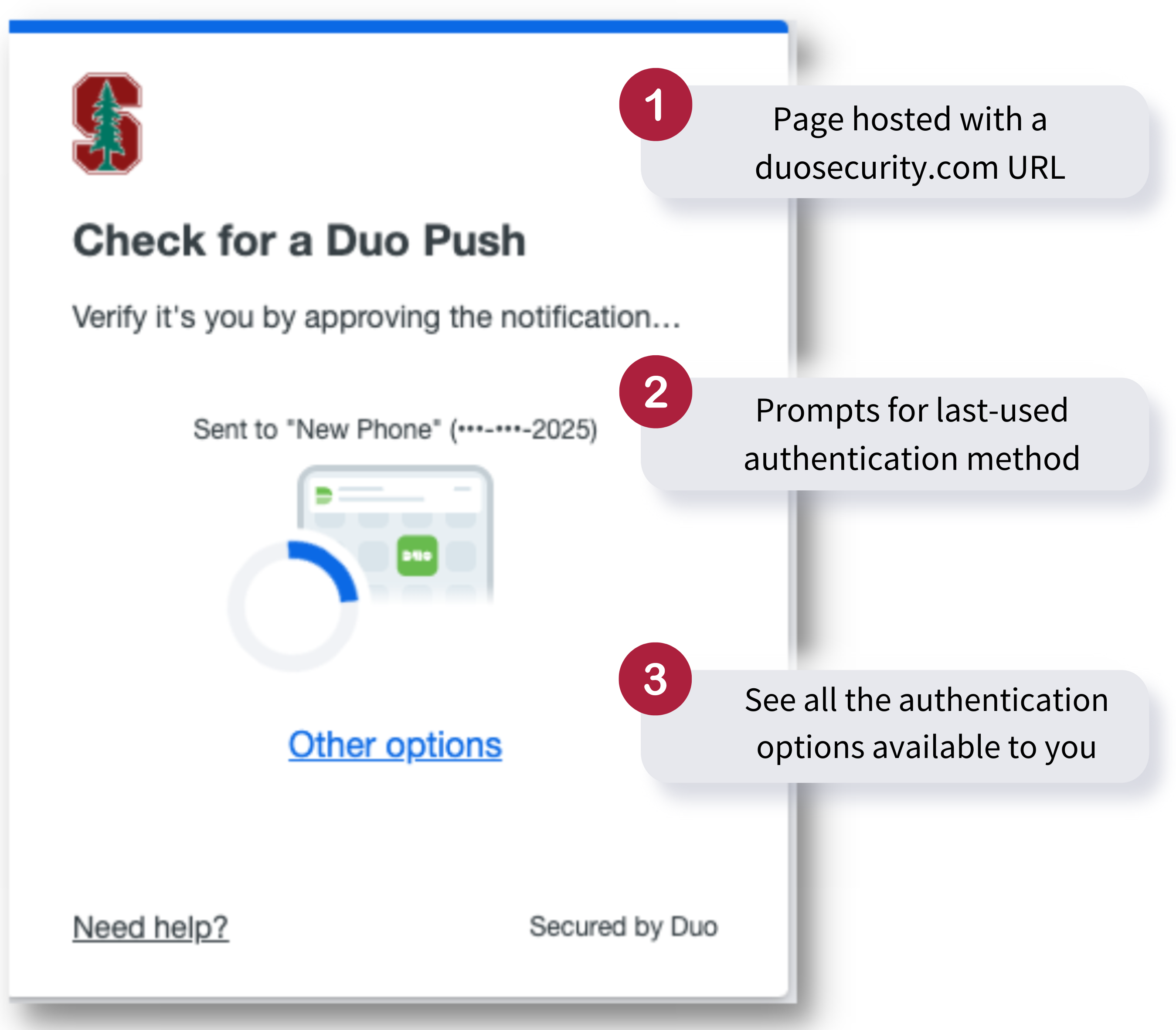
- New prompt to reduce future authentications. The “Remember me for 90 days” checkbox will be replaced with a “Yes, trust browser” button. If you select “No, do not trust this browser,” you will still authenticate. However, this response is good for one day only, and you will be prompted to re-authenticate starting the following day when you log into an application on that browser.
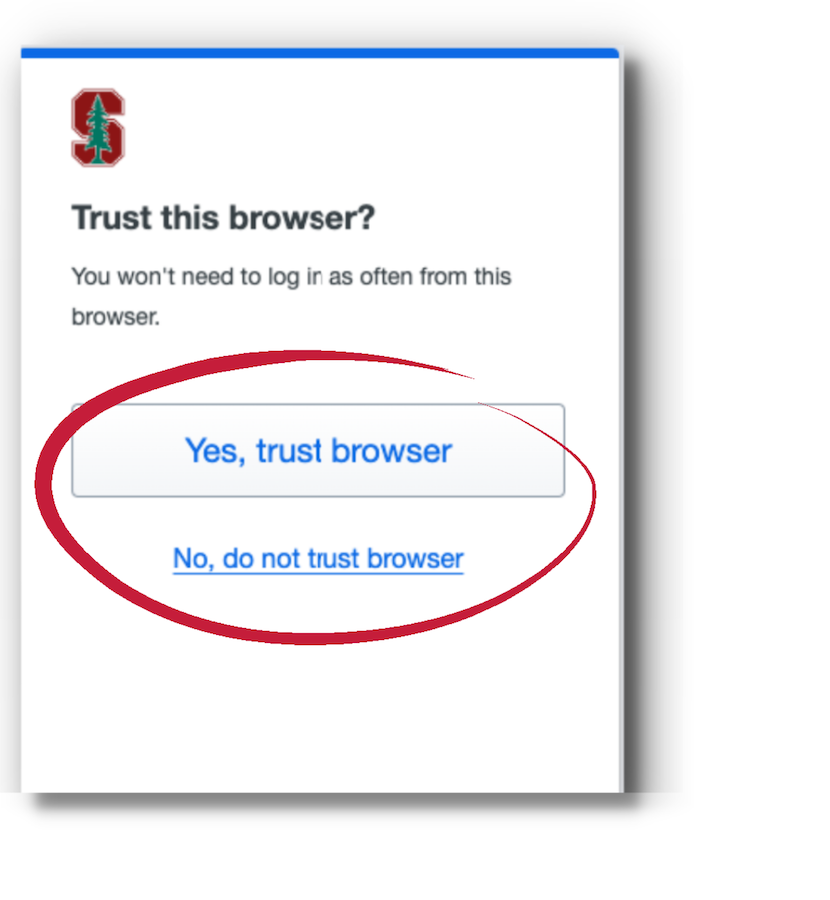
Want to try it out?
We’re in the process of updating the documentation on the University IT website to reflect the new changes to the two-step authentication prompts and the Cardinal Key process. In the meantime, we invite you to try the new experience. Here’s how.
- Open a private or incognito window in your browser.
- Login and check out the new experience: https://stanfordyou-uat.stanford.edu.
- For more information, visit Changes to the Login and Two-Step Authentication Experience.
Another option: security key
A new device type – security key – will soon become one of the options you can use to complete two-step authentication. Learn more about using a security key.
DISCLAIMER: UIT News is accurate on the publication date. We do not update information in past news items. We do make every effort to keep our service information pages up-to-date. Please search our service pages at uit.stanford.edu/search.
What to read next:

Action Needed: Stanford Emails, Meeting Invites Affected by Microsoft 365 Outage


