The Phish Reporter Button Has Arrived
Simply “not clicking” isn’t enough. To help protect the university – and yourself – it’s important that you also report possible phishing attempts as soon as possible. The newly created Phish Reporter Button lets you handle potentially unsafe emails quickly and easily, right from within Microsoft Outlook.
Beginning May 20, 2020, we’ll roll out this new tool to all faculty, staff, and students.
What is the Phish Reporter Button?
The Phish Reporter Button is a convenient add-on to Outlook. You can use it to easily and quickly report phishing if you access email via Outlook desktop (2013 and 2016), Outlook on the web, or Outlook Mobile.
Once you’ve received the software add-in, you’ll notice a new button with a “fish” icon when you use Outlook. If you use the desktop application, you’ll see it on the far right side of your email toolbar. If you use the web version or mobile app, you’ll see it as an option when you view the “More actions” menu choices.
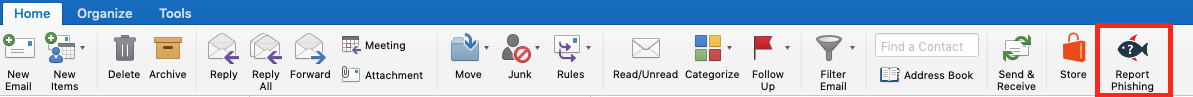
How does the Phish Reporter Button work?
If you receive an email that you believe is a phishing attempt or spam, open or preview the email and click the Phish Reporter Button. You’ll receive an immediate response.
- If the email you’ve reported was sent as part of Stanford’s Phishing Awareness program, you will be congratulated for astutely identifying a “phish.”
- If the email you’ve reported is a non-simulated phishing email, you’ll be asked if you want it to be sent to spam@stanford.edu for analysis.
- The reported message will be automatically deleted from your inbox, thereby preventing future exposure to risk.
And here’s another great benefit to both you and the university. Emails reported with the Phish Reporter Button are forwarded in a way that preserves the header and any attachments included with the original phish. This “packaging” ensures the Information Security Office (ISO) team gets the information they need to analyze the threat. This reduces the burden on you to provide additional follow-up details.
Learn more
To get started, review the information on the Phish Reporter Button service homepage. You can also review instructions on how to report suspected phishing attempts using the Phish Reporter Button.
Get help
For questions or assistance, please submit a Help request.
DISCLAIMER: UIT News is accurate on the publication date. We do not update information in past news items. We do make every effort to keep our service information pages up-to-date. Please search our service pages at uit.stanford.edu/search.
What to read next:

Coming Soon: A New Login for Your Stanford University Microsoft Account

Stanford Web Services and Stanford School of Engineering Receive Anthem Award

