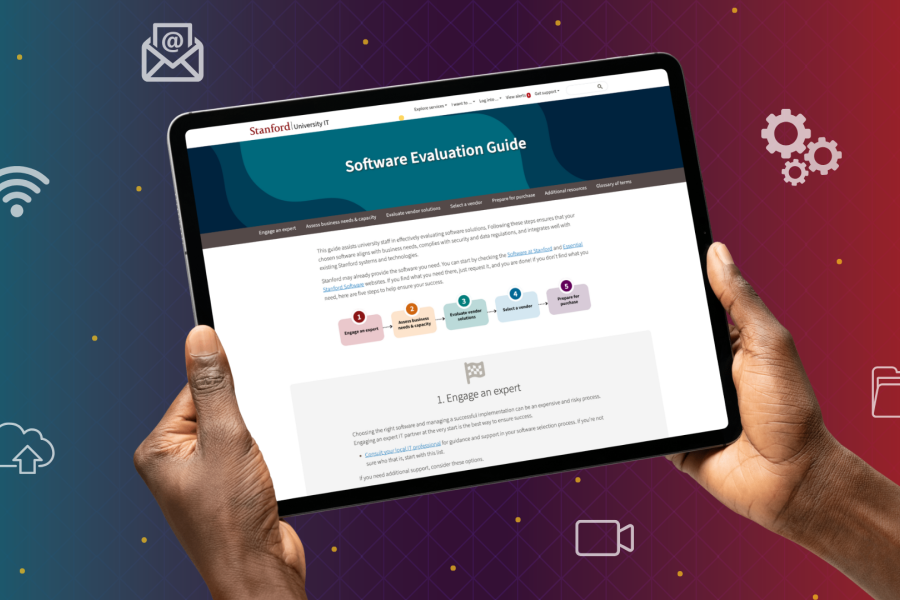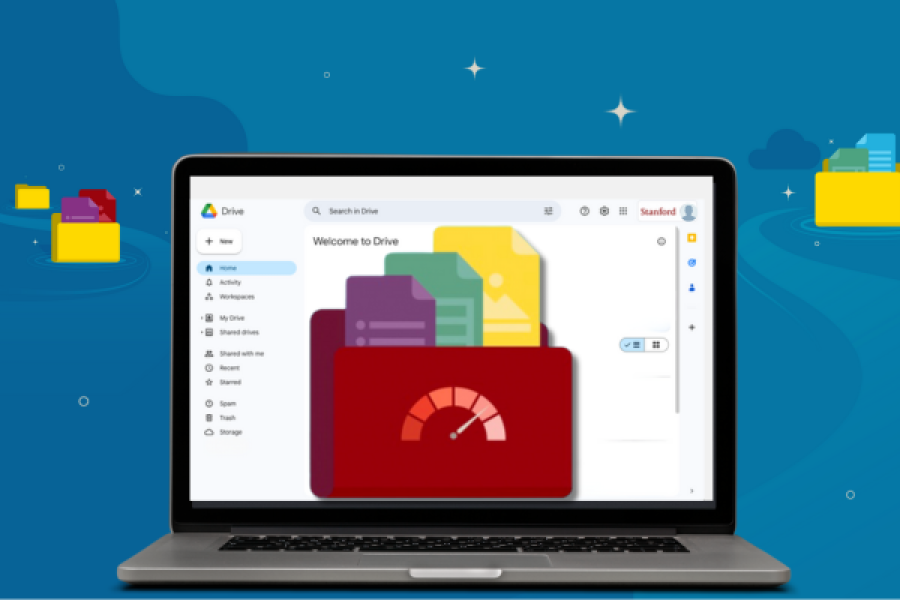Starting September 1, all new iPhones purchased through Stanford’s Mobile Device Services will be automatically enrolled in the university’s Mobile Device Management (MDM) service.
MDM provides convenience and security by automatically configuring settings including Stanford email, calendar, and contacts; encryption; VPN access; and more. It also lets you remotely lock or wipe your device if it is lost or stolen. If you want to go passwordless, MDM enables use of the new Cardinal Key service that reduces or eliminates your need to enter your SUNet ID and password.
The MDM enrollment process will begin when you first activate a new Stanford-provided iPhone, and will be integrated into the traditional iPhone welcome screen.
Why is this changing?
Currently, Stanford iPhone users can choose whether or not to enroll in MDM after activation. UIT is automating MDM enrollment of iPhone devices to better manage the security of Stanford-owned devices. Stanford can still remotely manage the device even if it is wiped.
How does this affect my personally-owned devices?
This change only applies to Stanford-owned devices.
What do I need to do?
If you already have a Stanford-provided iPhone, you will not be affected by this change.
If you are purchasing a new Stanford-provided iPhone, you should be aware that the iPhone activation process will change to the automated MDM enrollment steps.
Either way, you don't need to take any action. This is a courtesy notification of changes UIT is making.
Questions?
If you have questions about this change, please submit a Help request.