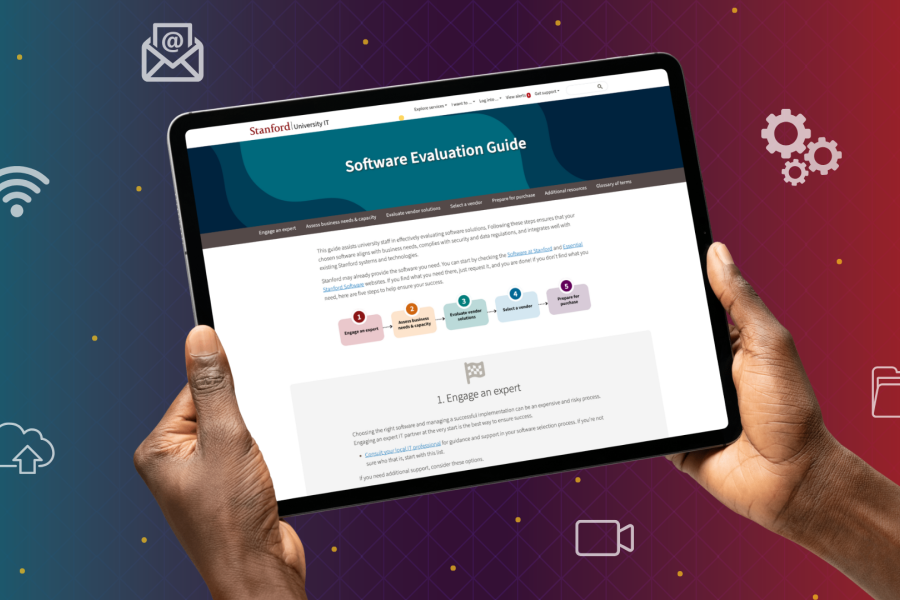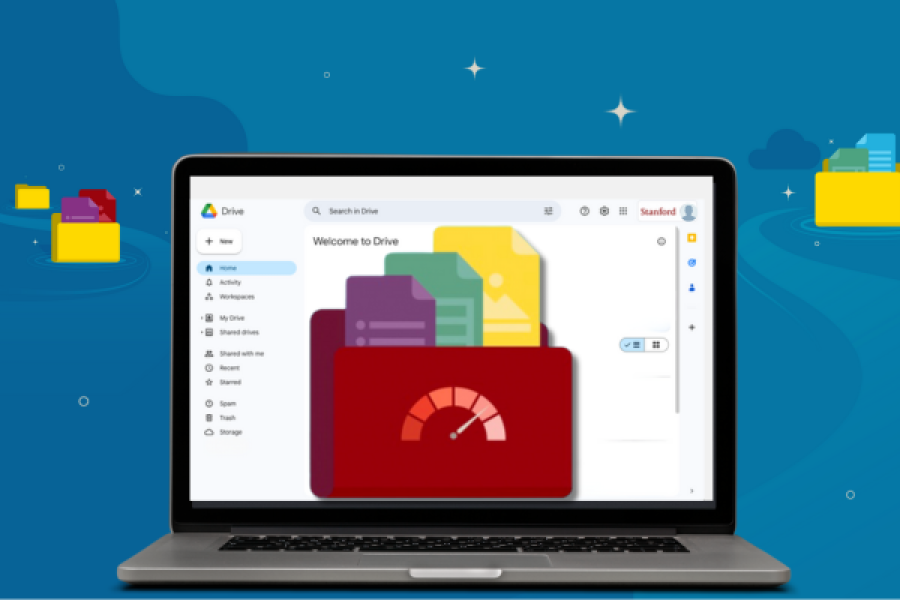Google will soon rename “Team Drives” to “shared drives” in an effort to better align the collaboration tool’s name with its use beyond teams. The change does not affect the tool’s features or functionality. Shared drives will still allow team members to easily share, store, search, and access files from anywhere, using any device.
What’s affected?
The name change will take effect across all G Suite versions on all platforms on the following dates:
- iOS — starting May 21, 2019
- Android — starting May 28, 2019
- Google Drive File Stream — starting May 31, 2019
- Web browsers — starting June 3, 2019
What do I need to do?
- In Google Drive, in the left hand side panel, you will notice “Team Drives” renamed to “shared drives.”
- If you used Google Drive File Stream to create desktop shortcuts to content within Google Team Drives, you will need to update or recreate these shortcuts to reflect the new name.
- If you used Google Drive File Stream to map a drive directly to Google Team Drives, or wrote a script to use a function within Google Team Drives, you will need to update these file paths to “shared drives” to avoid broken paths.
For more information, visit the G Suite Updates post or submit a Help request.