On April 22, the Zoom Join Meeting Flow will be updated with a new look and feel, streamlining how you join meetings when you’re waiting for the host or when you are in the waiting room.
Waiting in style
In the old join flow, users waiting to join a Zoom meeting would see three separate dialogue windows: join before host, the video preview window, and the waiting room. The new join flow consolidates these windows into two, merging the join before host and the waiting room windows.
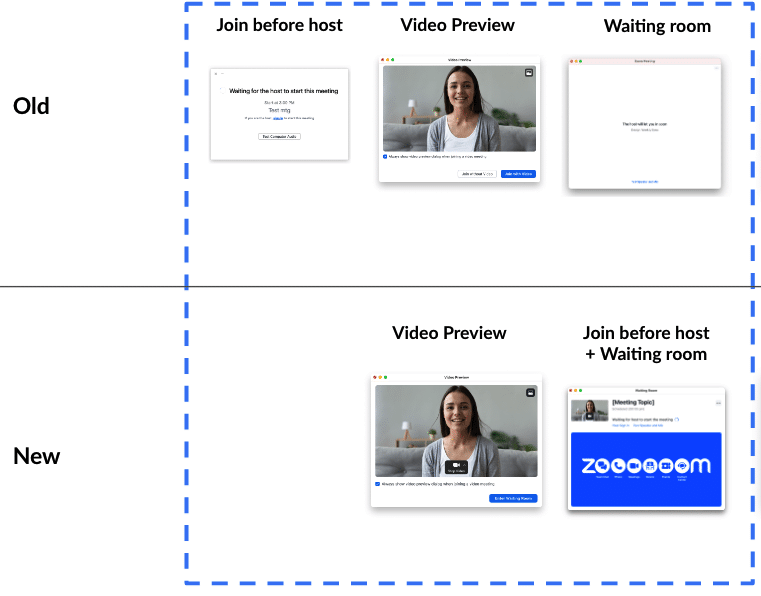
This change will:
- Alter the Waiting Room display to read “Waiting for host to start the meeting” or “Host has joined. We’ve let them know you’re here”
- Enable the option to turn on/off your camera while in both the video preview and waiting room windows
- Provide additional customization options
This change will be enabled for Zoom client version 5.12 and above. Please check the version you are currently using and upgrade to the latest version. You can find instructions for upgrading here.
If your Zoom client isn’t version 5.12 and above, you will experience the old join flow until you upgrade your Zoom client.
Impact on already scheduled meetings
There should be no impact on already scheduled meetings. The new join flow will automatically update your scheduled meetings and have equivalent security options as before the change. Attendees will still have the ability to join the meeting through the unchanged meeting link.
Learn more
- Questions? Submit a Help request.
- Explore Zoom resources.



