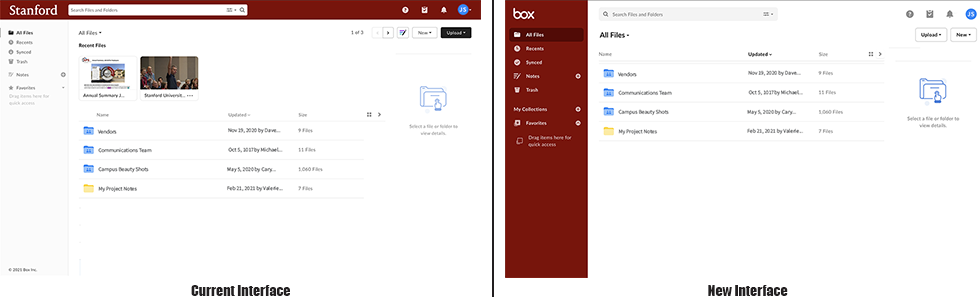Change Coming to Stanford Box
If you use Stanford Box to store content, you’ll want to know about an upcoming change. (This information is specific to Stanford University Box. For questions about Stanford Medicine Box, contact the School of Medicine.)
On Wednesday, June 30, Box will transition all Stanford Box users to its new web user interface. While you’ll find all the features you’ve come to rely on — and more — things will look a little different.
Box launched the new interface last year and is requiring all its clients to start using it by June 30.
What’s changing?
Click to enlarge
The new web interface is a rich — yet simplified — experience that enables you to easily organize, access, and work with your stored content. That said, you’ll find few key actions in new places, particularly:
- When you select a folder row in Box, the Share button was previously located on the right side of the app in the folder detail pane. The Share button is now a primary action in the top action bar.
- The ability to add an item to Favorites moved out of the top left breadcrumb to the top right of the action bar. You can now add an item to Favorites or My Collections.
- The action bar will be customized based on the top actions you take in Box. Any action you no longer see is still accessible in the top action bar. To see the full list of actions, you’ll click the ellipsis button “...”.
The most significant change you’ll likely notice is the addition of Box Collections. This feature — which you might think of as a digital foldering/filing system — enables you to create and name private collections of content in your Box account, allowing you to:
- intuitively organize your Box content into logical groupings of your choice
- name these groupings to provide clear and meaningful context quickly
- find the content you need
And although the content may be shared, your collections are not shared and are visible only to you.
Want more detail about what’s changed? Watch this short informative video.
What do I need to do?
For now, all you need to do is be aware that the change is coming on June 30. After that date, you’ll see the new interface automatically the next time you connect to the Stanford Box.
In the meantime, we strongly encourage you to view the Box video (above) summarizing the change so you’re all ready.
Also — as announced in May 2020 — keep in mind that University IT (UIT) is working to reduce Stanford’s dependence on Box and encourages you to consider other content storage options. For more information, see Three-Year Plan to Reduce Use of Box and Don’t Put Stanford in a Box.
Learn more
- Visit these updated Stanford Box web pages on the UIT website for more service information and instructions
- Visit Box’s Getting Started webpages.
- For any issues with the Stanford Box service, submit a Help request. (For Stanford Medicine Box, use this Help request.)
DISCLAIMER: UIT News is accurate on the publication date. We do not update information in past news items. We do make every effort to keep our service information pages up-to-date. Please search our service pages at uit.stanford.edu/search.
What to read next:

Coming Soon: A New Login for Your Stanford University Microsoft Account

Stanford Web Services and Stanford School of Engineering Receive Anthem Award