Using Sitemap to Audit Site Content
A feature in Quality Assurance you may not have noticed is Sitemap (Quality assurance -> Inventory -> Sitemap).
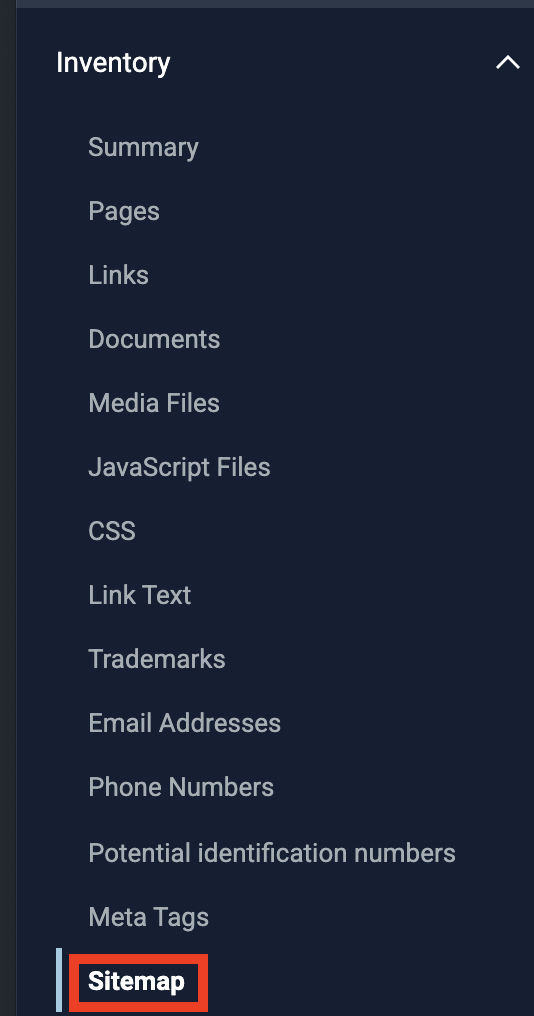
This is similar to the QA pages view, but breaks down the content based on what directory, or path the pages are nested. For example, if I look at the UIT site I can see that there are eight pages and 28 subpages organized under /accessibility. Lower down on the list I can also see there are 1,300 pages under /service, which represents about half of the entire UIT website.
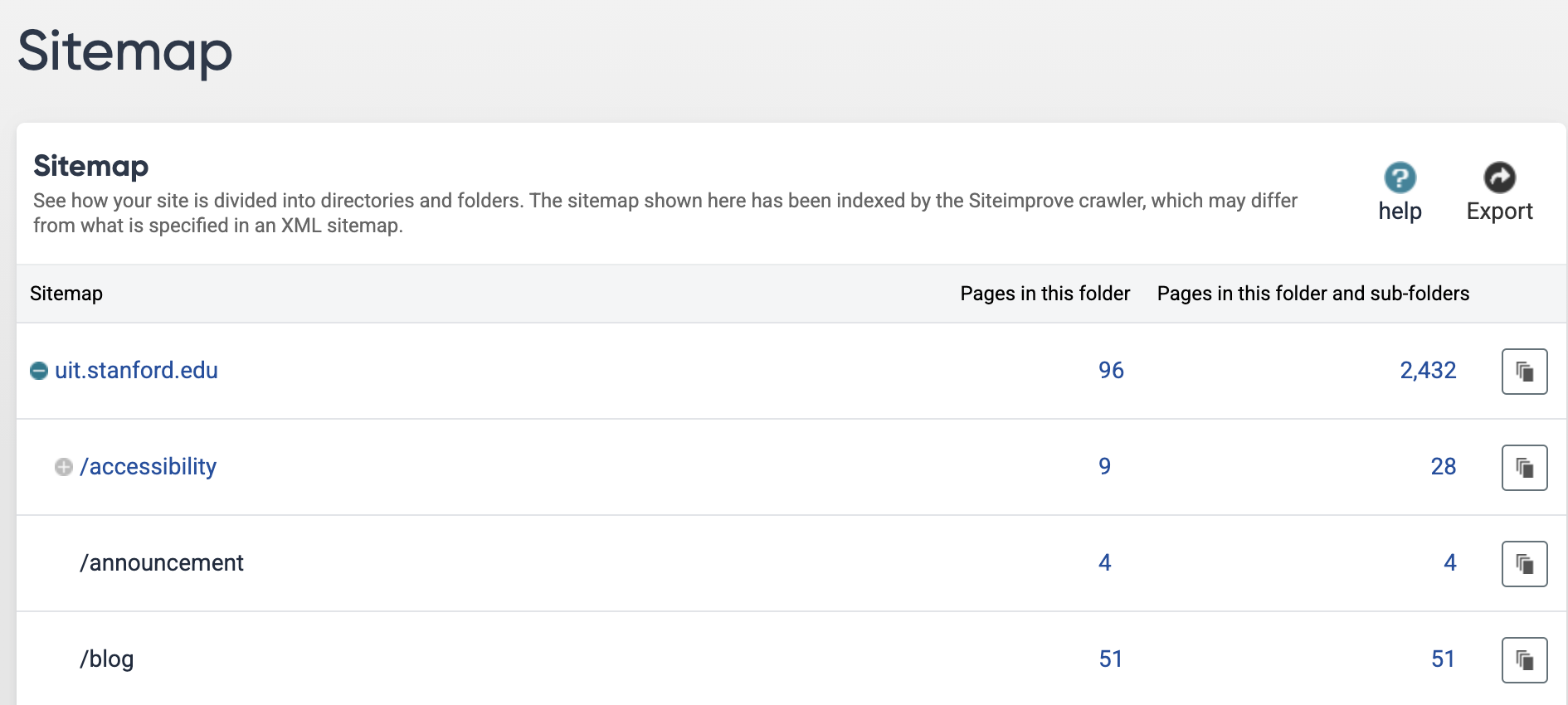
There are two things you can do with Siteimprove and this information. First, if your site scans are too large and you want to start figuring out where the bulk of your URLs are coming from, this shows you which folders, or paths have the most pages. From there, you can drill down even further. You can also use this information to create groups within your site. Using the UIT website as an example, there’s a group called Accessibility and only the people in the Office of Digital Accessibility are monitoring the content on those specific pages in Siteimprove. When I filter down to just that group, I only see the pages I have control over.
Additional Resources
Learn more about Siteimprove
- Join our Siteimprove drop-in office hours on Zoom, Thursdays, 11 a.m. - 12 p.m. (PT)
- Pop into our #cop-siteimprove Slack channel
Learn more about digital accessibility
- Attend our weekly Accessibility Office Hours
- Pop into our #cop-accessibility Slack channel
DISCLAIMER: UIT Blog is accurate on the publication date. We do not update information in past blog entries. We do make every effort to keep our service information pages up-to-date. Please search our service pages at uit.stanford.edu/search.



