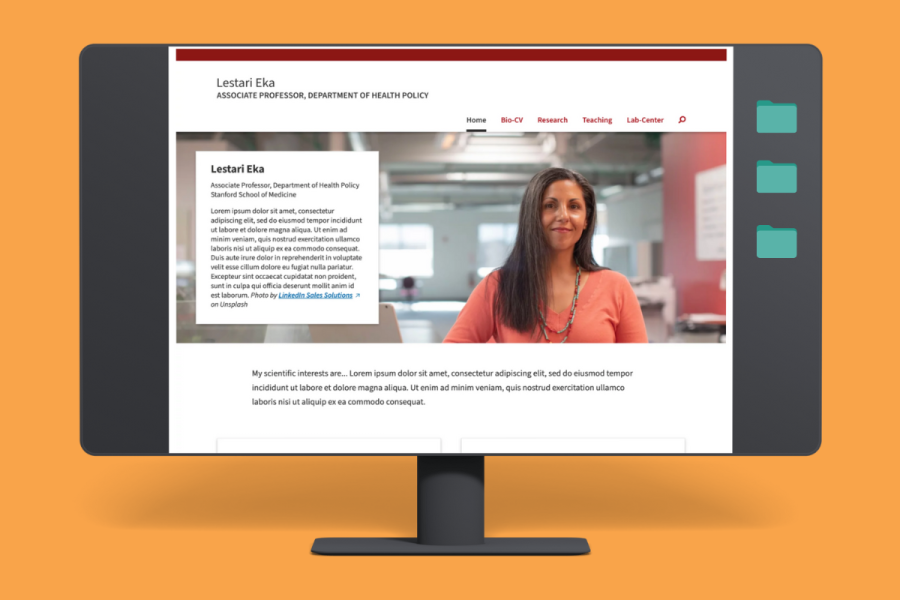This month, our team will introduce the beta version of Stanford Sites Drupal 8 (D8). If you’re a Stanford Sites or Sites Jumpstart user, we want to help you think about your plan to rebuild and launch your website on the new platform.
Every step in the transition — such as reviewing your content and how you organize it, identifying stakeholders, and planning your budget and timeline — is important to consider.
Take a look at our recommended seven steps on this infographic or follow along on the D8 Adoption and Website Rebuild Guide webpage to get started. In March, check back to view the published user guide and website launch material.
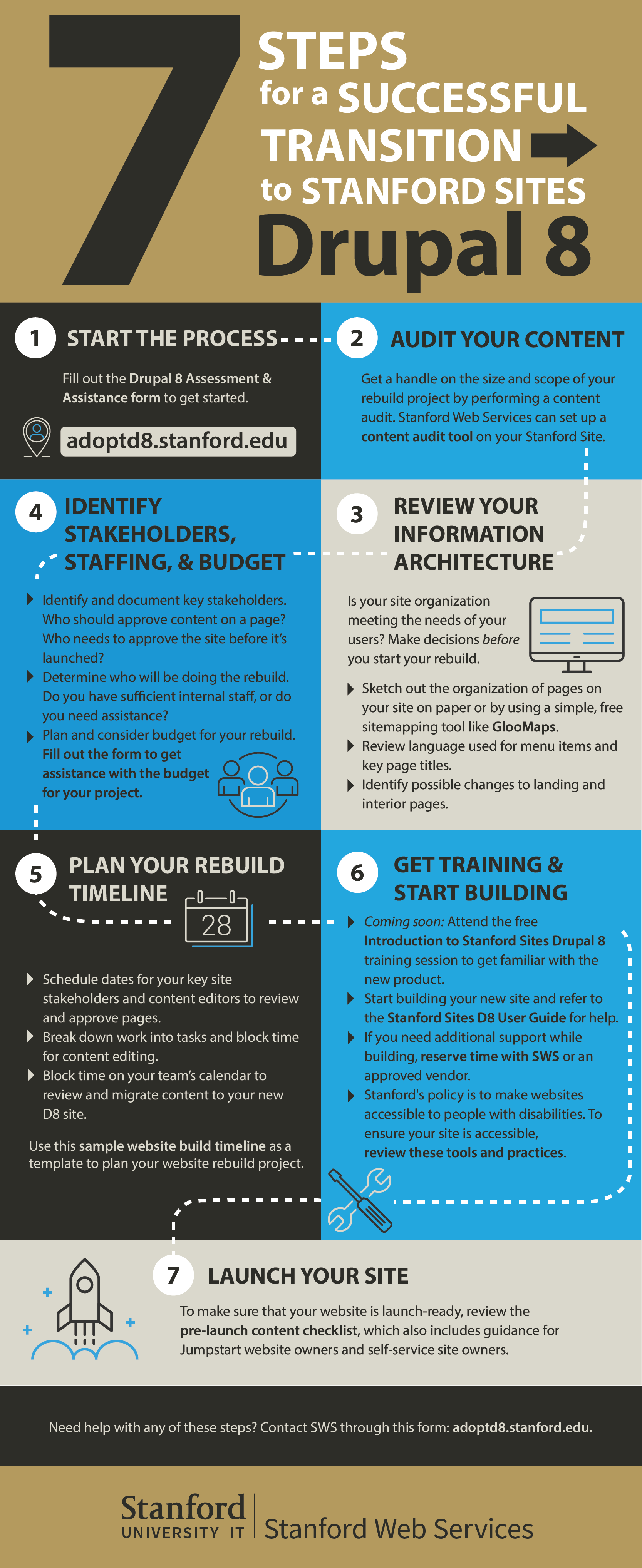
7 steps for a successful transition to stanford sites drupal 8
Start the process. Let Stanford Web Services (SWS) know you are interested in moving your current website from Jumpstart or Stanford Sites to our new Stanford Sites Drupal 8 (D8) platform. Fill out our Request for Drupal 8 Assessment & Assistance to get started.
Audit your content. Perform a content audit on your current site. SWS can set up a Content Audit Tool on your Drupal 7 site to help you get a handle on the size and scope of your rebuild project.
Review your information architecture. Is your site organization meeting the needs of your users? Make decisions before you start your rebuild.
- Sketch out the organization of pages on your site on paper or by using a simple, free sitemapping tool like GlooMaps.
- Review language used for menu items and key page titles.
- Identify possible changes to landing and interior pages.
- If you find you need more assistance, schedule some time with a SWS User Experience designer or web producer.
Identify key stakeholders, staffing, and budget
- Identify and document key stakeholders. Who should approve content on a page? Who needs to approve the site before it’s launched?
- Determine who will be doing the rebuild. Do you have sufficient internal staff, or do you need assistance?
- Plan and consider budget for your rebuild. Fill out the form to get assistance with the budget for your project.
Plan your rebuild timeline.
- Schedule dates for your key site
- stakeholders and content editors to review and approve pages.
- Break down work into tasks and block time for content editing.
- Block time on your team’s calendar to review and migrate content to your new D8 site.
Get training and start building!
- Coming soon: attend the free “Introduction to Stanford Sites Drupal 8” training session to get familiar with the new product.
- stakeholders and content editors to review and approve pages.
- Start building your new site and refer to the Stanford Sites D8 User Guide for help.
- If you need additional support while building, reserve time with SWS or an approved vendor.
- Stanford's policy is to make websites accessible to people with disabilities. To ensure your site is accessible, review these tools and practices.
Launch your site. To make sure that your website is launch-ready, review the pre-launch content checklist and logistics, which also includes guidance for Jumpstart website owners and self-service site owners.