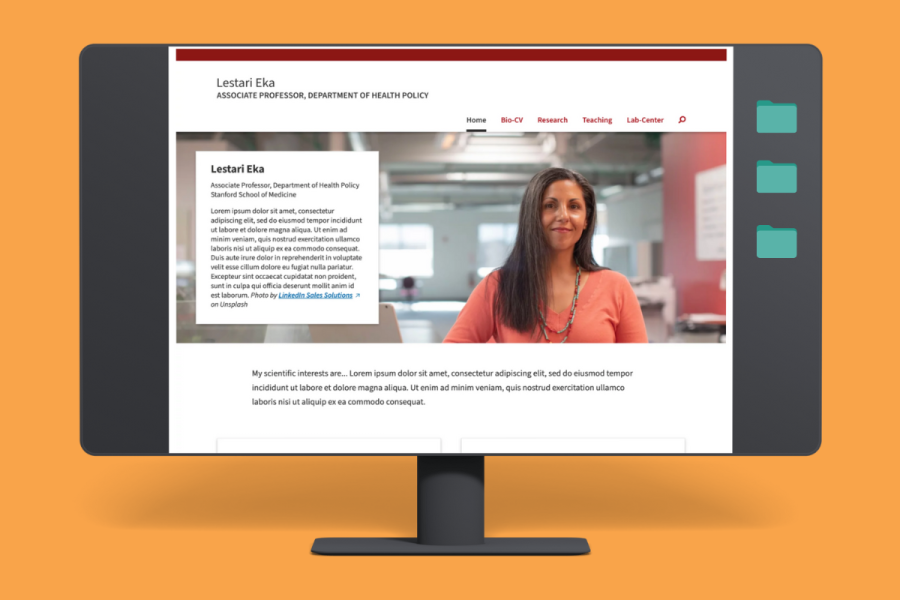After a massive amount of effort, our team pulled off a successful pilot release of the Drupal 8 (D8) platform. This involved developing a plan for research, internal testing and QA, and hands-on user interview sessions. During the sessions, we observed clients using the platform and solicited their invaluable feedback to understand what was currently working well and/or not so well.
Building a usable, accessible, and secure platform
Last March, our team began roadmapping the D8 platform. With a campus-wide release planned for February 2020, we would need a testable prototype released about midway to February. We call this period the pilot and targeted to have the prototype ready in October 2019.
As the product designer, I work closely with the developers, architects, and the customer experience specialist on our team to make sure we’re exploring and building towards a seamless experience for our users. Our scope for the February D8 release is to provide a usable, accessible, and secure platform that will enhance the content authoring experience. Additionally, this first release will allow owners of smaller, simpler web sites to begin building on the new platform.
Thanks to our pilot, we’re able to learn how usable our product is so far. We’re making decisions about what bugs to fix, what still needs user interface (UI) refinement, and what information will need to be added to the user guide — all to ensure a smooth platform experience in February.
User testing feedback
One pilot participant is Mark Nakamura, web producer for University Human Resources, and he provided extensive and thoughtful feedback that we themed into five key takeaways. Read on to hear about Mark’s pilot experience in his own words.

1. Efficient and intuitive
Q: What were your first impressions when using the D8 environment?
Mark: Our Drupal 7 environment had a ton of options in the admin menus. This meant I had to search through many options that I never used to find the ones I needed. From what I have seen in the D8 pilot so far, the editor interface is cleaner and will definitely be more intuitive for site owners and editors. It was also pretty exciting to be able to build a modern and dynamic page layout in one edit screen. To accomplish this in our D7 site, I would have to go through the process of building several blocks, create a context, and possibly write a CSS injector.

2. streamlined authoring
Q: How did the authoring experience compare to that in D7?
Mark: It was apparent to me that a lot of thought was put into streamlining the authoring experience. A few enhancements that stuck out for me:
- The edit screens have been redesigned with a clean interface so that it’s easier to make updates to one’s content efficiently.
- The vertical tab section that used to be at the bottom of all the edit screens is now in the top right of the page which makes it easier to review and update those configurations.
- One of my favorite improvements is that when you add a menu link for the page, you can drag and drop where you want the link to be placed in the menu before you press the save button. That’s a big win in that it reduces a couple of extra steps in finalizing a menu.

3. hello, media library!
Q: Were there types of tasks that you felt were more efficient or user-friendly? If so, what were those?
Mark: Yes. Drupal finally has a media library where you can access all your site’s assets. Each option comes with a search functionality that I think will make it possible to work with a large-scale media library directly in Drupal. This is a win for editors in so many ways. Gone are the days where you have to upload the same image over and over in different webpages. This will definitely improve visual consistency throughout our sites and editors can search the library without having to bother me with their requests for photos.

4. paragraphs: flexible and powerful content creation
Q: What tips would you share with those who are preparing to move their sites to D8 after your test drive?
Mark: The D8 platform uses Paragraphs, a flexible content creation functionality. It’s a powerful way to easily build out pages with a diverse range of options, and it will greatly reduce the number of content types, blocks, and contexts in your site — a big win for any editor or site administrator. If you’ve never used Paragraphs for building webpages on Stanford Sites, I would recommend exploring this functionality. Overall, this is one of the most exciting components I look forward to utilizing in D8 hopefully in the near future.

5. large effort, and even larger gains
Q: Is there anything else you’d like to share after trying out the platform?
Mark: D8 is definitely a big change from how our site was built in D7. I realize it’s going to be a very large effort to prepare the migration of our site into D8, but I think there will be a lot of long-term efficiency gains that will be helpful for our site administrators and editors.