The Farm at Your Fingertips: Five Reasons to Get Stanford Mobile

You’re not alone if you’ve been feeling a little disconnected from The Farm lately. The University IT (UIT) Stanford Mobile team has kept that in mind while continuing to build out the university mobile app experience to boost convenience, connection, and community.
Whether you’re on campus or remote, if you’re a student, staff or faculty member, parent, or visitor, why get and explore the Stanford Mobile app? Take a look at these five reasons to start — and believe me, there’s even more to come!
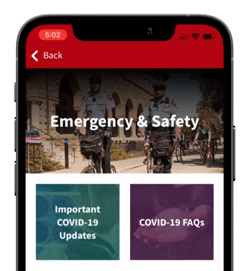
1. Quickly get to emergency and safety information and resources
From the home screen, you can immediately access emergency and safety information, important COVID updates and FAQs, and many other resources geared toward the Stanford community. At the tap of a button, connect directly to university resources by phone call or webpage. No more guessing your source of truth when culling through the findings of a Google search!
2. Conveniently access Health Check to report your health status
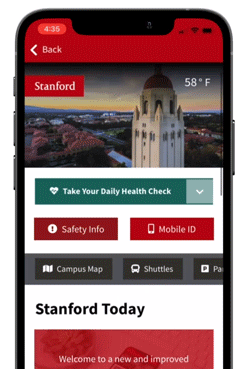
In the case you need to be physically onsite at any Stanford location — including the historic campus, Redwood City Campus, and SLAC — the mobile Health Check feature will make the process a little easier.
In addition to accessing mobile Health Check to report your health status, you can:
- Find onsite testing locations
- Display your Onsite Access Badge to confirm that you are cleared to be on campus
- Receive Health Check notifications
- Explore other Health Check information and updates
Read more about Stanford Health Check.
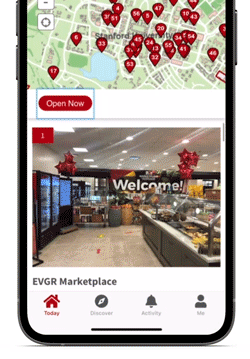
3. Find something to eat on campus
Finding where to eat, what’s open now, and what’s on the menu is essential to the typical college student experience, but perhaps even more so now as business operations face constant change. The new and improved dining feature on Stanford Mobile offers answers to those questions through a much more modern user experience, just as you would find in other food service apps. Browse the currently open eateries near you on campus via an interactive map, and access their websites and menus.
By the way, coming soon in 2021, the Stanford Mobile team plans to release a new Events feature section that will offer a more mobile app-integrated experience, just as the enhanced Dining feature now does.
4. Discover Stanford’s latest news, upcoming virtual events, popular resources, and more
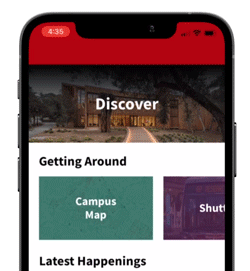
The new Discover section offers a page of curated popular quick links, especially useful if you’re visiting the historic Stanford campus. Access campus maps, shuttle and parking information while on the go, or learn the latest happenings on The Farm through the news and events feeds.
Be on the lookout for more content as the team evolves the Discover page — designed to help keep you connected to Stanford, whether it’s through Arts, Libraries, or more.
5. Stay in the know with notifications
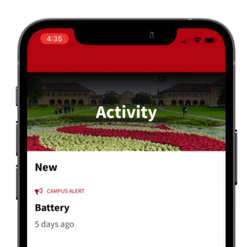
Get notified immediately on your mobile device when both campus and health alerts are pushed to the Stanford community. Tap a notification to quickly navigate to the Activity section in the app, which shows the most recent alerts, additional details, and direct links to sources.
The Stanford Mobile team is partnering with campus groups to build a more customized notifications experience for users, which will give you more granular control over managing the kinds of Stanford notifications you want to receive through the app.
6. [SPECIAL BONUS] Experience simple and secure logins using Cardinal Key for iOS
I know I said five reasons, but number six is as labeled — a special bonus. Cardinal Key is the hot new integration on Stanford Mobile for iOS devices. Once enabled, it will streamline the overall login experience of mobile Health Check, as well as simplify the process for purchasing a parking permit. The goal for future functionality is no more single sign-on, no more passwords. Sounds lovely, doesn’t it?
What’s more? Enabling Cardinal Key on the app is a cinch. As long as your iOS device is already configured with Cardinal Key, enabling the function on the Stanford Mobile app is triggered by the tap of a button. Follow these instructions with visuals to see just how easy the setup is.
Where to get Stanford Mobile
Have I convinced you to go get Stanford Mobile yet? Then, head over to the App Store to download the app for iOS or Google Play for Android.
Learn a little more about Stanford Mobile.
DISCLAIMER: UIT News is accurate on the publication date. We do not update information in past news items. We do make every effort to keep our service information pages up-to-date. Please search our service pages at uit.stanford.edu/search.
What to read next:

Action Needed: Stanford Emails, Meeting Invites Affected by Microsoft 365 Outage


