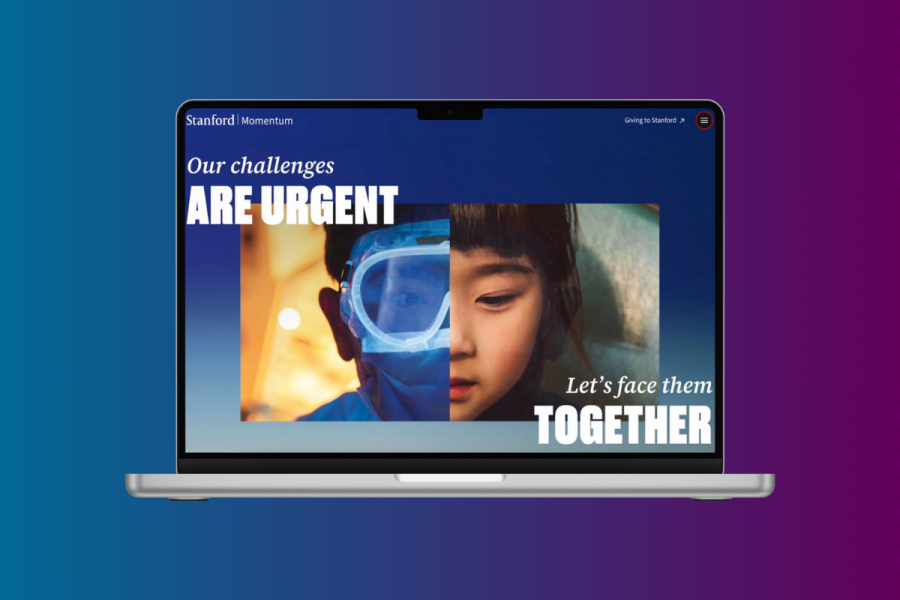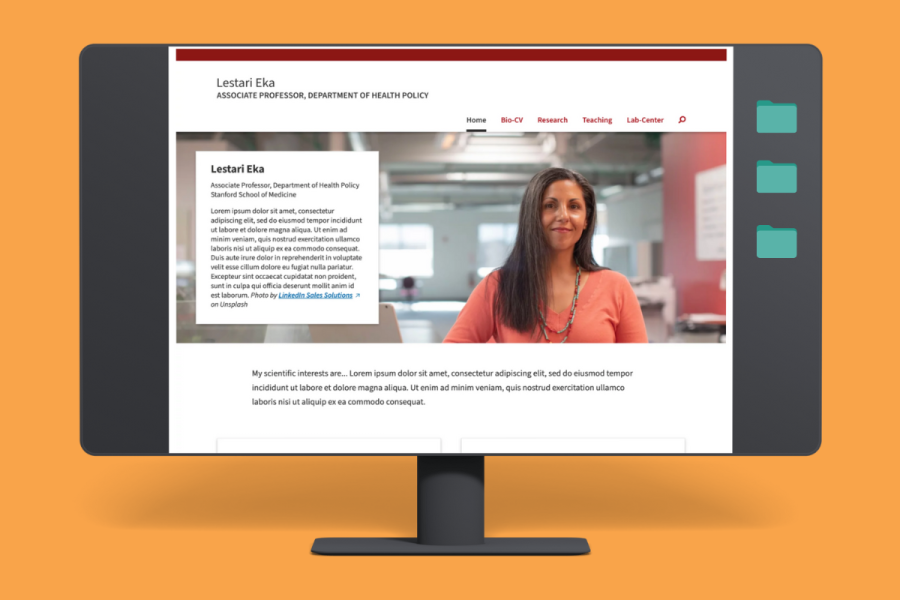Imagine being able to track and manage projects in the same platform where your team already collaborates. If this sounds like a game-changer to you, check out Slack’s new list feature, which is now available on the Stanford Slack grid.
While lists aren’t a full-fledged project management tool, they can help keep your workflow streamlined and organized. Unlike other project management tools, lists are easily accessed by everyone working on the project who is eligible for Stanford Slack.
With a few clicks, you can turn any direct or channel message into an actionable list item and assign the task to a specific individual.
Once you add items to the list, you’ll be able to sort, filter, and group items to make it easier to find what’s most relevant to you. Each item in a list has an associated message thread that stays with it, so you can have a focused discussion on a specific task or item. You can even set notifications to stay informed on how work is progressing.
Go beyond project management
Beyond project management, lists can be a handy way to organize your to-dos, facilitate goal planning, collect feedback, triage requests, and more.
By default, the lists you create are private and visible only to you. However, you can share a list by inviting an entire channel or just certain individuals. You control who can edit or only view the list.
Get started with lists
Build a list from scratch or choose from the various templates available in Slack. Customize your list by adding, editing, or deleting fields based on what’s relevant, such as priority, status, due date, or anything else.
To start a list, in the left sidebar, click More and select Lists. Review the instructions below in the Slack Help Center to learn more about how to build and customize your list:
- Use lists in Slack
- Introducing lists: Introducing lists: Track projects and tasks in Slack (Includes demo videos)
- Lists FAQ